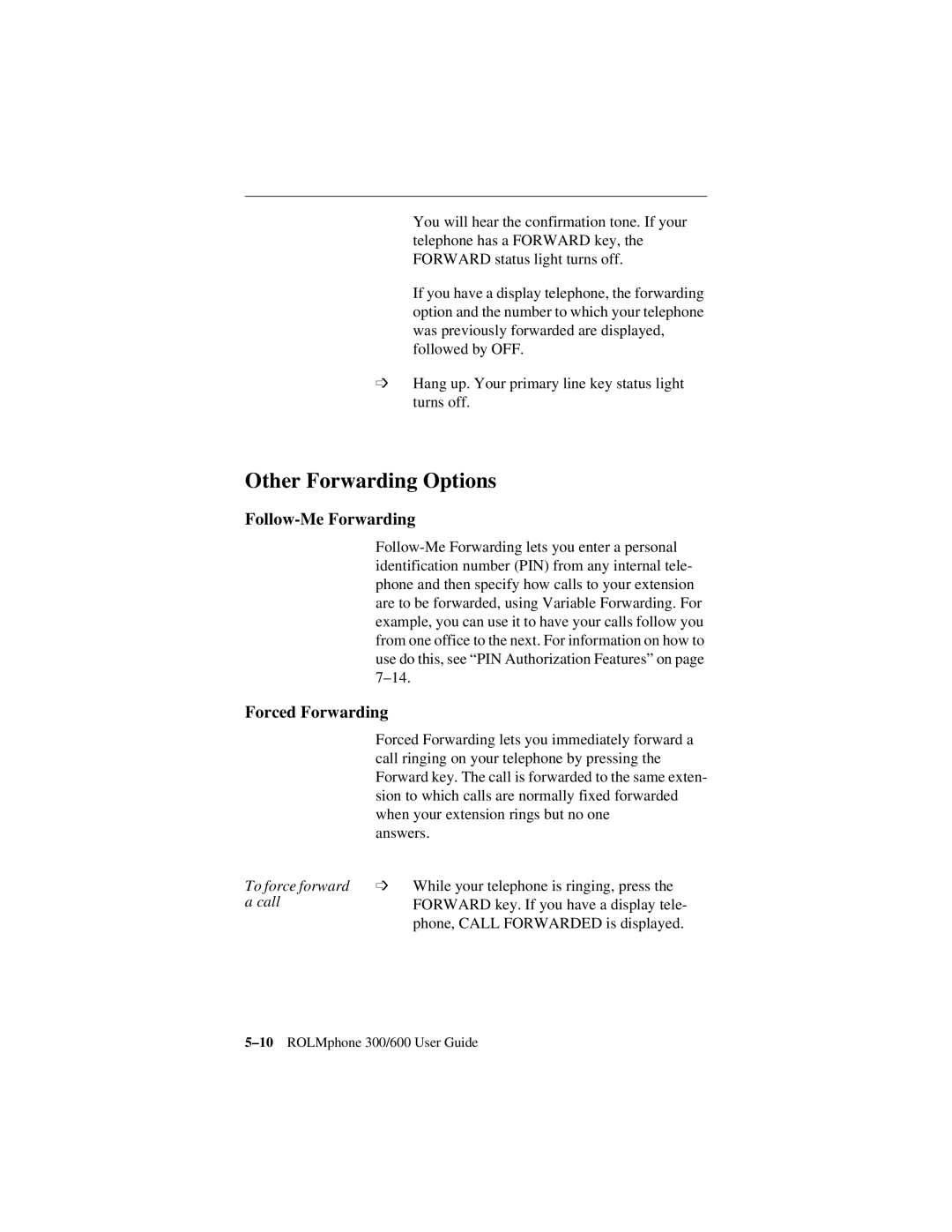You will hear the confirmation tone. If your telephone has a FORWARD key, the FORWARD status light turns off.
If you have a display telephone, the forwarding option and the number to which your telephone was previously forwarded are displayed, followed by OFF.
➩Hang up. Your primary line key status light turns off.
Other Forwarding Options
Follow-Me Forwarding
Forced Forwarding
Forced Forwarding lets you immediately forward a call ringing on your telephone by pressing the Forward key. The call is forwarded to the same exten- sion to which calls are normally fixed forwarded when your extension rings but no one
answers.
To force forward | ➩ While your telephone is ringing, press the |
a call | FORWARD key. If you have a display tele- |
| phone, CALL FORWARDED is displayed. |