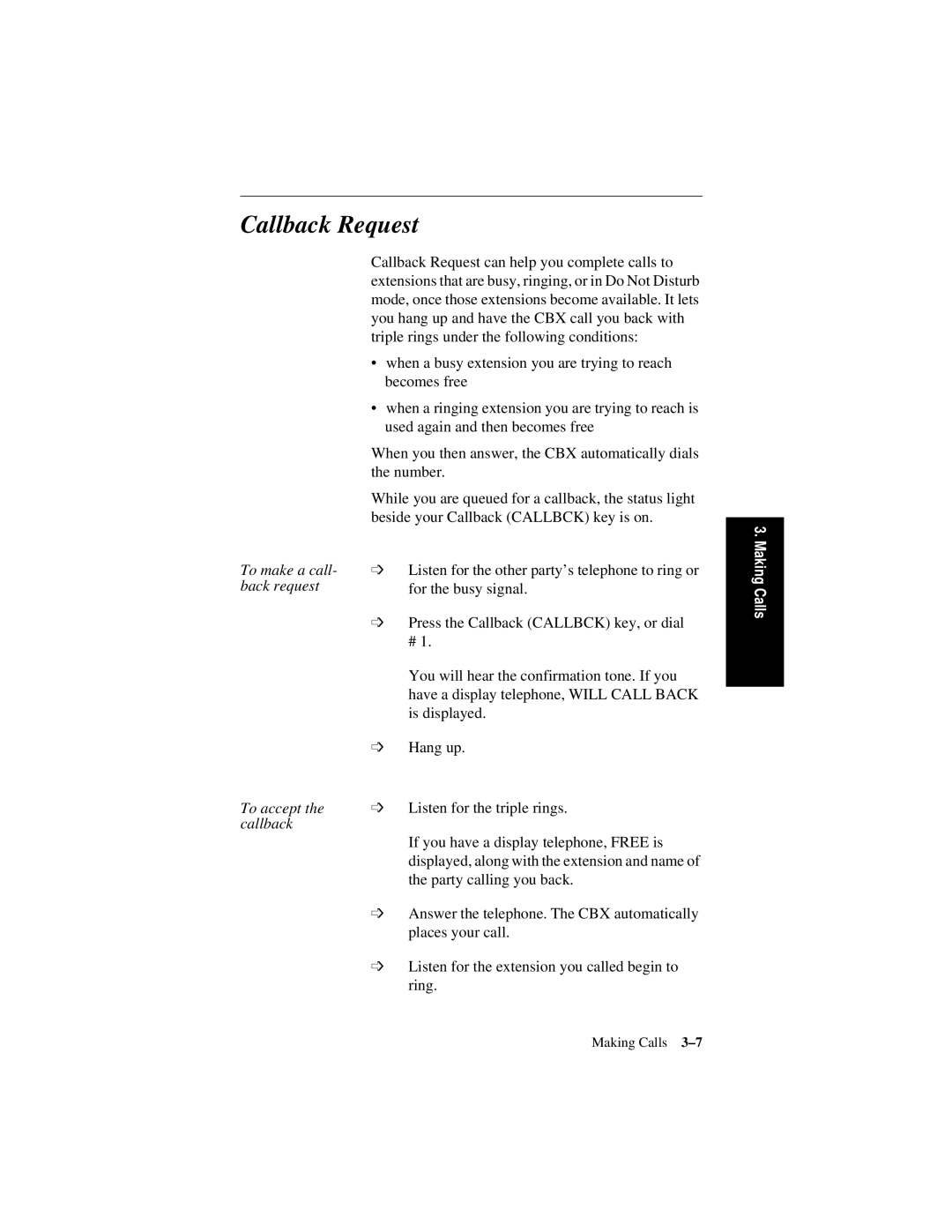Callback Request
Callback Request can help you complete calls to extensions that are busy, ringing, or in Do Not Disturb mode, once those extensions become available. It lets you hang up and have the CBX call you back with triple rings under the following conditions:
•when a busy extension you are trying to reach becomes free
•when a ringing extension you are trying to reach is used again and then becomes free
When you then answer, the CBX automatically dials the number.
While you are queued for a callback, the status light beside your Callback (CALLBCK) key is on.
To make a call- | ➩ | Listen for the other party’s telephone to ring or |
back request |
| for the busy signal. |
| ➩ Press the Callback (CALLBCK) key, or dial | |
|
| # 1. |
|
| You will hear the confirmation tone. If you |
|
| have a display telephone, WILL CALL BACK |
|
| is displayed. |
| ➩ | Hang up. |
To accept the | ➩ | Listen for the triple rings. |
callback
If you have a display telephone, FREE is displayed, along with the extension and name of the party calling you back.
➩ Answer the telephone. The CBX automatically places your call.
➩ Listen for the extension you called begin to ring.
3. Making Calls
Making Calls