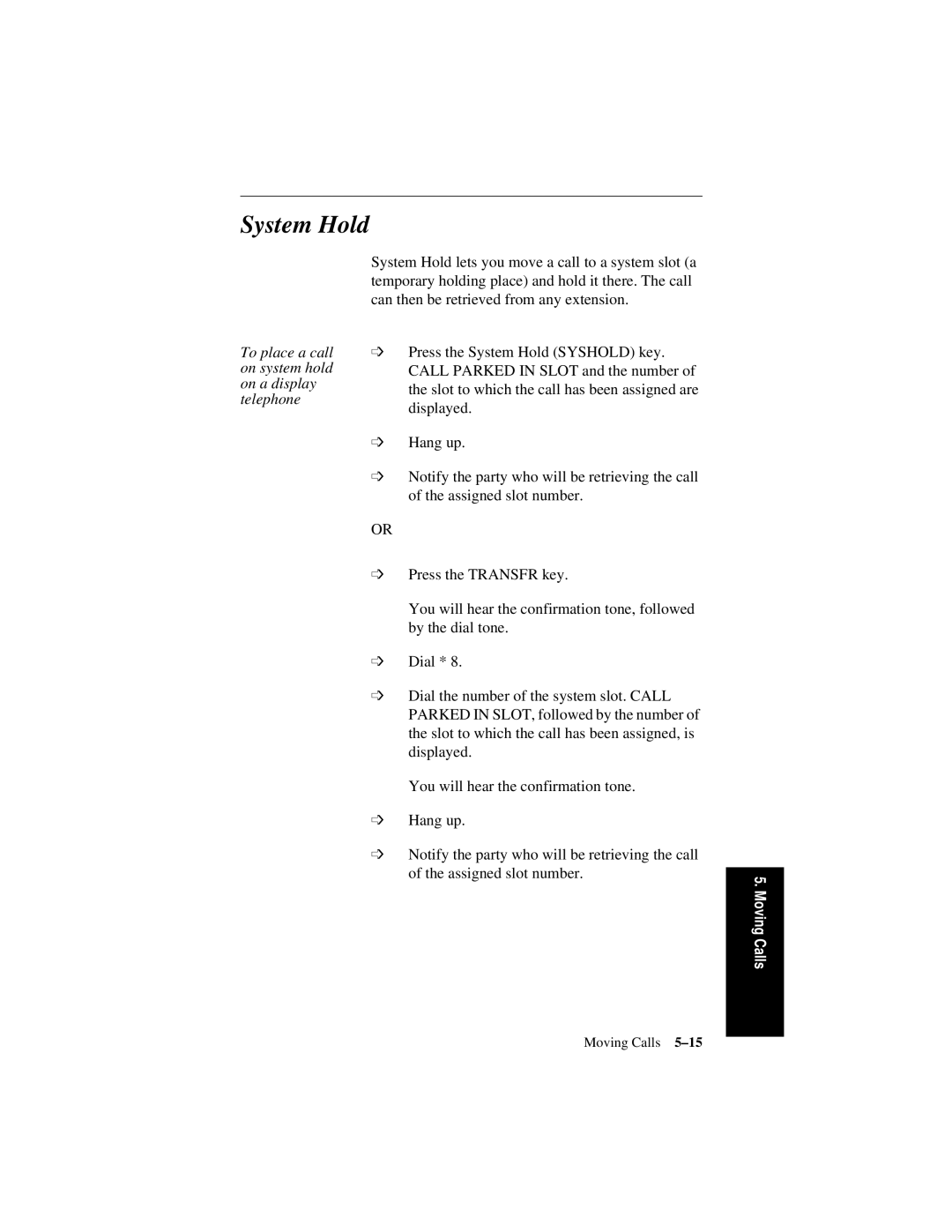System Hold
System Hold lets you move a call to a system slot (a temporary holding place) and hold it there. The call can then be retrieved from any extension.
To place a call | ➩ | Press the System Hold (SYSHOLD) key. | |
on system hold |
| CALL PARKED IN SLOT and the number of | |
on a display |
| the slot to which the call has been assigned are | |
telephone |
| ||
| displayed. | ||
|
| ||
| ➩ | Hang up. | |
| ➩ Notify the party who will be retrieving the call | ||
|
| of the assigned slot number. | |
| OR |
|
|
| ➩ Press the TRANSFR key. | ||
|
| You will hear the confirmation tone, followed | |
|
| by the dial tone. | |
| ➩ | Dial * 8. | |
| ➩ Dial the number of the system slot. CALL | ||
|
| PARKED IN SLOT, followed by the number of | |
|
| the slot to which the call has been assigned, is | |
|
| displayed. | |
|
| You will hear the confirmation tone. | |
| ➩ | Hang up. | |
| ➩ Notify the party who will be retrieving the call | ||
|
| of the assigned slot number. |
|
|
| 5. Moving Calls | |
|
|
| |
|
|
|
|