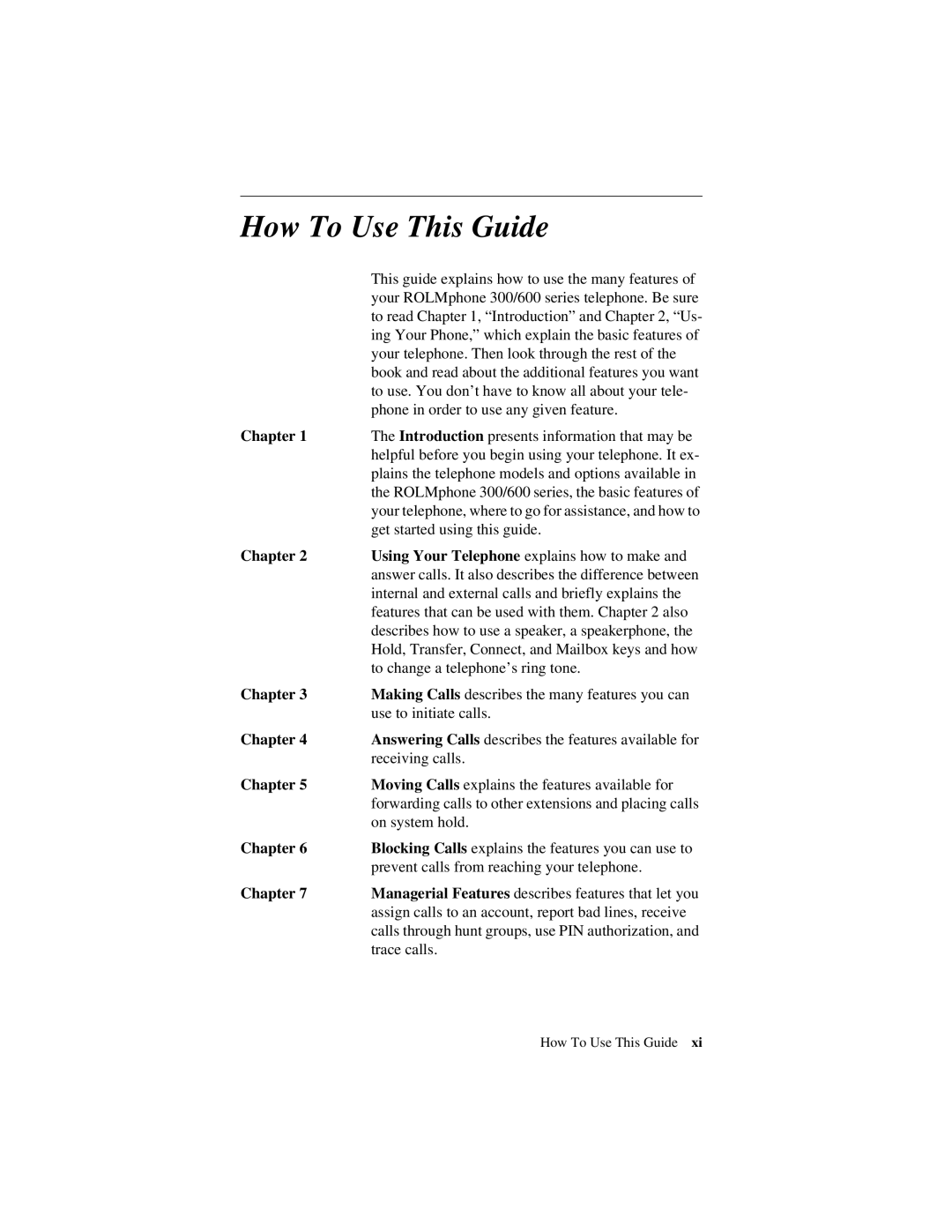How To Use This Guide
| This guide explains how to use the many features of |
| your ROLMphone 300/600 series telephone. Be sure |
| to read Chapter 1, “Introduction” and Chapter 2, “Us- |
| ing Your Phone,” which explain the basic features of |
| your telephone. Then look through the rest of the |
| book and read about the additional features you want |
| to use. You don’t have to know all about your tele- |
| phone in order to use any given feature. |
Chapter 1 | The Introduction presents information that may be |
| helpful before you begin using your telephone. It ex- |
| plains the telephone models and options available in |
| the ROLMphone 300/600 series, the basic features of |
| your telephone, where to go for assistance, and how to |
| get started using this guide. |
Chapter 2 | Using Your Telephone explains how to make and |
| answer calls. It also describes the difference between |
| internal and external calls and briefly explains the |
| features that can be used with them. Chapter 2 also |
| describes how to use a speaker, a speakerphone, the |
| Hold, Transfer, Connect, and Mailbox keys and how |
| to change a telephone’s ring tone. |
Chapter 3 | Making Calls describes the many features you can |
| use to initiate calls. |
Chapter 4 | Answering Calls describes the features available for |
| receiving calls. |
Chapter 5 | Moving Calls explains the features available for |
| forwarding calls to other extensions and placing calls |
| on system hold. |
Chapter 6 | Blocking Calls explains the features you can use to |
| prevent calls from reaching your telephone. |
Chapter 7 | Managerial Features describes features that let you |
| assign calls to an account, report bad lines, receive |
| calls through hunt groups, use PIN authorization, and |
| trace calls. |
How To Use This Guide xi