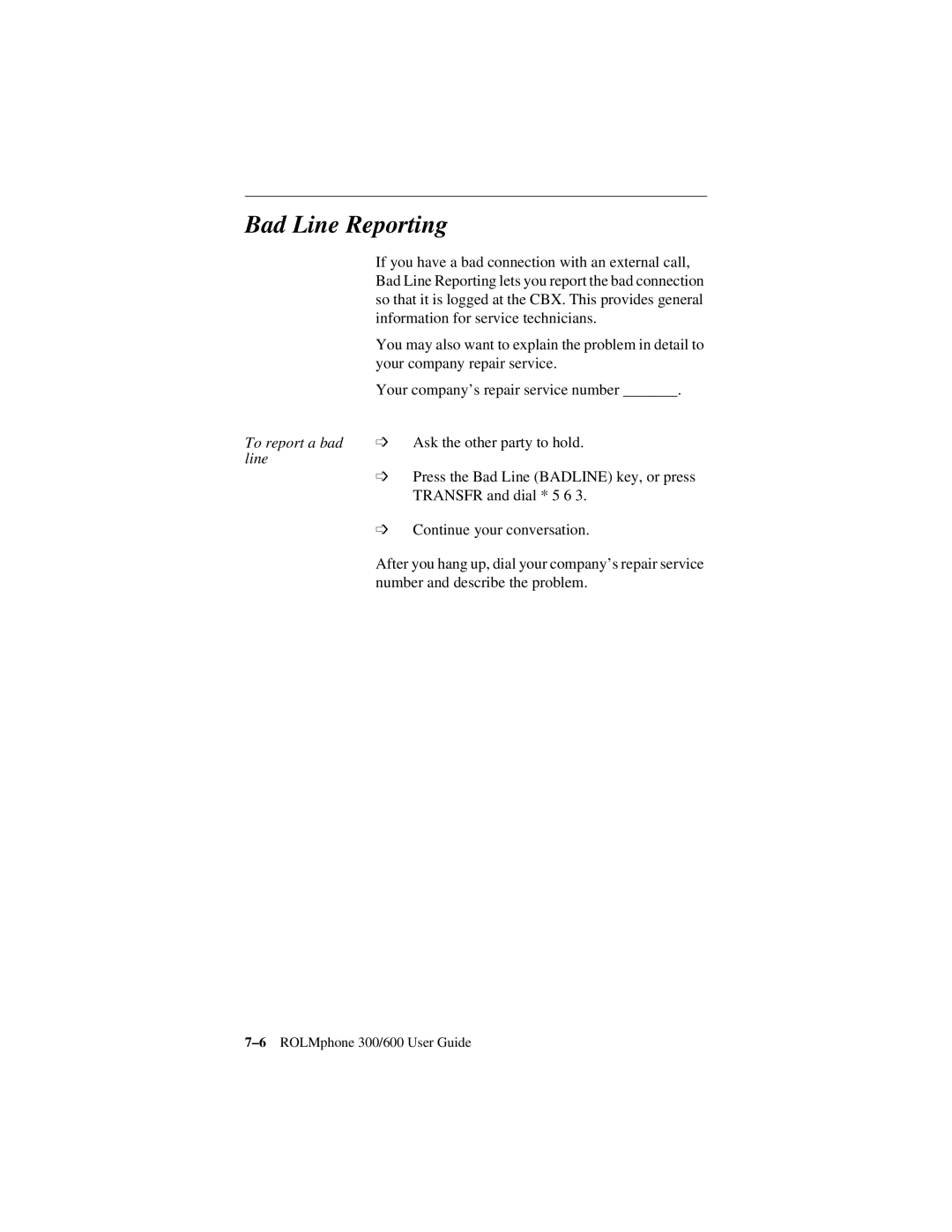Bad Line Reporting
If you have a bad connection with an external call, Bad Line Reporting lets you report the bad connection so that it is logged at the CBX. This provides general information for service technicians.
You may also want to explain the problem in detail to your company repair service.
Your company’s repair service number _______.
To report a bad | ➩ | Ask the other party to hold. |
line |
|
|
| ➩ Press the Bad Line (BADLINE) key, or press | |
|
| TRANSFR and dial * 5 6 3. |
| ➩ | Continue your conversation. |
After you hang up, dial your company’s repair service number and describe the problem.