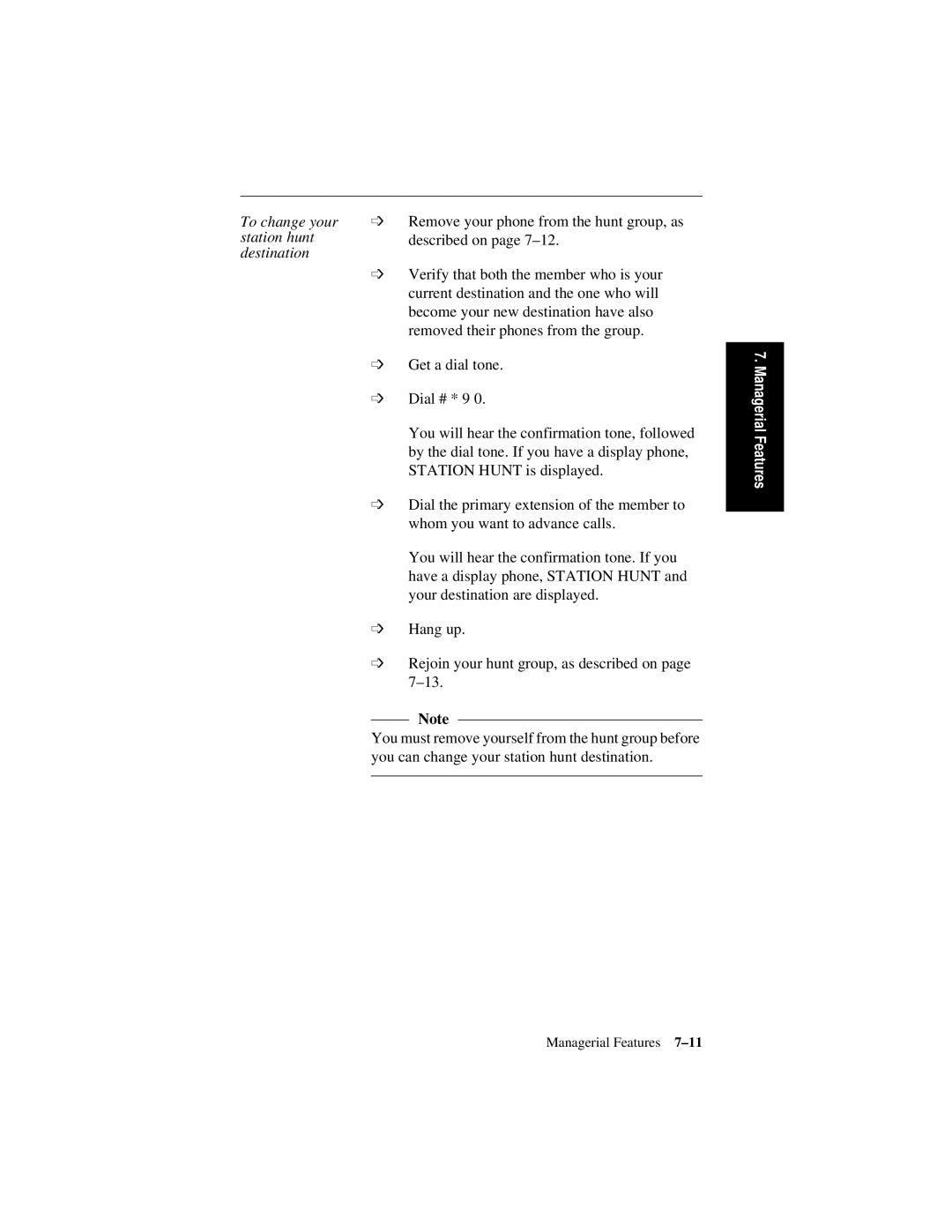To change your | ➩ | Remove your phone from the hunt group, as |
station hunt |
| described on page |
destination |
|
|
| ➩ Verify that both the member who is your | |
|
| current destination and the one who will |
|
| become your new destination have also |
|
| removed their phones from the group. |
| ➩ Get a dial tone. | |
| ➩ Dial # * 9 0. | |
|
| You will hear the confirmation tone, followed |
|
| by the dial tone. If you have a display phone, |
|
| STATION HUNT is displayed. |
| ➩ Dial the primary extension of the member to | |
|
| whom you want to advance calls. |
|
| You will hear the confirmation tone. If you |
|
| have a display phone, STATION HUNT and |
|
| your destination are displayed. |
| ➩ | Hang up. |
| ➩ Rejoin your hunt group, as described on page | |
|
| |
Note
You must remove yourself from the hunt group before you can change your station hunt destination.
7. Managerial Features