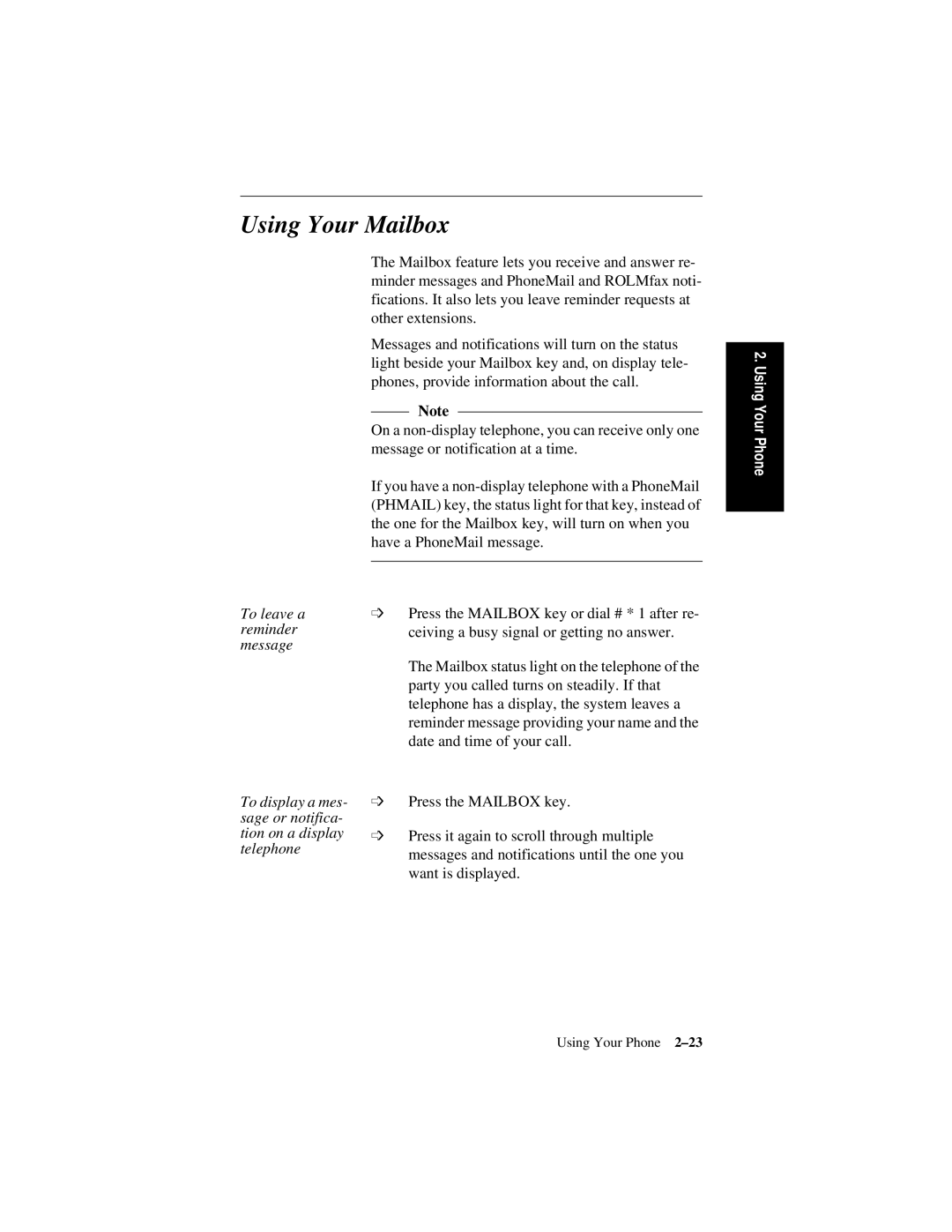Using Your Mailbox
The Mailbox feature lets you receive and answer re- minder messages and PhoneMail and ROLMfax noti- fications. It also lets you leave reminder requests at other extensions.
Messages and notifications will turn on the status light beside your Mailbox key and, on display tele- phones, provide information about the call.
Note
On a
If you have a
To leave a | ➩ | Press the MAILBOX key or dial # * 1 after re- |
reminder |
| ceiving a busy signal or getting no answer. |
message |
|
|
|
| The Mailbox status light on the telephone of the |
|
| party you called turns on steadily. If that |
|
| telephone has a display, the system leaves a |
|
| reminder message providing your name and the |
|
| date and time of your call. |
2. Using Your Phone
To display a mes- sage or notifica- tion on a display telephone
➩Press the MAILBOX key.
➩Press it again to scroll through multiple messages and notifications until the one you want is displayed.