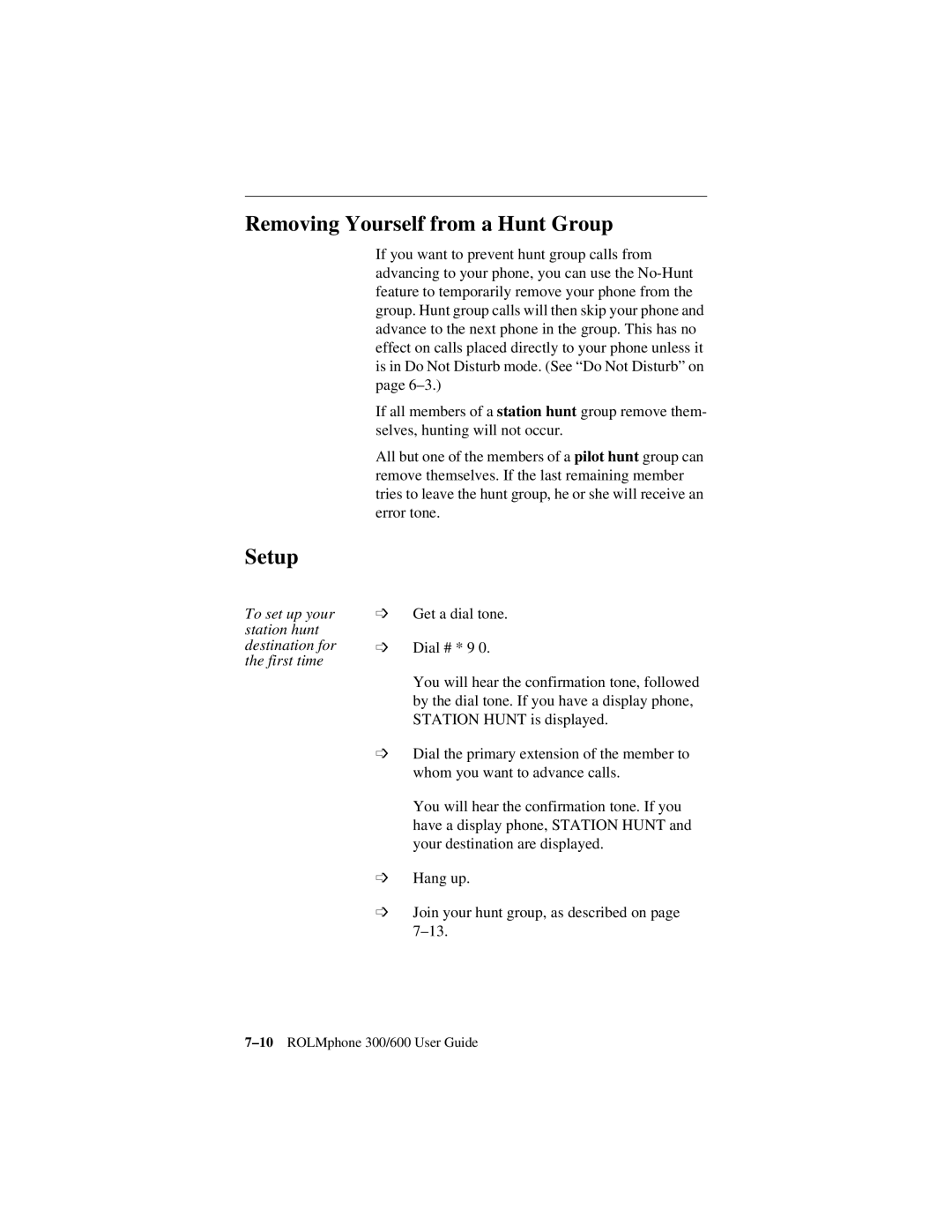Removing Yourself from a Hunt Group
If you want to prevent hunt group calls from advancing to your phone, you can use the
If all members of a station hunt group remove them- selves, hunting will not occur.
All but one of the members of a pilot hunt group can remove themselves. If the last remaining member tries to leave the hunt group, he or she will receive an error tone.
Setup
To set up your | ➩ | Get a dial tone. |
station hunt |
|
|
destination for | ➩ | Dial # * 9 0. |
the first time |
|
|
|
| You will hear the confirmation tone, followed |
|
| by the dial tone. If you have a display phone, |
|
| STATION HUNT is displayed. |
| ➩ Dial the primary extension of the member to | |
|
| whom you want to advance calls. |
|
| You will hear the confirmation tone. If you |
|
| have a display phone, STATION HUNT and |
|
| your destination are displayed. |
| ➩ | Hang up. |
| ➩ Join your hunt group, as described on page | |
|
| |