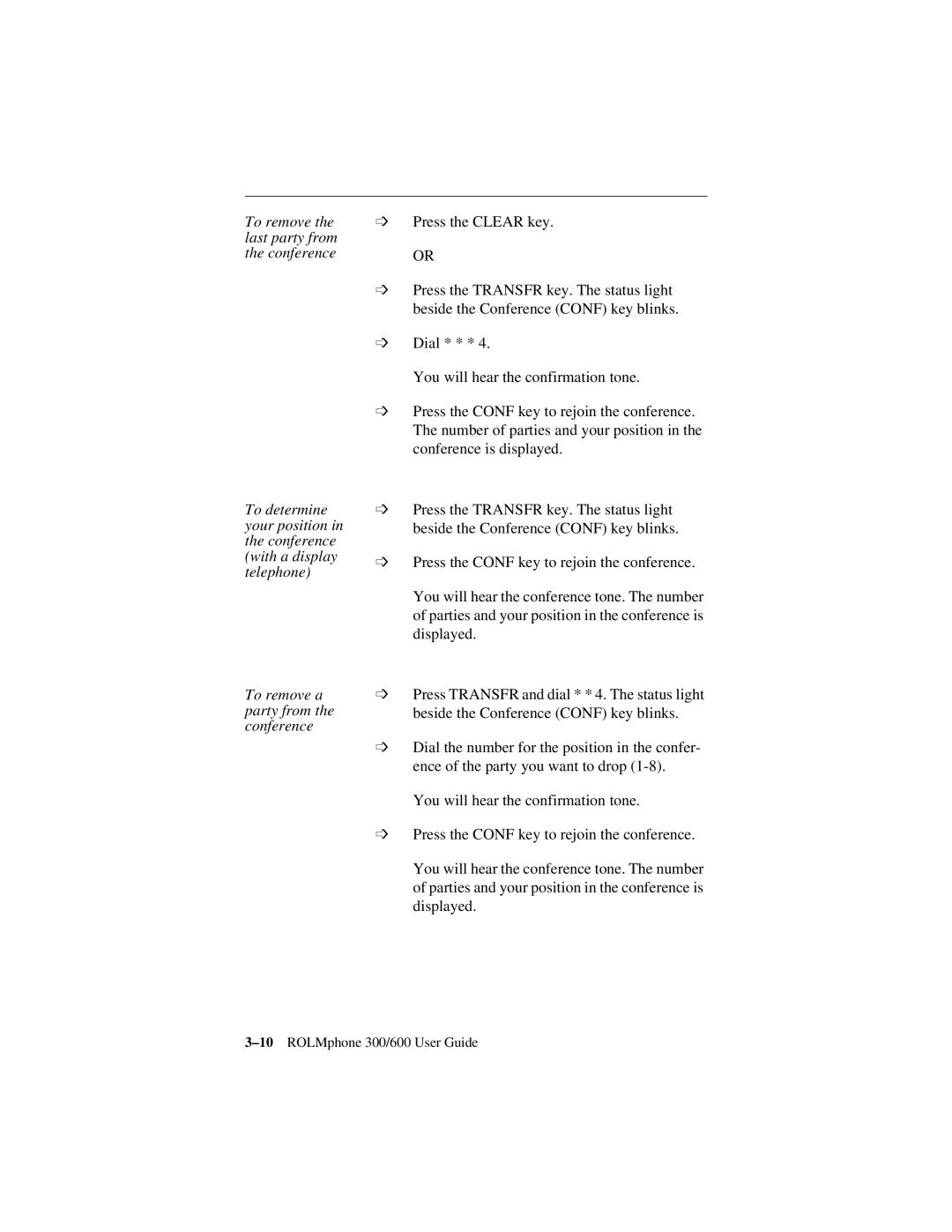To remove the last party from the conference
To determine your position in the conference (with a display telephone)
➩Press the CLEAR key.
OR
➩Press the TRANSFR key. The status light beside the Conference (CONF) key blinks.
➩Dial * * * 4.
You will hear the confirmation tone.
➩Press the CONF key to rejoin the conference. The number of parties and your position in the conference is displayed.
➩Press the TRANSFR key. The status light beside the Conference (CONF) key blinks.
➩Press the CONF key to rejoin the conference.
You will hear the conference tone. The number of parties and your position in the conference is displayed.
To remove a | ➩ | Press TRANSFR and dial * * 4. The status light |
party from the |
| beside the Conference (CONF) key blinks. |
conference |
|
|
| ➩ | Dial the number for the position in the confer- |
|
| ence of the party you want to drop |
|
| You will hear the confirmation tone. |
| ➩ | Press the CONF key to rejoin the conference. |
|
| You will hear the conference tone. The number |
|
| of parties and your position in the conference is |
|
| displayed. |