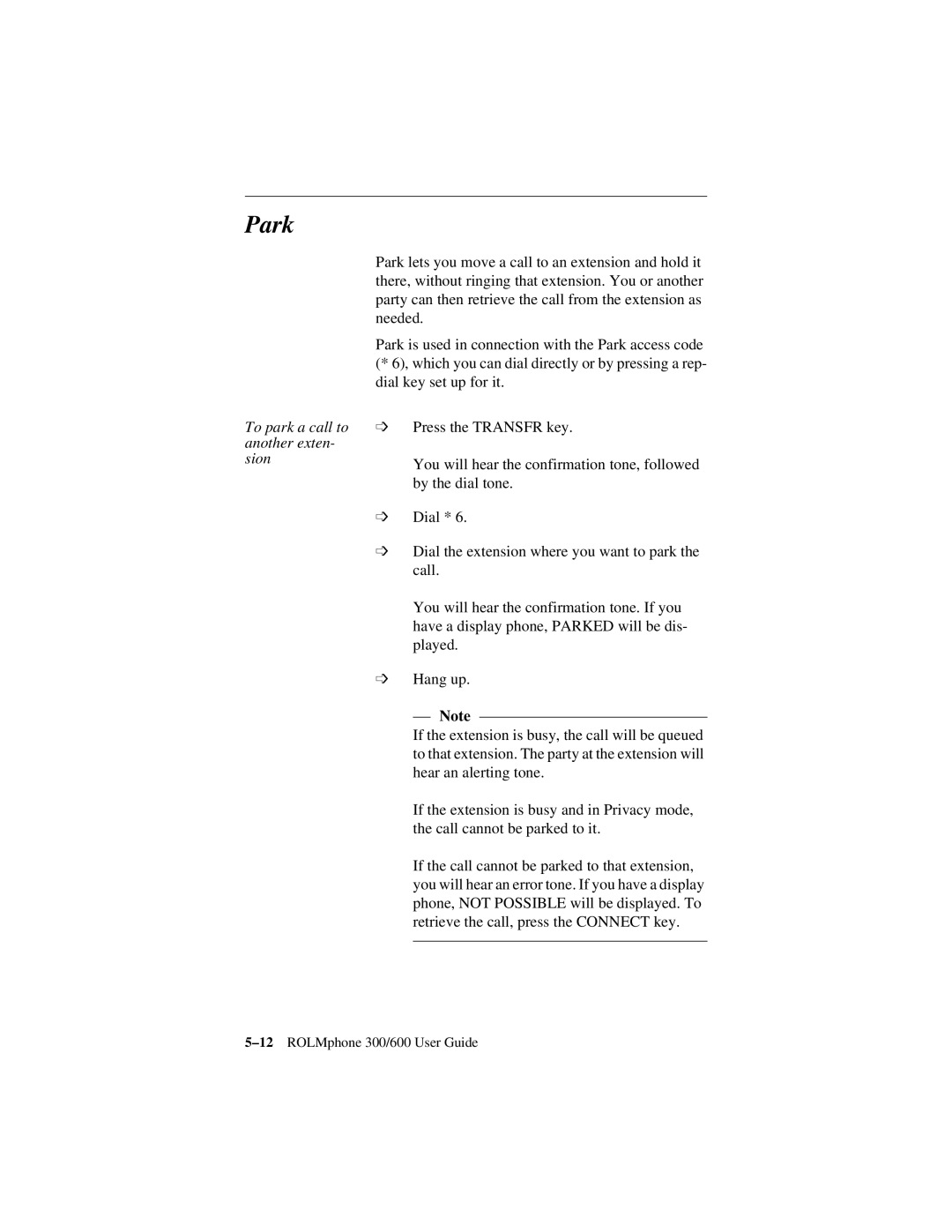Park
Park lets you move a call to an extension and hold it there, without ringing that extension. You or another party can then retrieve the call from the extension as needed.
Park is used in connection with the Park access code (* 6), which you can dial directly or by pressing a rep- dial key set up for it.
To park a call to another exten- sion
➩Press the TRANSFR key.
You will hear the confirmation tone, followed by the dial tone.
➩Dial * 6.
➩Dial the extension where you want to park the call.
You will hear the confirmation tone. If you have a display phone, PARKED will be dis- played.
➩Hang up.
Note
If the extension is busy, the call will be queued to that extension. The party at the extension will hear an alerting tone.
If the extension is busy and in Privacy mode, the call cannot be parked to it.
If the call cannot be parked to that extension, you will hear an error tone. If you have a display phone, NOT POSSIBLE will be displayed. To retrieve the call, press the CONNECT key.