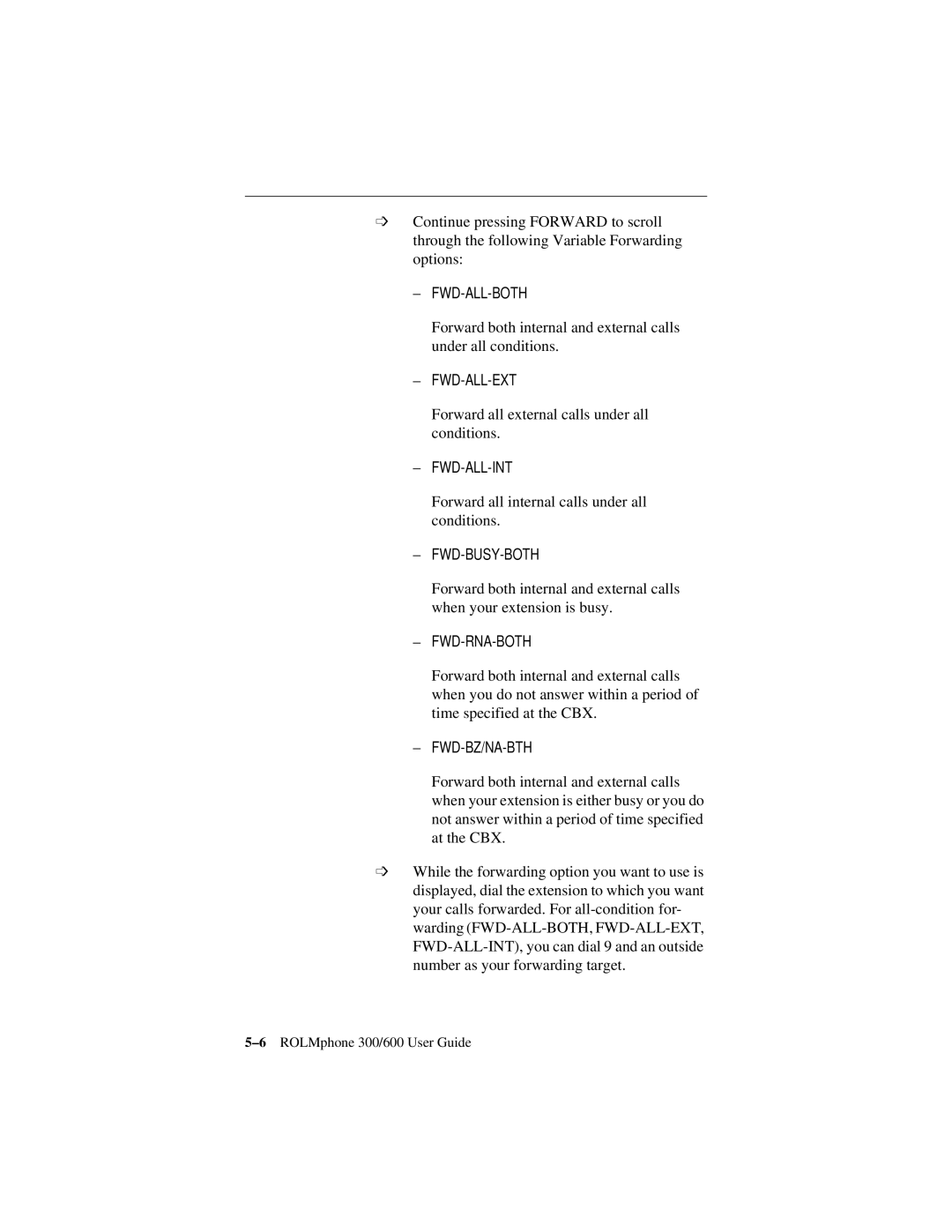➩Continue pressing FORWARD to scroll through the following Variable Forwarding options:
–FWD-ALL-BOTH
Forward both internal and external calls under all conditions.
–
Forward all external calls under all conditions.
–
Forward all internal calls under all conditions.
–
Forward both internal and external calls when your extension is busy.
–FWD-RNA-BOTH
Forward both internal and external calls when you do not answer within a period of time specified at the CBX.
–FWD-BZ/NA-BTH
Forward both internal and external calls when your extension is either busy or you do not answer within a period of time specified at the CBX.
➩While the forwarding option you want to use is displayed, dial the extension to which you want your calls forwarded. For