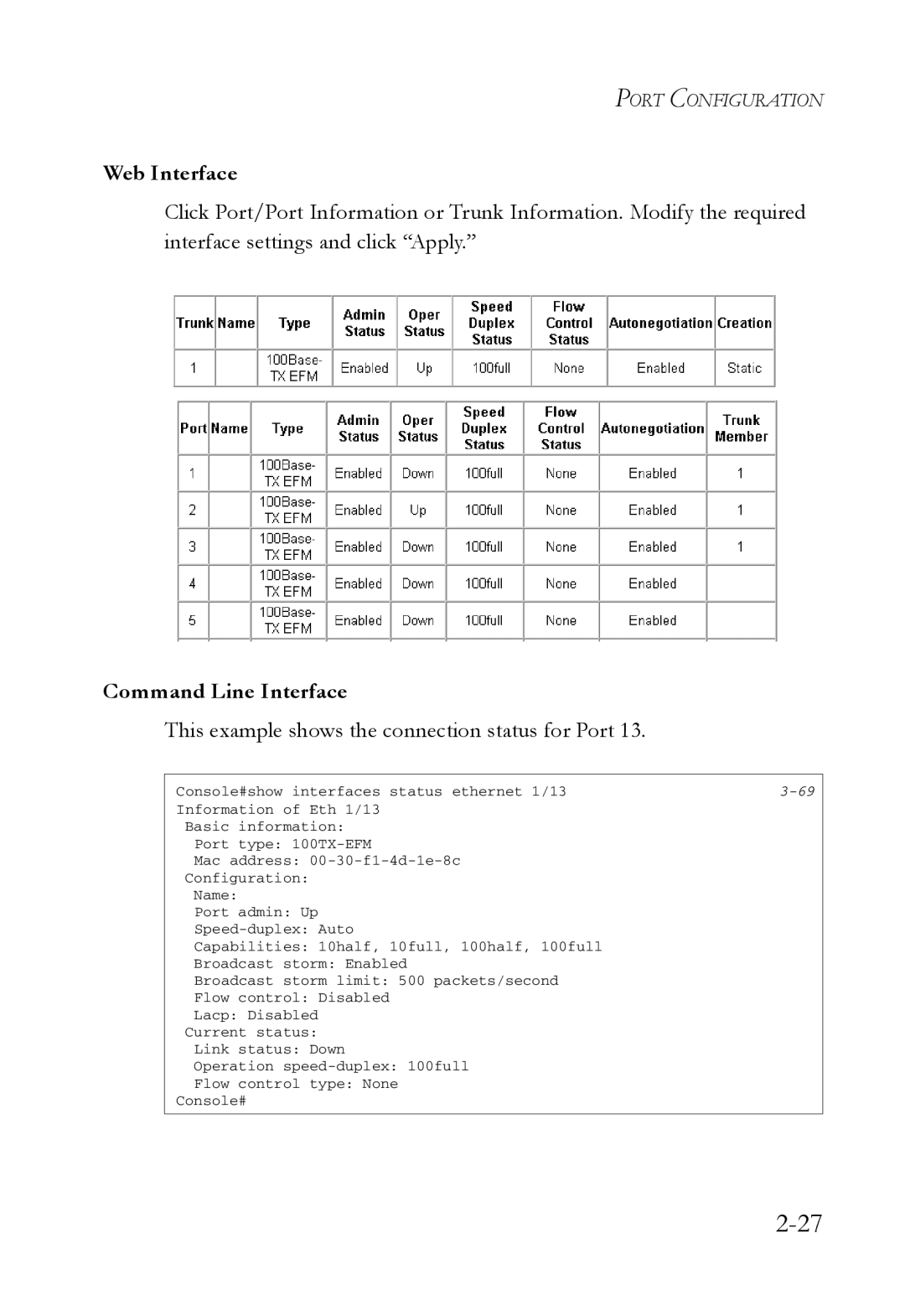TigerAccess Extended Ethernet System
Page
TigerAccess Extended Ethernet System Management Guide
Trademarks
Contents
Contents
Iii
Command Line Interface
Contents
Contents
Contents
Vii
Viii
Configuration Options
Connecting to the Switch
Switch Management
Required Connections
Remote Connections
Console Connection
Basic Configuration
Setting Passwords
Manual Configuration
Setting an IP Address
Switch Management
Dynamic Configuration
Community Strings
Enabling Snmp Management Access
Trap Receivers
Managing System Files
Saving Configuration Settings
System Defaults
Function Parameter Default
Following table lists some of the basic system defaults
Pvid
EFM Rdsl
Using the Web Interface
Configuring the Switch
Configuring the Switch
Home
Navigating the Web Browser Interface
Button Action
Main Menu
Panel Display
STA
Vlan Port
Igmp
Fields and Attributes
Displaying System Information
Web Interface
Command Line Interface
Specify the hostname, location and contact information
Setting the IP Address
Using DHCP/BOOTP
Manual Configuration Web Interface
Command Line Interface
Renewing Dchp
Enter the following command to restart Dhcp service
Configuring the Login Password
Security
Configuring Radius Logon Authentication
Click System/Radius
Managing Firmware
Downloading System Software from a Server
Command Usage
Saving or Restoring Configuration Settings
To start the new firmware, reboot the system
Web Interface
Setting the Startup Configuration File Web Interface
Copying the Running Configuration to a File Web Interface
Example
Reset
Use the reload command to reboot the system
Displaying Bridge Extension Capabilities
Click System/Bridge Extension
Enter the following command
Displaying Switch Hardware/Software Versions
Fields and Attributes Main Board
Use the following command to display version information
Click System/Switch Information
Displaying Connection Status
Port Configuration
This example shows the connection status for Port
Configuring Interface Connections
Web Interface
Select the interface, and then enter the required settings
Setting Broadcast Storm Thresholds
Configuring Port Mirroring
Click Port/Port Security Configuration
Configuring Port Security
Displaying the Address Table
Address Table Settings
Command Line Interface
Setting Static Addresses
This example also sets the aging time to 400 seconds
Changing the Aging Time
Managing Global Settings
Spanning Tree Protocol Configuration
Global setting apply to the entire switch
Configuring the Switch
Click Spanning Tree/STA Information
Displaying the current global settings for STA Web Interface
Configuring the global settings for STA Web Interface
Managing Interface Settings
Click STA/STA Trunk Information or STA Port Information
This example shows the STA attributes for port
This example sets the STP attributes for port
Vlan Configuration
Assigning Ports to VLANs
Forwarding Tagged/Untagged Frames
This example enables Gvrp for the switch
Enabling or Disabling Gvrp Global Setting
Click VLAN/VLAN Base Information
Displaying Basic Vlan Information
Web Interface Fields and Attributes
Displaying Current VLANs
104
Command Line Interface Fields and Attributes
This example creates a new Vlan
Creating VLANs
Adding Interfaces Based on Membership Type
102
Adding Interfaces Based on Static Membership
Configuring Vlan Behavior for Interfaces
Creating Vlans
100
Enabling Private VLANs
Configuring Private VLANs
Configuring Uplink and Downlink Ports
This example enables private VLANs
9-16 17-24 25
Creating Vlans
Command Line Interface
Setting the Default Priority for Interfaces
Class of Service Configuration
This example assigns a default priority of 5 to port
Priority Level Traffic Type
Mapping Priority Classes to Egress Queues
Fields and Attributes
127
Queue Scheduling
Click Priority/Queue Scheduling
Mapping Layer 3/4 Priorities to CoS Values
Mapping IP Precedence
Web Interface
131
Mapping Dscp Priority
Web Interface
Mapping IP Port Priority
130
Copy Priority Settings
Port Trunk Configuration
Port Trunk Configuration
142
Configuring Snmp
Access Mode
Setting Community Access Strings
Specifying Trap Managers
Configuring Igmp Parameters
Multicast Configuration
Multicast Configuration
Web Interface
117
Interfaces Attached to a Multicast Router
Specifying Interfaces Attached to a Multicast Router
122
Displaying Port Members of Multicast Services
Adding Multicast Addresses to VLANs
Showing Device Statistics
Showing Device Statistics
This example shows statistics for port
Rate Limit Configuration
163
Vdsl Global Configuration
Vdsl Configuration
Fields and Attributes
Click VDSL/VDSL Global Configuration
Vdsl Port Configuration
100
Click VDSL/VDSL Port Configuration
101
Configuring a User-specified EFM Profile
Click VDSL/VDSL Profile User Specified
102
103
Vdsl Port Link Status
Click VDSL/VDSL Port Link Status
104
156
105
106
Displaying Vdsl Port Ethernet Statistics
Click VDSL/VDSL Port Ethernet Statistics
107
108
Accessing the CLI
Using the Command Line Interface
Telnet Connection
This section describes how to enter CLI commands
Entering Commands
Keywords and Arguments
Getting Help on Commands
Command Completion
Minimum Abbreviation
Command show interfaces ? displays the following information
Showing Commands
Using Command History
Negating the Effect of Commands
Partial Keyword Lookup
Exec Commands
Understanding Command Modes
Configuration Commands
Keystroke Function
Command Line Processing
Command Description Group
Command Groups
163
LC Line Configuration, VC Vlan Database Configuration
General Commands
Command Mode
Enable
Syntax enable level
Default Setting
Related Commands
Disable
Normal Exec, Privileged Exec
Configure
Show history
End
This command resets the entire system
Use this command to restart the system
Reload
Exit
This example shows how to reset the switch
Use this command to return to Privileged Exec mode
End
This example shows how to quit a CLI session
Use this command to exit the configuration program
Quit
Copy
Flash/File Commands
Privileged Exec
Following example shows how to download a configuration file
Syntax
Use this command to delete a file or image
Filename Name of the configuration file or image name
Delete
Syntax Dir boot-rom config opcode filename
Use this command to display a list of files in Flash memory
Dir
Following example shows how to display all file information
Whichboot
Dir whichboot
Boot system
Syntax Boot system boot-rom config opcode filename
Global Configuration
Command Function Mode
System Management Commands
Syntax Hostname name no hostname
Hostname
Name The name of this host. Maximum length 255 characters
Username
Default is level Default password is super
Enable password
Ip http server
Default Setting Command Mode
Ip http port
Syntax Ip http port port-numberno ip http port
Logging on
Syntax Ip http server no ip http server Default Setting
Syntax Logging on no logging on Default Setting
Ip http server
Logging history clear logging
Logging history
Clear logging
Flash errors level 3 RAM warnings level 7
Snmp-server enable traps snmp-server host
Use this command to clear messages from the log buffer
Show logging
Show logging
Syntax Show logging flash ram
Show running-config
Show startup-config
Show startup-config
Show running-config
Show system
Use this command to display system information
Show users
Show version
Authentication login
Radius Commands
Radius-server host
Enable password for setting the local password
Hostipaddress IP address of server
Syntax Radius-server key keystring no radius-server key
Radius-server port
Radius-server key
Syntax Radius-server port portnumber no radius-server port
Radius-server retransmit
Radius-server timeout
Show radius-server
Snmp Commands
Snmp-server community
Syntax Snmp-server location text no snmp-server location
Snmp-server contact
Snmp-server location
Syntax Snmp-server contact string no snmp-server contact
Snmp-server host
Issue all traps
Snmp-server enable traps
Show snmp
Use this command to check the status of Snmp communications
Command Usage
IP Commands
Ip address
Interface Configuration Vlan
IP address Netmask
Ip dhcp restart
Use this command to submit a Bootp or Dchp client request
Following example defines a default gateway for this device
Ip default-gateway
Syntax Ip default-gateway gateway no ip default-gateway
Gateway IP address of the default gateway
All interfaces
Use this command to display the settings of an IP interface
Show ip interface
Show ip redirects
Ping
This command has no default for the host
Syntax Ping host size sizecount count
Interface
Line Commands
Syntax Line console vty
Login
Syntax Login local no login
Line
Syntax Password 0 7 password no password
Password
Line Configuration
Username password
CLI No timeout Telnet 10 minutes
Exec-timeout
Login password-thresh
Syntax Exec-timeout seconds no exec-timeout
Default value is three attempts
Password-thresh
To set the timeout to 120 seconds, enter this command
Syntax Password-thresh threshold no password-thresh
Syntax Silent-time seconds no silent-time
Default value is no silent-time
To set the silent time to 60 seconds, enter this command
Silent-time
Seven data bits per character Eight data bits per character
To specify 7 data bits, enter this command
Databits
Syntax Databits 7 8 no databits
Syntax Speed bps no speed
Parity
Speed
Syntax Parity none even odd no parity
9600 bps
To specify 57600 bps, enter this command
To specify 2 stop bits, enter this command
Stopbits
Syntax Show line console vty
Use this command to display the terminal line’s parameters
To show all lines, enter this command
Show line
Interface Commands
Description
Interface
Speed-duplex
Interface Configuration Ethernet, Port Channel
Following example adds a description to Ethernet port
Negotiation no negotiation
Negotiation
Capabilities
Flowcontrol no flowcontrol
Flow control enabled
Following example enables flow control on port
Flowcontrol
Clear counters
Port-channel channel-idRange Default Setting
Shutdown
Packets per second
Switchport broadcast
Following example disables Vdsl port
Interface Configuration Ethernet
Show interfaces status
Use this command to display the status for an interface
Syntax Show interfaces status interface
Show interfaces counters
Use this command to display interface statistics
Shows all interfaces
Show interfaces switchport
Bridge address
Address Table Commands
Action
Bridge-group- Bridge group index bridge
Show bridge
Seconds
Clear bridge
Bridge-group aging-time
Syntax Clear bridge bridge-group
Show bridge group aging-time
Port security no port security
All port security is disabled
This example enables port security for port
Port security
Spanning Tree Commands
Bridge spanning-tree
Spanning tree is enabled
Bridge forward-time
Use this command to configure globally for this switch. Use
Bridge hello-time
Bridge max-age
32768
Bridge priority
Bridge-group path-cost
128
Bridge-group priority
Bridge-group portfast
Disabled
Show bridge group
Use this command to show the spanning tree configuration
Vlan Commands
Vlan database
Show vlan
By default only Vlan 1 exists and is active
Vlan Database Configuration
Vlan
Syntax Interface vlan vlan-id
Interface vlan
Configures Vlan membership mode for a port
Switchport mode
Syntax Switchport mode trunk hybrid no switchport mode
All ports are in hybrid mode with the Pvid set to Vlan
All frame types
Switchport acceptable-frame-types
Switchport ingress-filtering
Switchport mode
Switchport native vlan
Switchport allowed vlan
No VLANs are included in the forbidden list
Switchport forbidden vlan
Syntax Show vlan id vlan-idname vlan-name
Use this command to show Vlan information
Following example shows how to display information for Vlan
Show vlan
Syntax Pvlan
Pvlan Commands
For the two commands Disabled with no Pvlan interfaces
Pvlan
For the 12-Line Vdsl Switch
Show pvlan
Syntax Show pvlan Command Mode
Gvrp and Bridge Extension Commands
109
Switchport gvrp
Show gvrp configuration
Syntax Switchport gvrp No switchport gvrp Default Setting
110
Garp timer
111
Show garp timer
Show garp timer
Shows all Garp timers
Bridge-ext gvrp no bridge-ext gvrp
Garp timer
Bridge-ext gvrp
112
113
Show bridge-ext
114
Igmp Snooping Commands
115
Following example enables Igmp snooping
Ip igmp snooping
Ip igmp snooping vlan static
116
Ip igmp snooping version
Igmp Version
Show bridge multicast
Show ip igmp snooping
117
118
Ip igmp snooping querier
Ip igmp snooping querier no ip igmp snooping querier
119
Following shows how to configure the query count to
Ip igmp snooping query-count
Ip igmp snooping query-interval
Ip igmp snooping query-max-response-time
Seconds The report delay advertised in Igmp queries. Range
120
Ip igmp snooping version
Switch must be using IGMPv2 for this command to take effect
Ip igmp snooping query-time-out
121
Ip igmp snooping vlan mrouter
No static multicast router ports are configured
122
Syntax Show ip igmp snooping mrouter vlan vlan-id
Displays multicast router ports for all configured VLANs
Show ip igmp snooping mrouter
123
124
Priority Commands
125
Switchport priority default
126
Queue bandwidth
127
Queue cos-map
Show queue bandwidth
Show queue cos-map
128
129
Use this command to show the class of service priority map
Show queue bandwidth
Show queue cos-map
130
Map ip port Global Configuration
Map ip port no map ip port
Map ip precedence no map ip precedence
Map ip port Interface Configuration
Map ip precedence Global Configuration
131
List below shows the default priority mapping
Map ip precedence Interface Configuration
132
133
Map ip dscp Global Configuration
Map ip dscp no map ip dscp
134
Map ip dscp Interface Configuration
Map ip port Maps CoS values to IP ports i.e., TCP/UDP ports
Use this command to show the IP port priority map
Show map ip port
135
Map ip precedence Maps CoS values to IP precedence values
Use this command to show the IP precedence priority map
Show map ip precedence
136
Map ip dscp Maps CoS values to IP Dscp values
Use this command to show the IP Dscp priority map
Show map ip dscp
137
138
Mirror Port Commands
Interface Configuration Ethernet, destination port
Port monitor
Show port monitor
139
140
Show port monitor
Syntax Show port monitor interface
141
Port Trunking Commands
Syntax Channel-group channel-idno channel-group
Interface port-channel
Channel-group
142
143
Use this command to show trunk information
No default
Show interfaces status port-channel
Lacp no lacp
Lacp
144
Following shows information on Trunk
145
146
Vdsl Commands
Profile name Name of the profile
Efm profile global
147
Syntax Efm profile global profile name
148
Syntax Efm profile profile name
Efm profile
149
Efm profile
Efm profile global efm profile
Interleaving is disabled
Efm define user-profile
150
Efm shutdown
Efm reset
Syntax Efm reset local remote
Use this command to troubleshoot EFM port performance
Off
Syntax Efm rdl no efm rdl Default Setting
Efm rdl
152
153
Efm flow-control
Rate-limit global rate-limit
Interface-id- ID of the EFM port
Show controllers ethernet-controller
154
Syntax Show controllers ethernet-controller interface-id
Clear controllers ethernet-controller
155
156
Show controllers efm interface-id actual
Syntax Show controllers efm interface-idadmin dsrate usrate
Show controllers efm interface-id admin
157
158
Show controllers efm profile
Syntax Show controllers efm profile mapping names
Examples
159
160
Show controllers efm status
161
162
Show controllers efm remote ethernet mode
Use this command to display the connected CPE Ethernet mode
To obtain the Ethernet mode from CPE side Vdsl chip
Rate-limit input no rate-limit input
Rate Limit Commands
Rate-limit global
163
Rate The rate unit is Mbps
Rate-limit interface
164
Syntax Rate-limit input rate
Troubleshooting Chart
Appendix a Troubleshooting
Upgrading Firmware via the Serial Port
Upgrading Firmware VIA the Serial Port
Troubleshooting
DB-9 Port Pin Assignments
Console Port Pin Assignments
Console Port to 25-Pin DTE Port on PC
Console Port to 9-Pin DTE Port on PC
1000BASE-T
Glossary-1
Auto-negotiation
Glossary-2
Glossary-3
Glossary-4
Glossary-5
Glossary-6
Index-1
Index
Index-2
Page
For Technical SUPPORT, Call