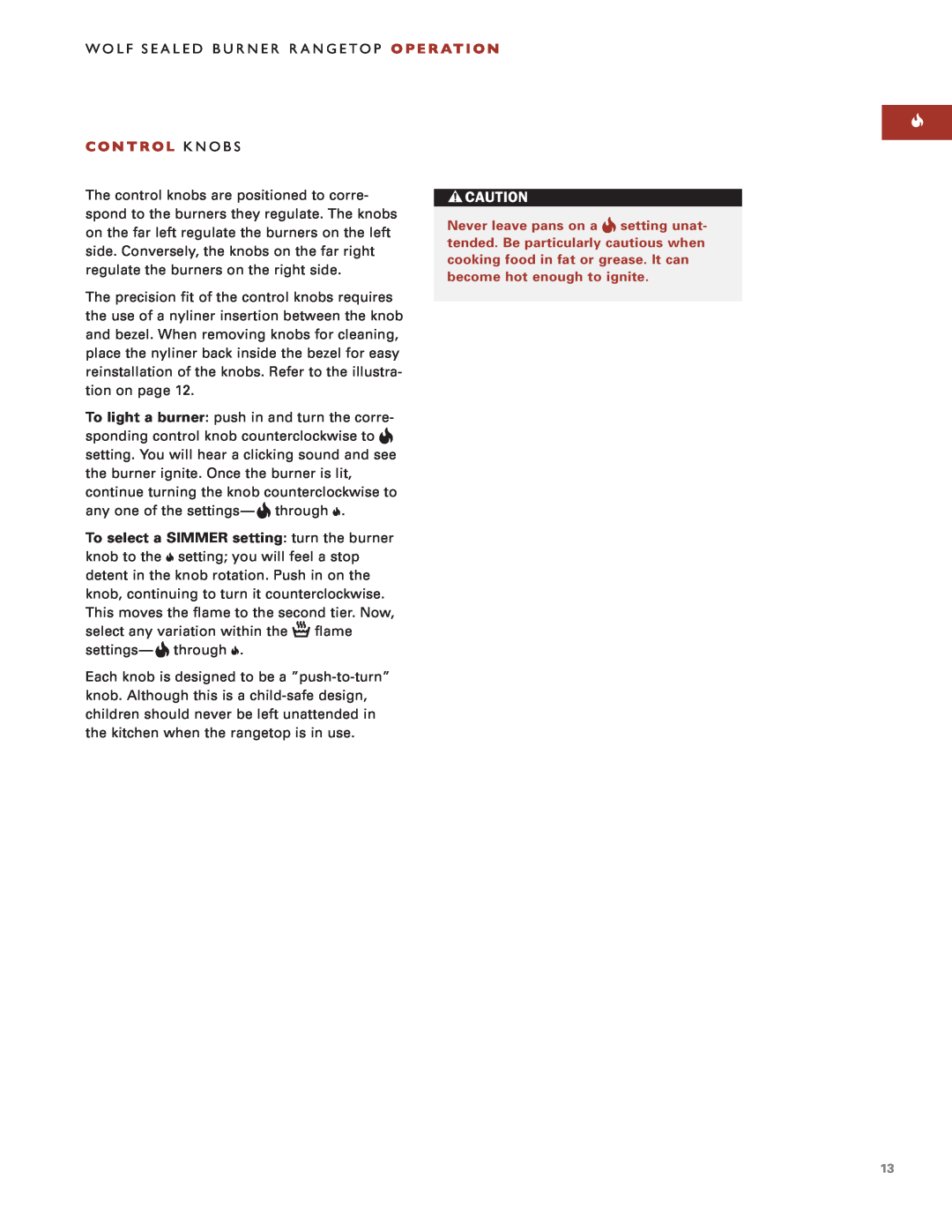USE & CARE INFORMATION
SEALED BURNER RANGETOPS
GUÍA DE USO Y MANTENIMIENTO GUIDE D’UTILISATION ET D’ENTRETIEN
INFORMAZIONI SU USO E MANUTENZIONE BEDIENUNGS- UND PFLEGEANLEITUNG
Page
E S P Ã N O L
E N G L I S H
F R A N Ç A I S
I TA L I A N O
WOLF is a registered trademark of Wolf Appliance, Inc
WHAT TO DO IF YOU SMELL GAS
IMPORTANT NOTE
T H E R A N G E TO P
S A F E T Y INSTRUCTIONS AND PRECAUTIONS
TOP SURFACE B U R N E R S
Keep any ventilation filters clean to
Boilovers and greasy spills may smoke or ignite
R A N G E TO P F E AT U R E S
R A N G E TO P ACCESSORIES
S U R FA C E BURNERS
DUAL STACKED BURNER ASSEMBLY
C O N T R O L KNOBS
F L A M E H E I G H T AND APPEARANCE
G R AT E PLACEMENT
B E F O R E U S I N G YOUR RANGETOP
CHARBROILER TIPS
INFRARED C H A R B R O I L E R
CHARBROILER OPERATION
CHARBROILER ASSEMBLY
Do not use cookware on the charbroiler
grate
CHARBROILER CARE
sufficiently before cleaning
Allow the charbroiler surface to cool
GRIDDLE OPERATION
INFRARED G R I D D L E
SEASON THE GRIDDLE
GRIDDLE CARE
ciently before cleaning
Allow the griddle surface to cool suffi
SEASON THE FRENCH TOP
F R E N C H TO P
FRENCH TOP OPERATION
F R E N C H TOP
FRENCH TOP COOKING TIPS
FRENCH TOP CARE
Allow the French Top surface to cool sufficiently before cleaning
French Top center plate removal
C O O K WA R E S E L E C T I O N
Use the following guidelines when selecting cookware for the rangetop
Use a wok with a flat bottom
Mild abrasive and abrasive cleaners Use sparingly
Caution! Do not use abrasive cleaners they will permanently scratch
COMPONENT
CARE RECOMMENDATION
and Riser
Rangetop Exterior
Classic stainless
steel
RANGETOP CLEANING TIPS
EXTERIOR CLEANING
Cleaning the classic stainless steel exterior
C L E A N I N G THE RANGETOP
POSSIBLE SOLUTION
PROBLEM
when sautéing
Simmer setting does not
S E R V I C E INFORMATION
BEFORE CALLING FOR SERVICE
WOLF es una marca comercial registrada de Wolf Appliance, Inc
NOTA IMPORTANTE
G R A C I A S
QUÉ DEBE HACER SI HUELE A GAS
E N C I M E R A D E C O C C I Ó N A G A S
PRECAUCIONES E INSTRUCCIONES DE SEGURIDAD
Q U E M A D O R E S D E S U P E R F I C I E
Mantenga limpios los filtros de venti
Cuando esté friendo con abundante
No limpie la encimera de cocción
Coloque siempre las cacerolas con
Encienda la campana extractora
Evite que materiales como el papel
Cuando esté utilizando la encimera de
Si la encimera de cocción está cerca
D E C O C C I Ó N
ACCESORIOS DE LA E N C I M E R A D E C O C C I Ó N
CONJUNTO DEL QUEMADOR CON
QUEMADORES DE S U P E R F I C I E
DOBLE SALIDA DE GAS
Si no coloca las piezas del quemador
No deje nunca las cacerolas desatendidas
MANDOS DE C O N T R O L
en la posición
Tenga especial cuidado
A N T E S D E U T I L I Z A R LA ENCIMERA
ASPECTO Y A LT U R A D E L A L L A M A
CONSEJOS PARA UTILIZAR LA PARRILLA
PA R R I L L A CON SISTEMA DE
CONJUNTO DE LA PARRILLA
FUNCIONAMIENTO DE LA PARRILLA
No coloque recipientes de cocina en la
rejilla de la parrilla
Deje que la superficie de la parrilla se
MANTENIMIENTO DE LA PARRILLA
enfríe lo suficiente antes de limpiarla
Marco de la parrilla acero inoxidable
CÓMO ACEITAR LA PLACA
FUNCIONAMIENTO DE LA PLACA
Tenga especial cuidado cuando cocine
alimentos con alto contenido en grasa
lo suficiente antes de limpiarla
Deje que la superficie de la placa se enfríe
CÓMO ACEITAR LA PLACA COUP DE FEU
P L A C A C O U P D E F E U
Placa central de
la placa Coup de feu
CONSEJOS PARA COCINAR EN LA
PLACA C O U P D E F E U
COUP DE FEU
PLACA COUP DE FEU
Deje que la superficie de la placa Coup
MANTENIMIENTO DE LA PLACA COUP DE FEU
La mejor manera de proteger el hierro fundido
de feu se enfríe lo suficiente antes de
SELECCIÓN DE U T E N S I L I O S D E C O C I N A
COMPONENTE
RECOMENDACIONES DE M A N T E N I M I E N TO
RECOMENDACIÓN DE MANTENIMIENTO
Superficie del
encimera de
Exterior de la
nentemente
cocción y protector
LIMPIEZA EXTERIOR
CONSEJOS PARA LIMPIAR LA
ENCIMERA DE COCCIÓN
Para limpiar el acabado exterior de acero inox
GUÍA DE LO C A L I Z A C I Ó N Y S O LU C I Ó N D E P R O B L E M A S
PROBLEMA
SOLUCIÓN POSIBLE
El agua no alcanza el punto de ebullición con la rapidez suficiente
M A N T E N I M I E N TO
INFORMACIÓN DE M A N T E N I M I E N TO DE WOLF
ANTES DE LLAMAR AL SERVICIO TÉCNICO
WOLF est une marque déposée de Wolf Appliance, Inc
Ne mettez en marche aucun appareil ménager
L ’ E N TA B L E M E N T
INSTRUCTIONS ET MESURES DE S E C U R I T E
B R U L E U R S DE SURFACE DE CUISSON
Lorsque vous faites frire des aliments
Ne laissez pas de feuille d’aluminium
CARACTERISTIQUES DE L’ E N TA B L E M E N T
ACCESSOIRES DE L’ E N TA B L E M E N T
BRULEUR A DOUBLE COURONNE
F ON C T I ON N E M E N T DE L’ENTABLEMENT A BRULEURS ETANCHES WOLF
Pour sélectionner un réglage MIJOTAGE
BOUTONS DE C O M M A N D E
AVA N T D ’ U T I L I S E R VOTRE ENTABLEMENT POUR LA PREMIERE FOIS
H AU T E U R ET APPARENCE D E L A F L A M M E
Pour éviter les feux, vous ne devez jamais
G R I L T Y P E C H A R B O N D E B O I S A
CONSEILS D’UTILISATION DU GRIL
laisser le gril type charbon de bois allumé
FONCTIONNEMENT DU GRIL TYPE CHARBON DE BOIS
G R I L T Y P E C H A R B O N D E B O I S INFRAROUGE
CONSEILS D’UTILISATION DU GRIL TYPE CHARBON DE BOIS
Grille de
Cadre du gril type charbon de bois
ENTRETIEN DU GRIL TYPE CHARBON DE BOIS
FONCTIONNEMENT DE LA PLAQUE
P L A Q U E A S N A C K E R INFRAROUGE
A SNACKER
REMARQUE IMPORTANTE Retirez le couvercle
au nettoyage
ENTRETIEN DE LA PLAQUE A SNACKER
Laissez la surface de la plaque à snacker
refroidir suffisamment avant de procéder
VIEILLISSEMENT DU DESSUS A LA FRANCAISE
D E S S U S A L A F R A N C A I S E
Plaque centrale
du Dessus
FONCTIONNEMENT DU DESSUS A LA FRANCAISE
DESSUS A L A F R A N C A I S E
CONSEILS DE CUISSON SUR LE DESSUS A LA FRANCAISE
Crochet de plaque centrale
ENTRETIEN DU DESSUS A LA FRANCAISE
Retrait de la plaque centrale du Dessus à la française
CHOIX DE LA BAT T E R I E D E C U I S I N E
CONSIGNES D ’ E N T R E T I E N
Boutons de commande Cadrans
COMPOSANT
CONSIGNE D’ENTRETIEN
Extérieur
commande
de l’entablement
permanente
CONSEILS DE NETTOYAGE
NETTOYAGE EXTERIEUR
Nettoyage de la finition extérieure en acier
DE L’ENTABLEMENT
La nourriture bout ou brûle dans un endroit précis du récipient
La flamme du brûleur ne brûle pas uniformément
Le brûleur ne parvient pas à s’allumer
L’eau ne bout pas
S E RV I C E APRES-VENTE WOLF
AVANT DE CONTACTER LE SERVICE APRES-VENTE
S E R V I C E APRES-VENTE
WOLF è un marchio depositato Wolf Appliance Company, Inc
Non provare ad accendere un elet- trodomestico
I L P I A N O D I C OT T U R A
PRECAUZIONI E ISTRUZIONI DI S I C U R E Z Z A
Prima degli interventi di manuten
B R U C I ATO R I IN SUPERFICIE
Accendere la cappa di ventilazione
FUNZIONI DEL P I A N O D I C OT T U R A
ACCESSORI P I A N O D I C OT T U R A
ACCESSORI
GRUPPO BRUCIATORE A DOPPIA
FORNELLI A S U P E R F I C I E
CORONA
Il posizionamento incorretto delle parti del
Per selezionare un’impostazione di LENTA
MANOPOLE DI C O N T R O L LO
P R I M A D I U S A R E IL PIANO DI COTTURA
A LT E Z Z A E ASPETTO DELLA F I A M M A
Per impedire la formazione di fiamme, non
G R AT I C O L A AD INFRAROSSI
SUGGERIMENTI PER LA COTTURA
lasciare mai incustodita la graticola durante
MONTAGGIO DELLA GRATICOLA
FUNZIONAMENTO DELLA GRATICOLA
Non usare la batteria da cucina sulla griglia
della graticola
Per garantire sempre un bell’aspetto alla grati
PULIZIA DELLA GRATICOLA
Attendere che la superficie della graticola si
cola, si consiglia di pulirla dopo ogni utilizzo
FUNZIONAMENTO DELLA PIASTRA
P I A S T R A M E TA L L I C A AD INFRAROSSI
METALLICA
TRATTAMENTO DELLA PIASTRA
Con una spatola metallica, raschiare il grasso
PULIZIA DELLA PIASTRA METALLICA
Attendere che la superficie della piastra
nel vassoio di raccolta
TRATTAMENTO DEGLI ANELLI
C O N F I G U R A Z I O N E A D A N E L L
FUNZIONAMENTO DEGLI ANELLI
C O N F I G U R A Z I O N E AD ANELLI
CON GLI ANELLI
Non lasciare mai incustodite le padelle ad
Si consiglia di mantenere la superficie trattata
PULIZIA DEGLI ANELLI
Attendere che la superficie ad anelli si
per proteggere la ghisa da umidità
DA C U C I N A
CONSIGLIO PER LA MANUTENZIONE
CONSIGLI PER LA M A N U T E N Z I O N E
Base del bruciatore
Smalto in porcellana
cottura ed alzata
Esterno piano di
la superficie
Classico acciaio
SUGGERIMENTI PER LA PULITURA DEL
PULIZIA DELL’ESTERNO
Pulitura della classica finitura esterna in
PIANO DI COTTURA
La fiamma dei bruciatori
grosse dimensioni o
non brucia uniformemente
Il bruciatore non si accende
PRIMA DI CHIAMARE PER ASSISTENZA
ACHTUNG
VORSICHT
WOLF ist eine eingetragene Marke von Wolf Appliance, Inc
WAS BEI GASGERUCH ZU TUN IST
WICHTIGER HINWEIS
MASSNAHMEN
S I C H E R H E I T S H I N W E I S E UND VORSICHTS
D I E KO C H M U L D E
O B E R F L Ä C H E N B R E N N E R
Beim Frittieren darauf achten, dass
Achten Sie darauf, dass Aluminiumfolie
MIT VERSIEGELTEN BRENNERN
L E I S T U N G S M E R K M A L E DER KOCHMULDE VON WOLF
LEISTUNGSMERKMALE DER KO C H M U L D E
VERSIEGELTEN BRENNERN
L E I S T U N G S M E R K M A L E DER KOCHMULDE VON WOLF MIT
Z U B E H Ö R FÜR KOCHMULDEN
O B E R F L Ä C H E N BRENNER
B E D I E N U N G DER KOCHMULDE VON WOLF MIT VERSIEGELTEN BRENNERN
MONTAGE DER DOPPELSTUFENBRENNER
Brennerdeckel Zündvor- richtung Versiegelter Brenner Nyliner-Einsatz
Kochen bei der KÖCHELEINSTELLUNG
S C H A LT KNEBEL
BEVOR SIE IHRE KOCHMULDE BENUTZEN
HÖHE UND AUSSEHEN DER FLAMME
TIPPS ZUM GRILLEN
I N F R A ROT- S T E A K G R I L L
BETRIEB DES INFRAROT- STEAKGRILLS
INFRAROT- S T E A K G R I L L
MONTAGE DES STEAKGRILLS
Heizplatte
Topfreiniger verwenden
PFLEGE DES STEAKGRILLS
GRIDDLEFLÄCHE VERSIEGELN
INFRAROT- G R I D D L E F L Ä C H E
BENUTZUNG DER GRIDDLEFLÄCHE
PFLEGE DER GRIDDLEFLÄCHE
I N F R A ROT- G R I D D L E F L Ä C H E
FRANZÖSISCHES KOCHFELD VERSIEGELN
FRANZÖSISCHES KOCHFELD
Mittelplatte des
TIPPS ZUM KOCHEN MIT DEM FRANZÖ - SISCHEN KOCHFELD
BEDIENUNG DES FRANZÖSISCHEN KOCHFELDS
Haken für Mittelplatte
PFLEGE DES FRANZÖSISCHEN KOCHFELDS
Mittelplatte
AUSWAHL DES KO C H G E S C H I R R S
Vorsicht! Keine Scheuermittel verwenden, da diese die Oberfläche auf
Brennerwanne
Emailliertes
Dauer verkratzen
Keine Scheuermittel verwenden, da diese die Oberfläche auf Dauer
Außenseite der
Kochmulde
verkratzen
REINIGUNG AUSSEN
R E I N I G E N DER KOCHMULDE
HINWEISE ZUM REINIGEN DER
Reinigen der Außenseite aus klassischem
nicht gleichmäßig
Brennerflamme brennt
Brenner zündet nicht
Das Essen im Topf kocht über und fließt in die Brennertropfwanne
S E RV I C E INFORMATIONEN
S E RV I C E INFORMATIONEN VON WOLF
BEVOR SIE DEN KUNDENDIENST ANRUFEN
Page
8 0 9 9 3 2 1 0 / 2 0 0
WOLF APPLIANCE, INC PO BOX MADISON, WI 53744 USA WOLFAPPLIANCE.COM