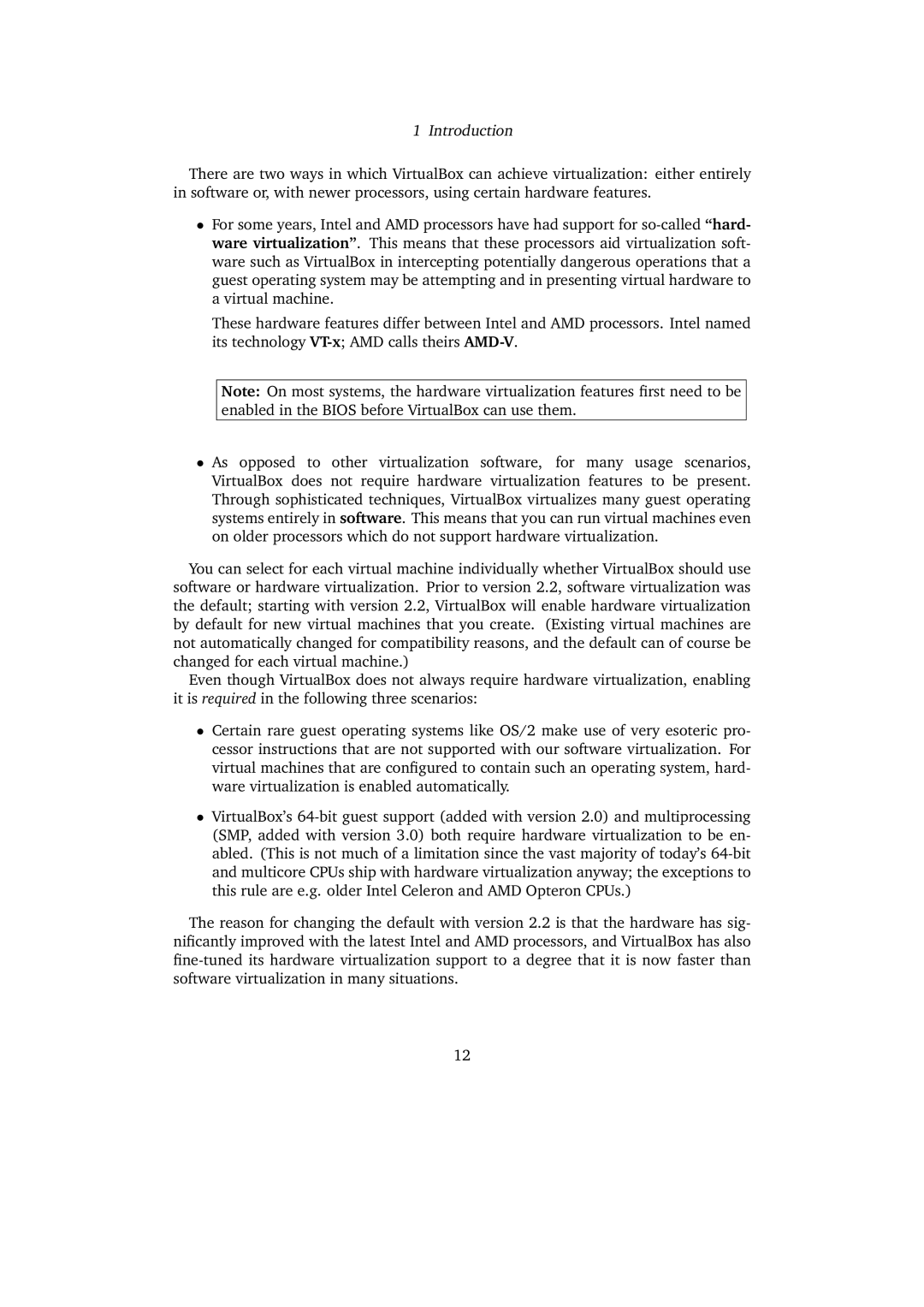1 Introduction
There are two ways in which VirtualBox can achieve virtualization: either entirely in software or, with newer processors, using certain hardware features.
•For some years, Intel and AMD processors have had support for
These hardware features differ between Intel and AMD processors. Intel named its technology
Note: On most systems, the hardware virtualization features first need to be enabled in the BIOS before VirtualBox can use them.
•As opposed to other virtualization software, for many usage scenarios, VirtualBox does not require hardware virtualization features to be present. Through sophisticated techniques, VirtualBox virtualizes many guest operating systems entirely in software. This means that you can run virtual machines even on older processors which do not support hardware virtualization.
You can select for each virtual machine individually whether VirtualBox should use software or hardware virtualization. Prior to version 2.2, software virtualization was the default; starting with version 2.2, VirtualBox will enable hardware virtualization by default for new virtual machines that you create. (Existing virtual machines are not automatically changed for compatibility reasons, and the default can of course be changed for each virtual machine.)
Even though VirtualBox does not always require hardware virtualization, enabling it is required in the following three scenarios:
•Certain rare guest operating systems like OS/2 make use of very esoteric pro- cessor instructions that are not supported with our software virtualization. For virtual machines that are configured to contain such an operating system, hard- ware virtualization is enabled automatically.
•VirtualBox’s
The reason for changing the default with version 2.2 is that the hardware has sig- nificantly improved with the latest Intel and AMD processors, and VirtualBox has also
12