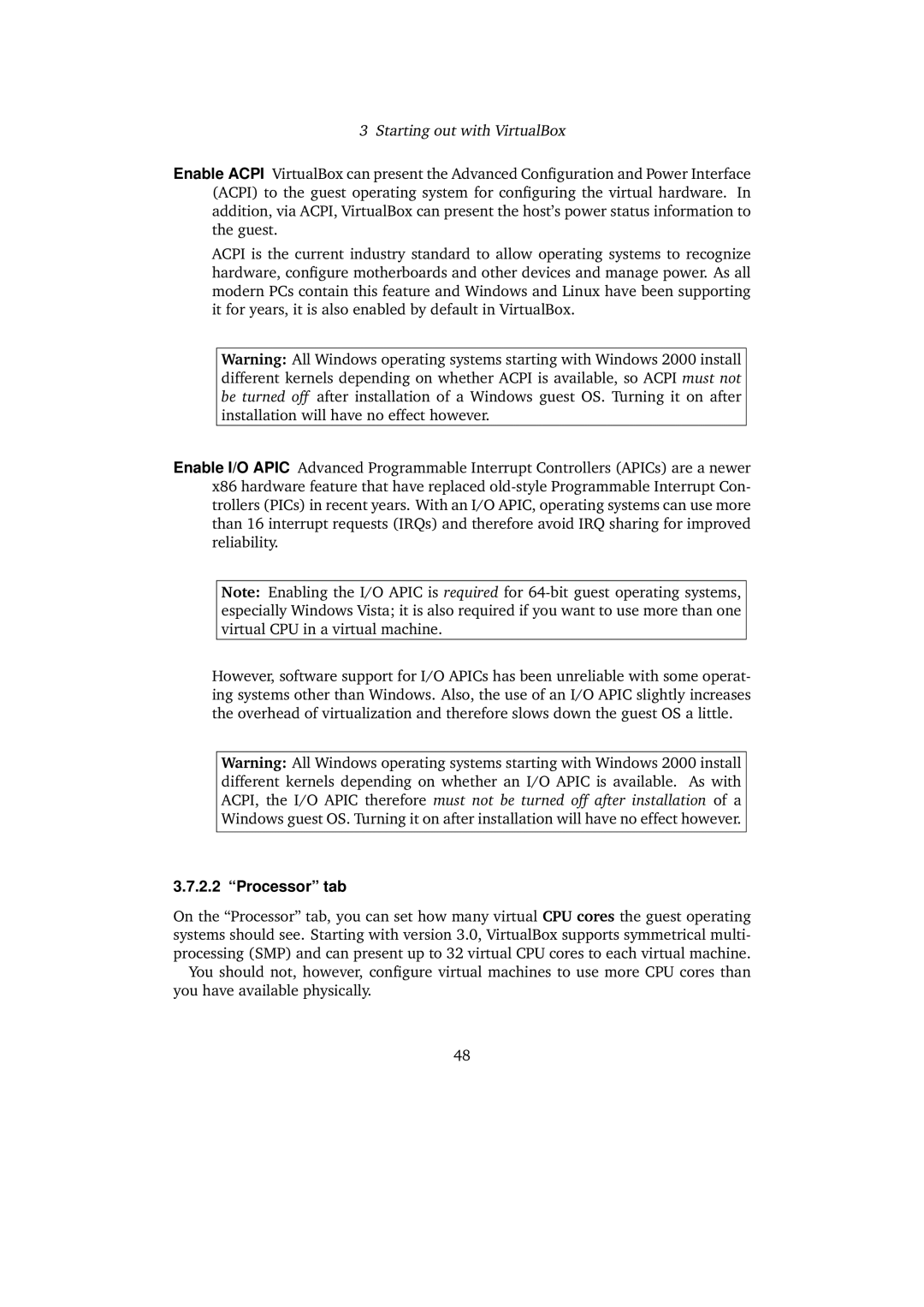3 Starting out with VirtualBox
Enable ACPI VirtualBox can present the Advanced Configuration and Power Interface (ACPI) to the guest operating system for configuring the virtual hardware. In addition, via ACPI, VirtualBox can present the host’s power status information to the guest.
ACPI is the current industry standard to allow operating systems to recognize hardware, configure motherboards and other devices and manage power. As all modern PCs contain this feature and Windows and Linux have been supporting it for years, it is also enabled by default in VirtualBox.
Warning: All Windows operating systems starting with Windows 2000 install different kernels depending on whether ACPI is available, so ACPI must not be turned off after installation of a Windows guest OS. Turning it on after installation will have no effect however.
Enable I/O APIC Advanced Programmable Interrupt Controllers (APICs) are a newer x86 hardware feature that have replaced
Note: Enabling the I/O APIC is required for
However, software support for I/O APICs has been unreliable with some operat- ing systems other than Windows. Also, the use of an I/O APIC slightly increases the overhead of virtualization and therefore slows down the guest OS a little.
Warning: All Windows operating systems starting with Windows 2000 install different kernels depending on whether an I/O APIC is available. As with ACPI, the I/O APIC therefore must not be turned off after installation of a Windows guest OS. Turning it on after installation will have no effect however.
3.7.2.2 “Processor” tab
On the “Processor” tab, you can set how many virtual CPU cores the guest operating systems should see. Starting with version 3.0, VirtualBox supports symmetrical multi- processing (SMP) and can present up to 32 virtual CPU cores to each virtual machine.
You should not, however, configure virtual machines to use more CPU cores than you have available physically.
48