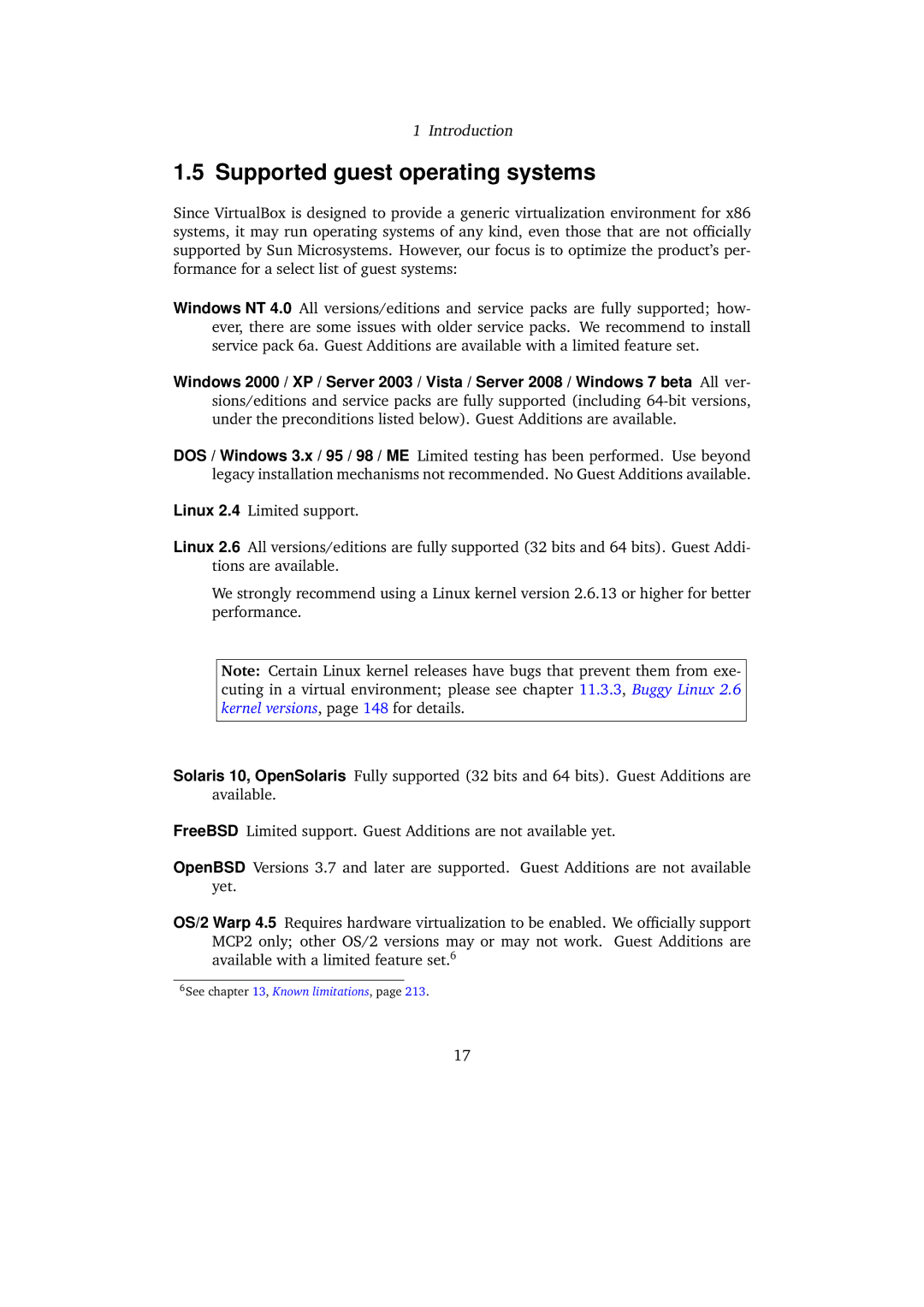1Introduction
1.5Supported guest operating systems
Since VirtualBox is designed to provide a generic virtualization environment for x86 systems, it may run operating systems of any kind, even those that are not officially supported by Sun Microsystems. However, our focus is to optimize the product’s per- formance for a select list of guest systems:
Windows NT 4.0 All versions/editions and service packs are fully supported; how- ever, there are some issues with older service packs. We recommend to install service pack 6a. Guest Additions are available with a limited feature set.
Windows 2000 / XP / Server 2003 / Vista / Server 2008 / Windows 7 beta All ver- sions/editions and service packs are fully supported (including
DOS / Windows 3.x / 95 / 98 / ME Limited testing has been performed. Use beyond legacy installation mechanisms not recommended. No Guest Additions available.
Linux 2.4 Limited support.
Linux 2.6 All versions/editions are fully supported (32 bits and 64 bits). Guest Addi- tions are available.
We strongly recommend using a Linux kernel version 2.6.13 or higher for better performance.
Note: Certain Linux kernel releases have bugs that prevent them from exe- cuting in a virtual environment; please see chapter 11.3.3, Buggy Linux 2.6 kernel versions, page 148 for details.
Solaris 10, OpenSolaris Fully supported (32 bits and 64 bits). Guest Additions are available.
FreeBSD Limited support. Guest Additions are not available yet.
OpenBSD Versions 3.7 and later are supported. Guest Additions are not available yet.
OS/2 Warp 4.5 Requires hardware virtualization to be enabled. We officially support MCP2 only; other OS/2 versions may or may not work. Guest Additions are available with a limited feature set.6
6See chapter 13, Known limitations, page 213.
17