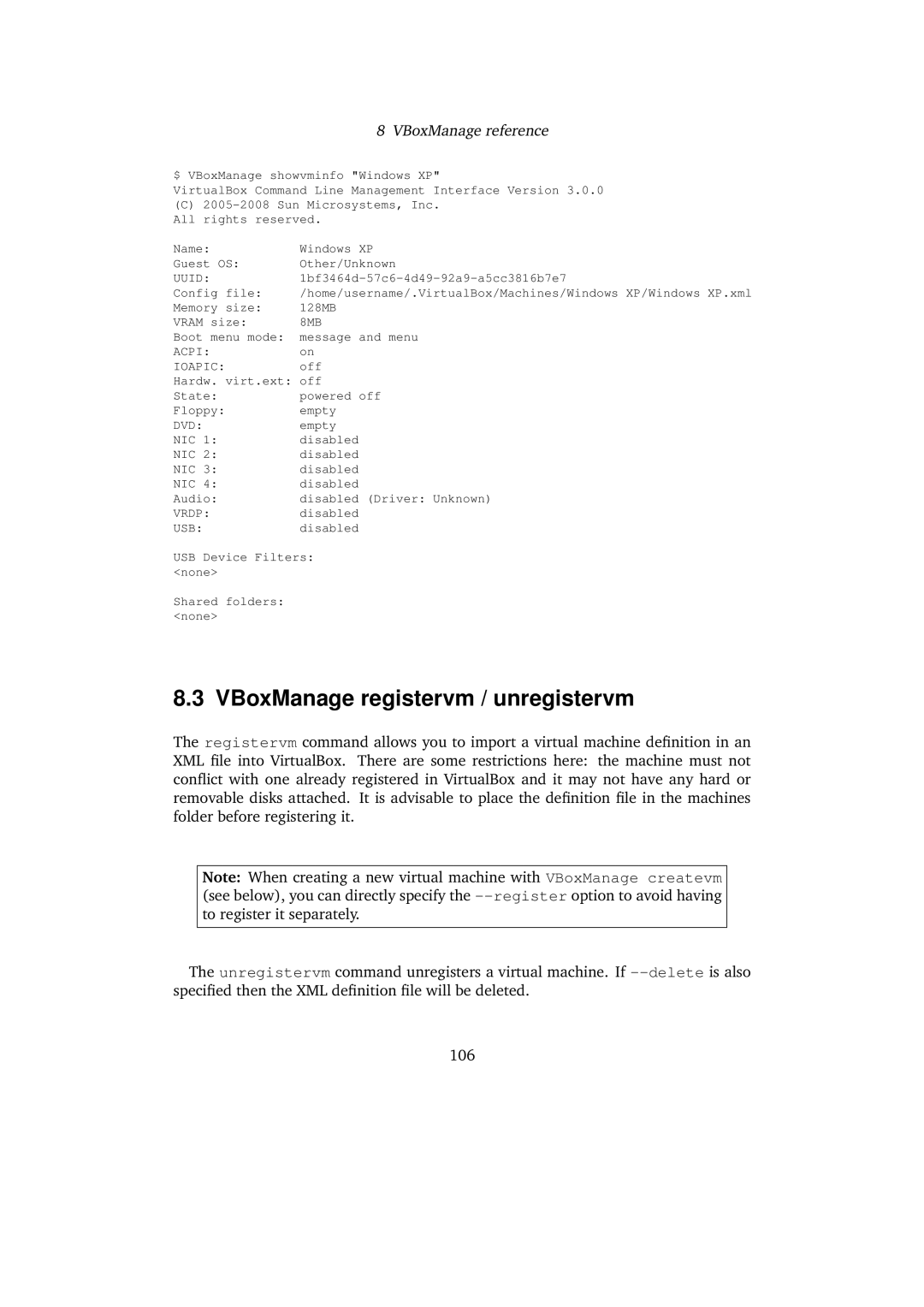Sun VirtualBoxR
Contents
Guest Additions
Virtual networking
VirtualBox programming interfaces 143
144
155
Known limitations 213 Third-party licenses 216
VirtualBox privacy policy 253 Glossary 255
Introduction
Virtualization basics
Page
Software vs. hardware virtualization VT-x and AMD-V
Page
Features overview
Introduction
Page
Supported host operating systems
Windows hosts
Supported guest operating systems
64-bit guests
Performing the installation
Installation
Installing on Windows hosts
Prerequisites
Uninstallation
Installing on Mac OS X hosts
Unattended installation
Installing on Linux hosts
VirtualBox kernel module
On a Fedora system
Installing VirtualBox from a Debian/Ubuntu package
USB and advanced networking support
Using the alternative installer VirtualBox.run
Performing a manual installation
And, for convenience, create the following symbolic links
Updating and uninstalling VirtualBox
Automatic installation of Debian packages
Automatic installation of .rpm packages
Installing on Solaris hosts
Starting VirtualBox on Linux
Starting VirtualBox on Solaris
5 Configuring a zone for running VirtualBox
Starting out with VirtualBox
Starting the graphical user interface
Creating a virtual machine
Page
Page
Page
Basics of virtual machine configuration
Page
Running a virtual machine
Keyboard and mouse support in virtual machines
Capturing and releasing keyboard and mouse
Typing special characters
Changing removable media
Saving the state of the machine
Snapshots
Virtual Disk Manager
Starting out with VirtualBox
Page
Virtual machine settings
Deleting virtual machines
Basic tab
General settings
Advanced tab
Description tab
System settings
Motherboard tab
Processor tab
Display settings
Acceleration tab
Hard disk settings
5 CD/DVD-ROM and floppy settings
Audio settings
Network settings
Serial ports
USB settings
USB support
VBoxManage list usbhost
Shared folders
Importing and exporting virtual machines
Implementation notes for Windows and Linux hosts
Page
Page
Starting out with VirtualBox
Guest Additions
Introduction
Windows Guest Additions
Installing the Windows Guest Additions
Mounting the Additions ISO file
Running the installer
Updating the Windows Guest Additions
Manual file extraction
Linux Guest Additions
Windows Vista networking
Installing the Linux Guest Additions
Video acceleration and high resolution graphics modes
Updating the Linux Guest Additions
Uninstalling the Solaris Guest Additions
Installing the Solaris Guest Additions
Solaris Guest Additions
Folder sharing
OS/2 Guest Additions
Updating the Solaris Guest Additions
A Solaris guest, use the following command
Seamless windows
Hardware 3D acceleration OpenGL and DirectX 8/9
Guest properties
Page
Guest Additions
Virtual storage
Hard disk controllers IDE, Sata AHCI, Scsi
Page
Disk image files VDI, VMDK, VHD
Configuring image write operations
Page
Cloning disk images
Access iSCSI targets via Internal Networking
ISCSI servers
Page
Virtual networking
Virtual networking hardware
Introduction to networking modes
Network Address Translation NAT
Not attached mode
1 Configuring port forwarding with NAT
PXE booting with NAT
NAT limitations
Bridged networking
Page
Internal networking
Host-only networking
Alternative front-ends remote virtual machines
Using VBoxManage to control virtual machines
VBoxSDL, the simplified VM displayer
Remote virtual machines Vrdp support
VBoxHeadless, the VRDP-only server
Step by step creating a virtual machine on a headless server
VBoxManage createhd Filename WinXP.vdi --size Remember
RDP authentication
Remote USB
RDP encryption
Vrdp multiple connections
VBoxManage reference
101
102
103
Serialnumber string
VBoxManage list
VBoxManage showvminfo
VBoxManage registervm / unregistervm
Uuid
VBoxManage createvm
VBoxManage modifyvm
Page
Storage settings
Networking settings
Serial port, audio, clipboard, Vrdp and USB settings
VBoxManage import
VBoxManage export
VBoxManage startvm
VBoxManage controlvm
VBoxManage snapshot
VBoxManage discardstate
VBoxManage openmedium / closemedium
VBoxManage showhdinfo
VBoxManage createhd
VBoxManage modifyhd
VBoxManage clonehd
VBoxManage convertfromraw
VBoxManage addiscsidisk
VBoxManage getextradata/setextradata
VBoxManage setproperty
VBoxManage sharedfolder add/remove
VBoxManage usbfilter add/modify/remove
VBoxManage metrics
VBoxManage query test CPU/Load/User,CPU/Load/Kernel
VBoxManage guestproperty
VBoxManage dhcpserver
Page
Advanced topics
VirtualBox configuration data
Automated Windows guest logons VBoxGINA
Custom external Vrdp authentication
Page
Secure labeling with VBoxSDL
Changing this label will take effect immediately
Custom Vesa resolutions
Multiple monitors for the guest
Releasing modifiers with VBoxSDL on Linux
Using serial ports
Launching more than 120 VMs on Solaris hosts
Using a raw host hard disk from a guest
Access to entire physical hard disk
Access to individual physical hard disk partitions
VBoxManage internalcommands listpartitions -rawdisk /dev/sda
Fine-tuning the VirtualBox NAT engine
12.1 Configuring the address of a NAT network interface
Tuning TCP/IP buffers for NAT
Binding NAT sockets to a specific interface
14 Configuring the Bios DMI information
Enabling DNS proxy in NAT mode
DMI system information can be obtained with
16 Configuring the hard disk vendor product data VPD
VirtualBox programming interfaces
General
Troubleshooting
Guest shows IDE errors for VDI on slow host file system
Collecting debugging information
Responding to guest IDE flush requests
Windows guests
Windows 0x101 bluescreens with SMP enabled IPI timeout
Windows 2000 installation failures
Windows bluescreens after changing VM configuration
No networking in Windows Vista guests
How to record bluescreen information from Windows guests
Linux guests
Windows guests may cause a high CPU load
AMD Barcelona CPUs
VBoxSVC out-of-process COM server issues
Windows hosts
Buggy Linux 2.6 kernel versions
Sluggish response when using Microsoft RDP client
11.4.2 CD/DVD changes not recognized
Linux kernel module refuses to load
Linux hosts
Running an iSCSI initiator and target on a single system
Linux host CD/DVD drive not found
Linux host CD/DVD drive not found older distributions
Strange guest IDE error messages when writing to CD/DVD
Linux host floppy not found
VBoxSVC IPC issues
USB not working
11.5.8 PAX/grsec kernels Linux kernel vmalloc pool exhausted
Solaris hosts
VM aborts with out of memory errors on Solaris 10 hosts
Cannot start VM, not enough contiguous memory
Change log
Version 3.0.0
Page
Page
Version 2.2.4
Page
Version 2.2.2
Version 2.2.0
Page
Page
Page
Version 2.1.4
Page
Version 2.1.2
Page
Page
Version 2.1.0
Page
Version 2.0.8
Version 2.0.6
Version 2.0.4
Page
Version 2.0.2
Page
Version 2.0.0
Version 1.6.6
Version 1.6.4
Page
Version 1.6.2
Version 1.6.0
Page
Version 1.5.6
Page
Version 1.5.4
Page
Version 1.5.2
Page
Version 1.5.0
Page
Page
Version 1.4.0
Page
Page
Version 1.3.8
Version 1.3.6
Version 1.3.4
Version 1.3.2
Version 1.2.4
Version 1.2.2
Version 1.1.12
Version 1.1.10
Version 1.1.8
Version 1.1.6
Version 1.1.4
Version 1.1.2
Page
Version 1.0.50
Version 1.0.48
Version 1.0.46
Version 1.0.44
Version 1.0.42
Version 1.0.40
Version 1.0.39
Version 1.0.38
Version 1.0.37
Known limitations
Following Guest SMP multiprocessor limitations exist
Page
Page
Third-party licenses
Materials
Page
Licenses
GNU General Public License GPL
Page
Page
Page
No Warranty
GNU Lesser General Public License Lgpl
224
Page
Page
Page
Page
229
Mozilla Public License MPL
Page
Page
Page
Disclaimer of Warranty
235
Third-party licenses
Consortium License
Zlib license
OpenSSL license
Slirp license
Liblzf license
Libpng license
LwIP license
Libxml license
Libxslt licenses
GSOAP Public License Version 1.3a
Definitions
Source Code License
Page
Page
Inability to Comply DUE to Statute or Regulation
Limitation of Liability
Exhibit a
Main license
Chromium licenses
COPYRIGHT.LLNL file
250
Curl license
COPYRIGHT.REDHAT file
Dnsproxy license
VirtualBox privacy policy
Page
Glossary
Apic See Apic
Page