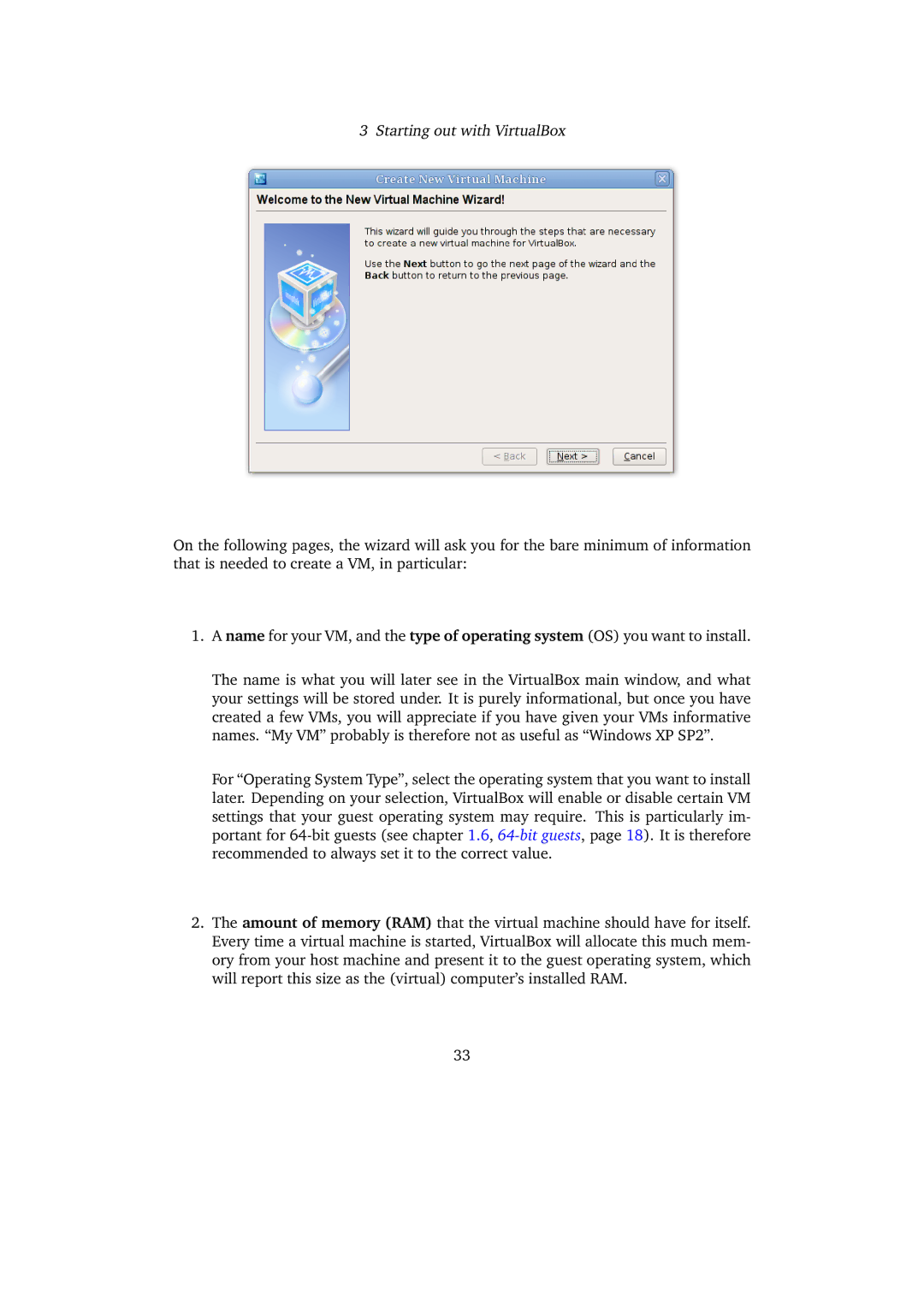3 Starting out with VirtualBox
On the following pages, the wizard will ask you for the bare minimum of information that is needed to create a VM, in particular:
1.A name for your VM, and the type of operating system (OS) you want to install.
The name is what you will later see in the VirtualBox main window, and what your settings will be stored under. It is purely informational, but once you have created a few VMs, you will appreciate if you have given your VMs informative names. “My VM” probably is therefore not as useful as “Windows XP SP2”.
For “Operating System Type”, select the operating system that you want to install later. Depending on your selection, VirtualBox will enable or disable certain VM settings that your guest operating system may require. This is particularly im- portant for
2.The amount of memory (RAM) that the virtual machine should have for itself. Every time a virtual machine is started, VirtualBox will allocate this much mem- ory from your host machine and present it to the guest operating system, which will report this size as the (virtual) computer’s installed RAM.
33