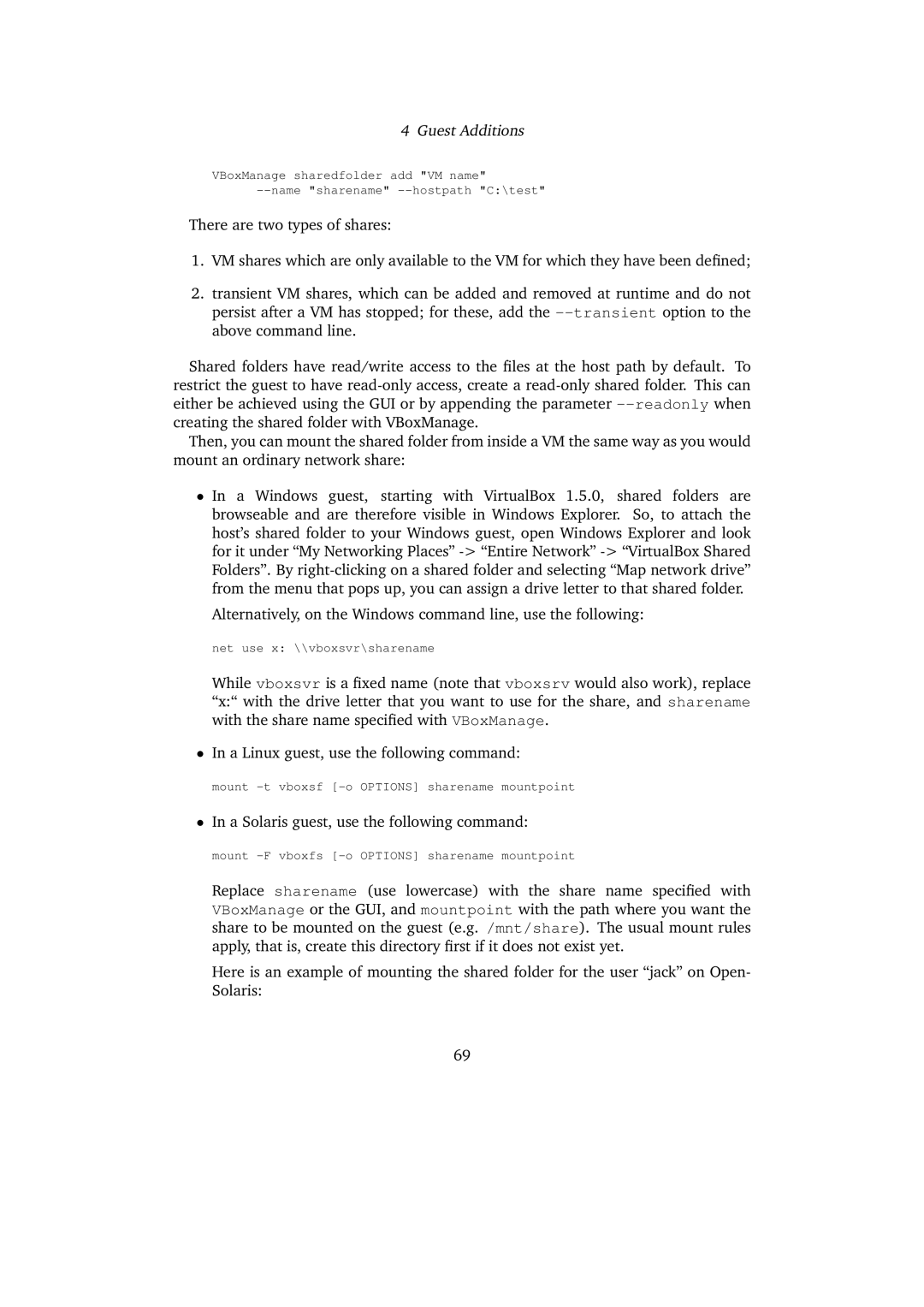4 Guest Additions
VBoxManage sharedfolder add "VM name"
There are two types of shares:
1.VM shares which are only available to the VM for which they have been defined;
2.transient VM shares, which can be added and removed at runtime and do not persist after a VM has stopped; for these, add the
Shared folders have read/write access to the files at the host path by default. To restrict the guest to have
Then, you can mount the shared folder from inside a VM the same way as you would mount an ordinary network share:
•In a Windows guest, starting with VirtualBox 1.5.0, shared folders are browseable and are therefore visible in Windows Explorer. So, to attach the host’s shared folder to your Windows guest, open Windows Explorer and look for it under “My Networking Places”
Alternatively, on the Windows command line, use the following:
net use x: \\vboxsvr\sharename
While vboxsvr is a fixed name (note that vboxsrv would also work), replace “x:“ with the drive letter that you want to use for the share, and sharename with the share name specified with VBoxManage.
•In a Linux guest, use the following command:
mount
•In a Solaris guest, use the following command:
mount
Replace sharename (use lowercase) with the share name specified with VBoxManage or the GUI, and mountpoint with the path where you want the share to be mounted on the guest (e.g. /mnt/share). The usual mount rules apply, that is, create this directory first if it does not exist yet.
Here is an example of mounting the shared folder for the user “jack” on Open- Solaris:
69