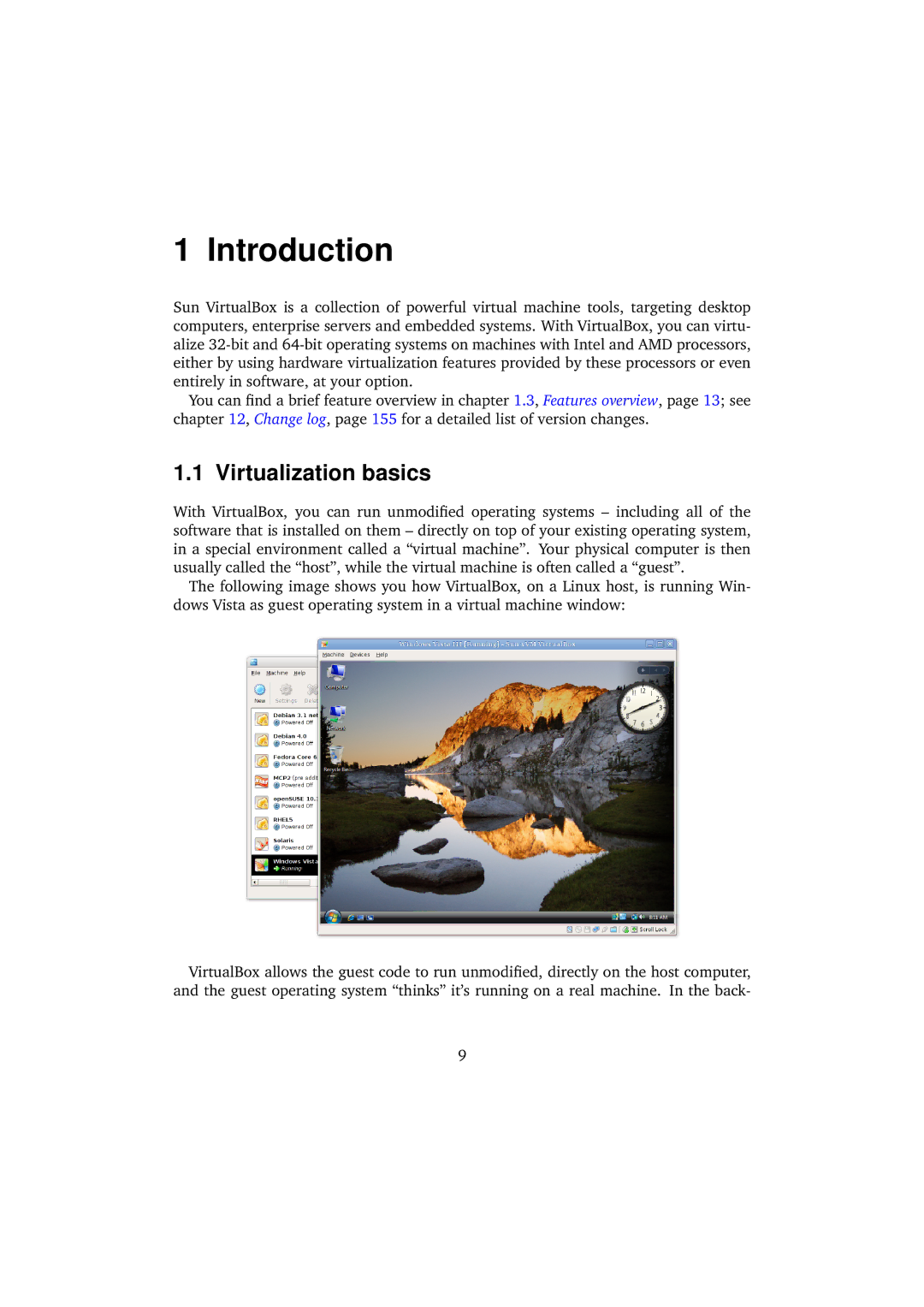1 Introduction
Sun VirtualBox is a collection of powerful virtual machine tools, targeting desktop computers, enterprise servers and embedded systems. With VirtualBox, you can virtu- alize
You can find a brief feature overview in chapter 1.3, Features overview, page 13; see chapter 12, Change log, page 155 for a detailed list of version changes.
1.1 Virtualization basics
With VirtualBox, you can run unmodified operating systems – including all of the software that is installed on them – directly on top of your existing operating system, in a special environment called a “virtual machine”. Your physical computer is then usually called the “host”, while the virtual machine is often called a “guest”.
The following image shows you how VirtualBox, on a Linux host, is running Win- dows Vista as guest operating system in a virtual machine window:
VirtualBox allows the guest code to run unmodified, directly on the host computer, and the guest operating system “thinks” it’s running on a real machine. In the back-
9