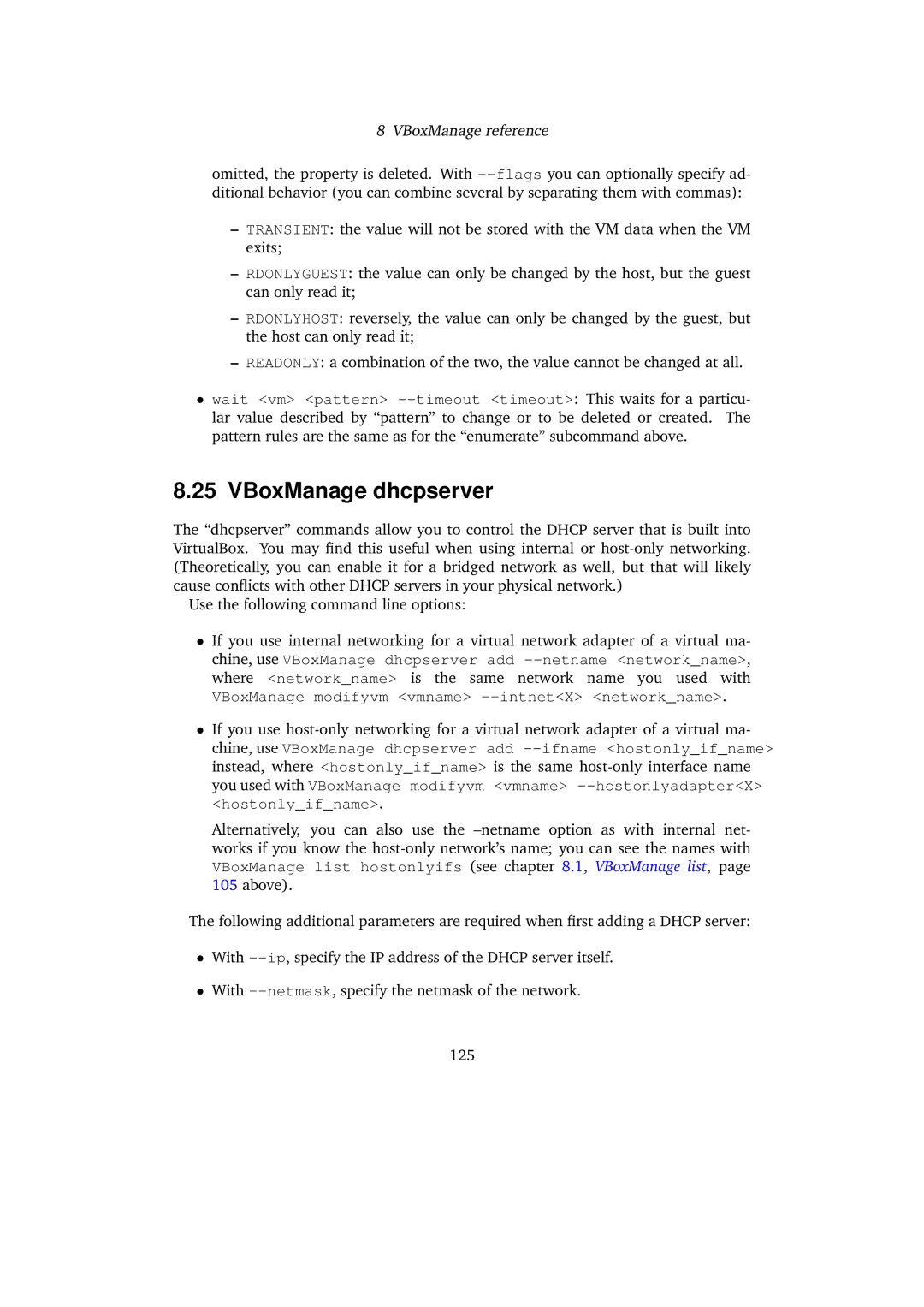8 VBoxManage reference
omitted, the property is deleted. With --flags you can optionally specify ad- ditional behavior (you can combine several by separating them with commas):
–TRANSIENT: the value will not be stored with the VM data when the VM exits;
–RDONLYGUEST: the value can only be changed by the host, but the guest can only read it;
–RDONLYHOST: reversely, the value can only be changed by the guest, but the host can only read it;
–READONLY: a combination of the two, the value cannot be changed at all.
•wait <vm> <pattern> --timeout <timeout>: This waits for a particu- lar value described by “pattern” to change or to be deleted or created. The pattern rules are the same as for the “enumerate” subcommand above.
8.25 VBoxManage dhcpserver
The “dhcpserver” commands allow you to control the DHCP server that is built into VirtualBox. You may find this useful when using internal or host-only networking. (Theoretically, you can enable it for a bridged network as well, but that will likely cause conflicts with other DHCP servers in your physical network.)
Use the following command line options:
•If you use internal networking for a virtual network adapter of a virtual ma- chine, use VBoxManage dhcpserver add --netname <network_name>, where <network_name> is the same network name you used with VBoxManage modifyvm <vmname> --intnet<X> <network_name>.
•If you use host-only networking for a virtual network adapter of a virtual ma- chine, use VBoxManage dhcpserver add --ifname <hostonly_if_name> instead, where <hostonly_if_name> is the same host-only interface name you used with VBoxManage modifyvm <vmname> --hostonlyadapter<X> <hostonly_if_name>.
Alternatively, you can also use the –netname option as with internal net- works if you know the host-only network’s name; you can see the names with VBoxManage list hostonlyifs (see chapter 8.1, VBoxManage list, page 105 above).
The following additional parameters are required when first adding a DHCP server:
•With --ip, specify the IP address of the DHCP server itself.
•With --netmask, specify the netmask of the network.