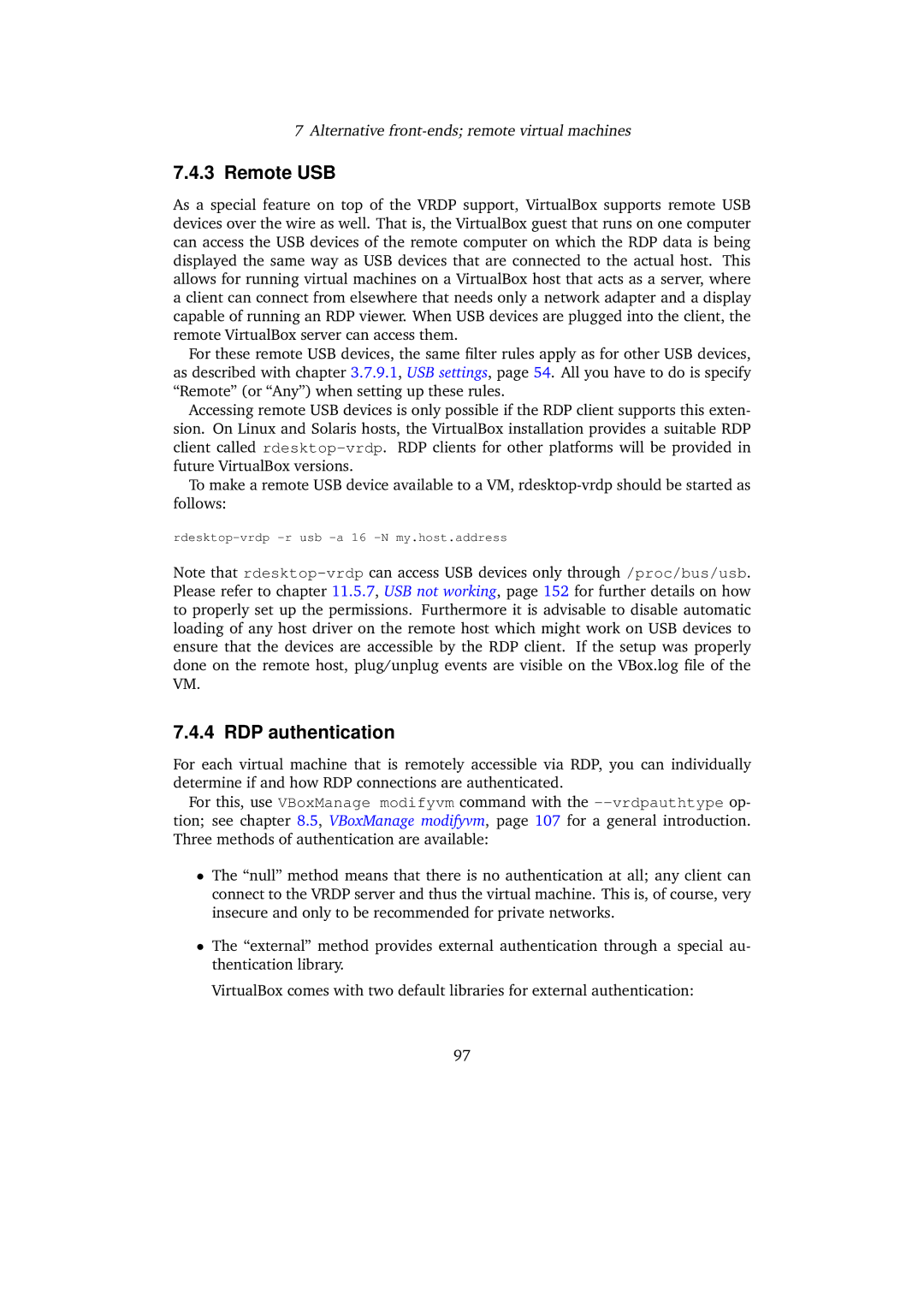7Alternative
7.4.3Remote USB
As a special feature on top of the VRDP support, VirtualBox supports remote USB devices over the wire as well. That is, the VirtualBox guest that runs on one computer can access the USB devices of the remote computer on which the RDP data is being displayed the same way as USB devices that are connected to the actual host. This allows for running virtual machines on a VirtualBox host that acts as a server, where a client can connect from elsewhere that needs only a network adapter and a display capable of running an RDP viewer. When USB devices are plugged into the client, the remote VirtualBox server can access them.
For these remote USB devices, the same filter rules apply as for other USB devices, as described with chapter 3.7.9.1, USB settings, page 54. All you have to do is specify “Remote” (or “Any”) when setting up these rules.
Accessing remote USB devices is only possible if the RDP client supports this exten- sion. On Linux and Solaris hosts, the VirtualBox installation provides a suitable RDP client called
To make a remote USB device available to a VM,
Note that
7.4.4 RDP authentication
For each virtual machine that is remotely accessible via RDP, you can individually determine if and how RDP connections are authenticated.
For this, use VBoxManage modifyvm command with the
•The “null” method means that there is no authentication at all; any client can connect to the VRDP server and thus the virtual machine. This is, of course, very insecure and only to be recommended for private networks.
•The “external” method provides external authentication through a special au- thentication library.
VirtualBox comes with two default libraries for external authentication:
97