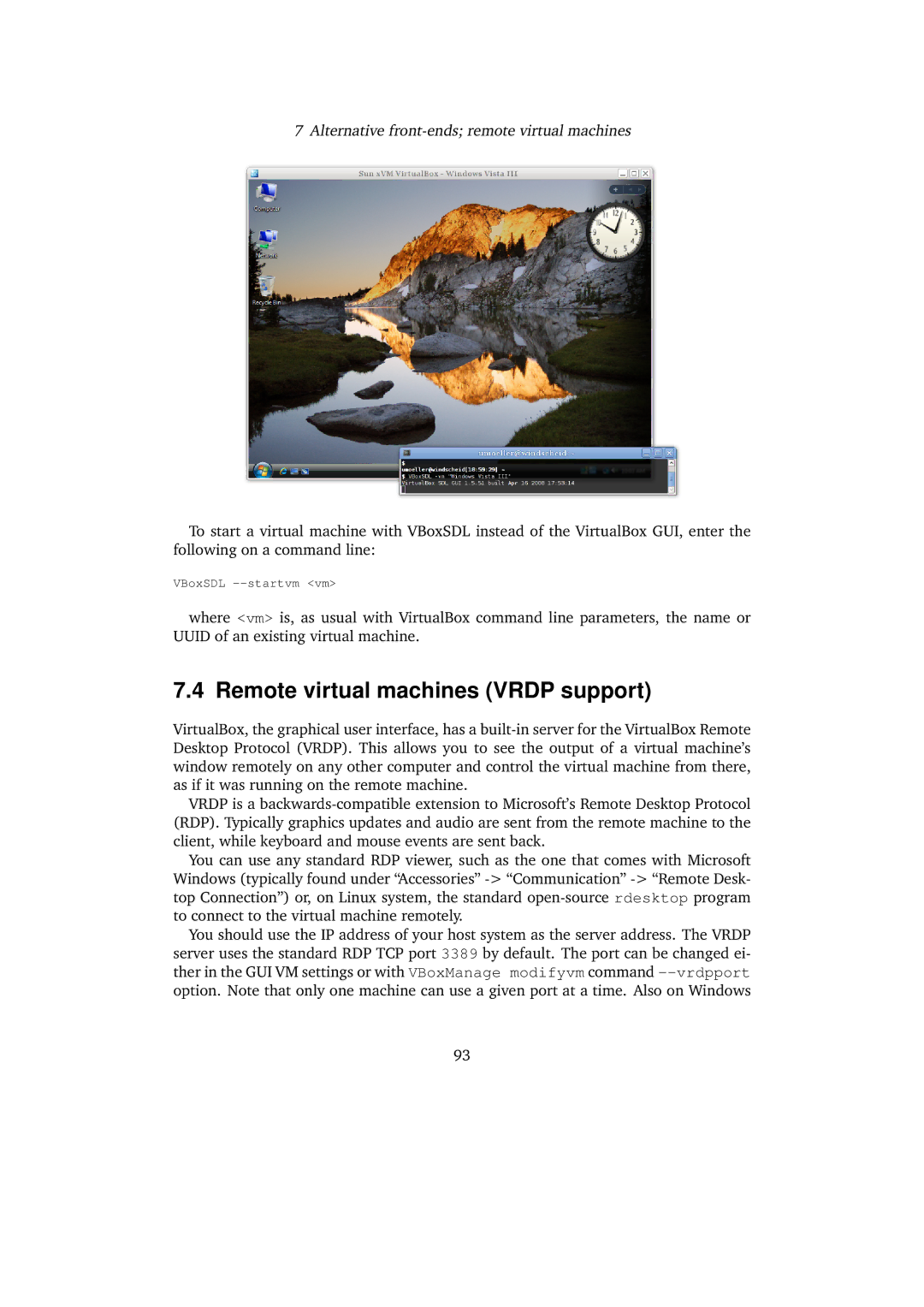7 Alternative front-ends; remote virtual machines
To start a virtual machine with VBoxSDL instead of the VirtualBox GUI, enter the following on a command line:
VBoxSDL --startvm <vm>
where <vm> is, as usual with VirtualBox command line parameters, the name or UUID of an existing virtual machine.
7.4 Remote virtual machines (VRDP support)
VirtualBox, the graphical user interface, has a built-in server for the VirtualBox Remote Desktop Protocol (VRDP). This allows you to see the output of a virtual machine’s window remotely on any other computer and control the virtual machine from there, as if it was running on the remote machine.
VRDP is a backwards-compatible extension to Microsoft’s Remote Desktop Protocol (RDP). Typically graphics updates and audio are sent from the remote machine to the client, while keyboard and mouse events are sent back.
You can use any standard RDP viewer, such as the one that comes with Microsoft Windows (typically found under “Accessories” -> “Communication” -> “Remote Desk- top Connection”) or, on Linux system, the standard open-source rdesktop program to connect to the virtual machine remotely.
You should use the IP address of your host system as the server address. The VRDP server uses the standard RDP TCP port 3389 by default. The port can be changed ei- ther in the GUI VM settings or with VBoxManage modifyvm command --vrdpport option. Note that only one machine can use a given port at a time. Also on Windows