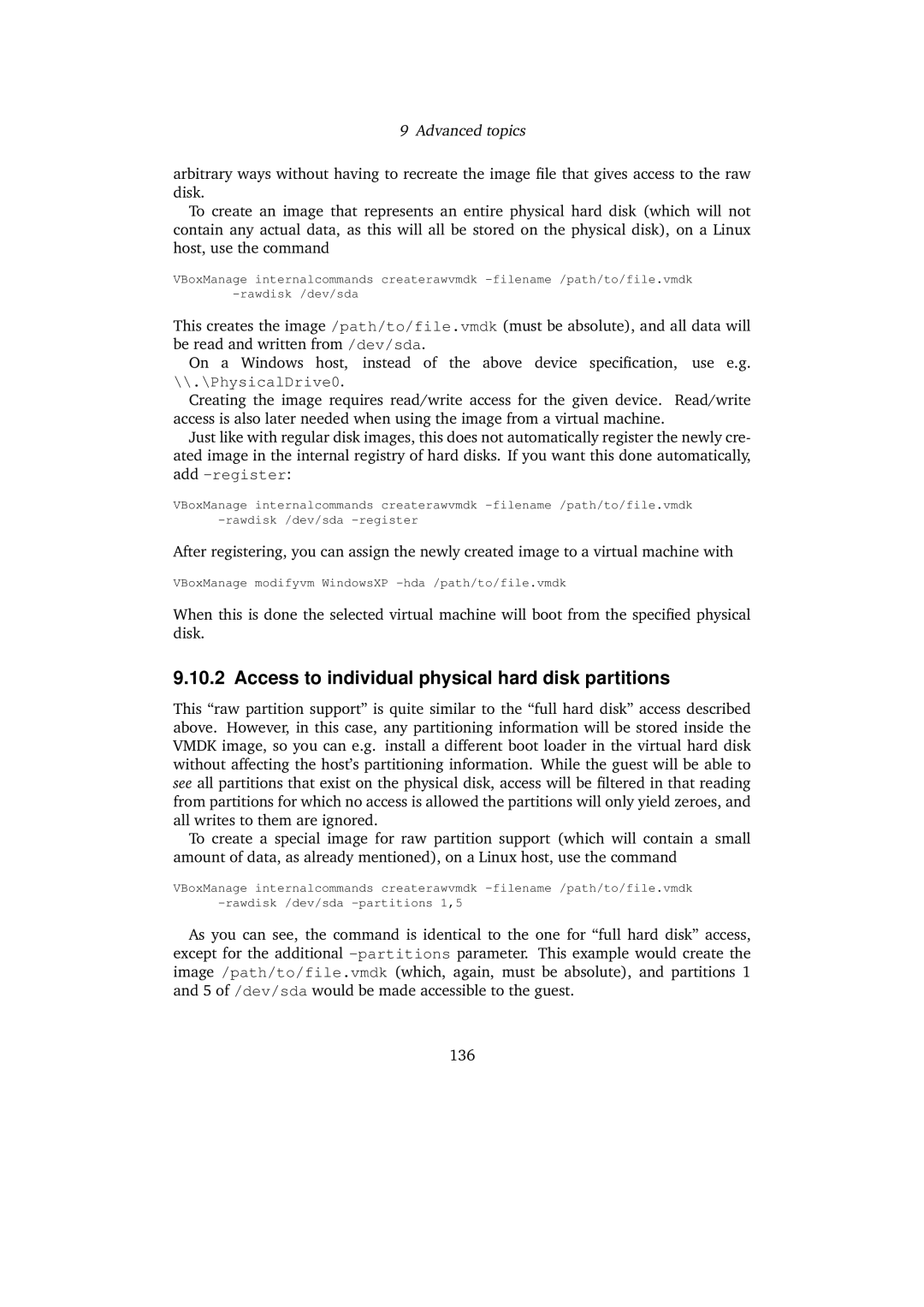9 Advanced topics
arbitrary ways without having to recreate the image file that gives access to the raw disk.
To create an image that represents an entire physical hard disk (which will not contain any actual data, as this will all be stored on the physical disk), on a Linux host, use the command
VBoxManage internalcommands createrawvmdk
This creates the image /path/to/file.vmdk (must be absolute), and all data will be read and written from /dev/sda.
On a Windows host, instead of the above device specification, use e.g. \\.\PhysicalDrive0.
Creating the image requires read/write access for the given device. Read/write access is also later needed when using the image from a virtual machine.
Just like with regular disk images, this does not automatically register the newly cre- ated image in the internal registry of hard disks. If you want this done automatically, add
VBoxManage internalcommands createrawvmdk
After registering, you can assign the newly created image to a virtual machine with
VBoxManage modifyvm WindowsXP
When this is done the selected virtual machine will boot from the specified physical disk.
9.10.2 Access to individual physical hard disk partitions
This “raw partition support” is quite similar to the “full hard disk” access described above. However, in this case, any partitioning information will be stored inside the VMDK image, so you can e.g. install a different boot loader in the virtual hard disk without affecting the host’s partitioning information. While the guest will be able to see all partitions that exist on the physical disk, access will be filtered in that reading from partitions for which no access is allowed the partitions will only yield zeroes, and all writes to them are ignored.
To create a special image for raw partition support (which will contain a small amount of data, as already mentioned), on a Linux host, use the command
VBoxManage internalcommands createrawvmdk
As you can see, the command is identical to the one for “full hard disk” access, except for the additional
136