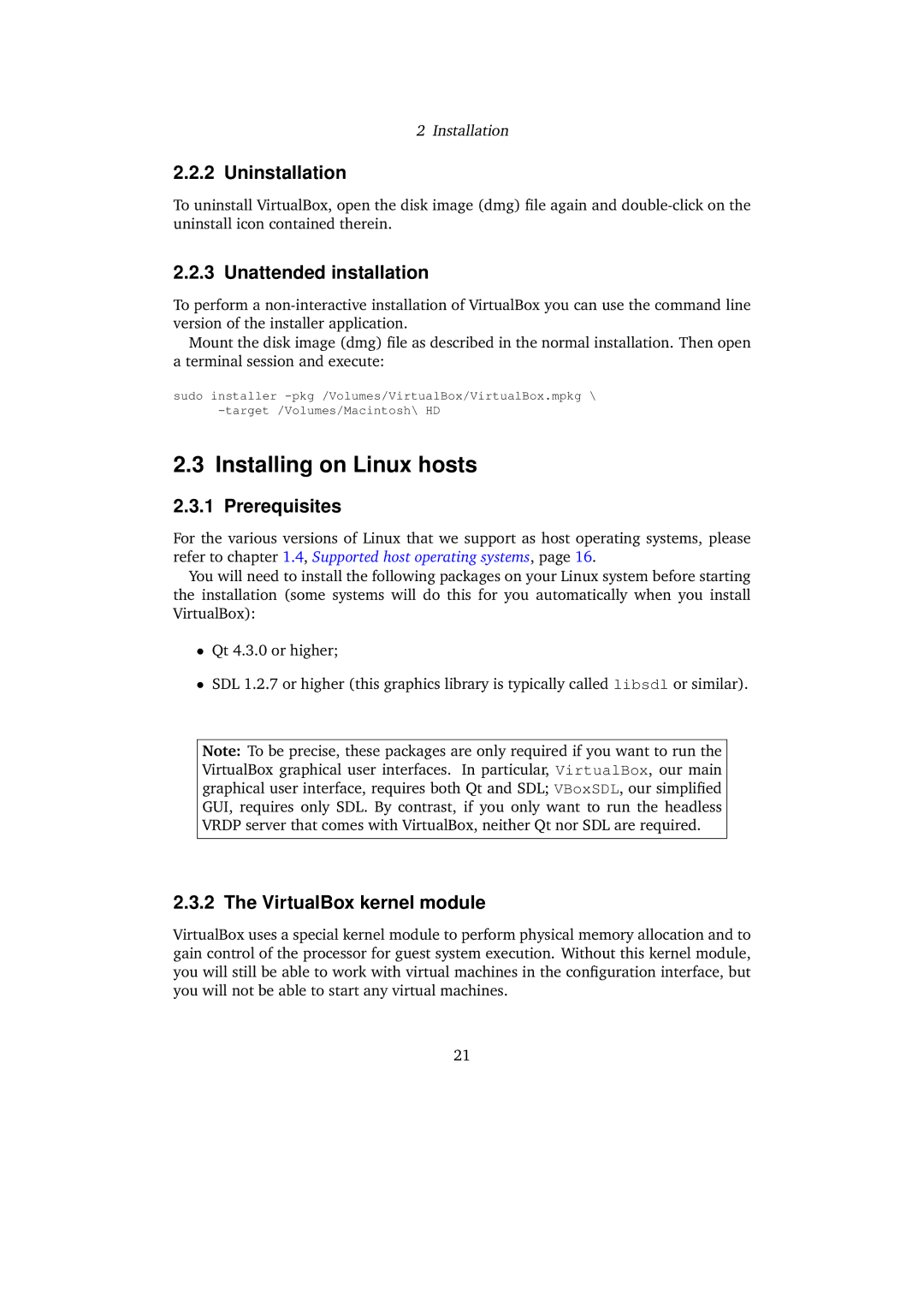2 Installation
2.2.2 Uninstallation
To uninstall VirtualBox, open the disk image (dmg) file again and
2.2.3 Unattended installation
To perform a
Mount the disk image (dmg) file as described in the normal installation. Then open a terminal session and execute:
sudo installer
2.3 Installing on Linux hosts
2.3.1 Prerequisites
For the various versions of Linux that we support as host operating systems, please refer to chapter 1.4, Supported host operating systems, page 16.
You will need to install the following packages on your Linux system before starting the installation (some systems will do this for you automatically when you install VirtualBox):
•Qt 4.3.0 or higher;
•SDL 1.2.7 or higher (this graphics library is typically called libsdl or similar).
Note: To be precise, these packages are only required if you want to run the VirtualBox graphical user interfaces. In particular, VirtualBox, our main graphical user interface, requires both Qt and SDL; VBoxSDL, our simplified GUI, requires only SDL. By contrast, if you only want to run the headless VRDP server that comes with VirtualBox, neither Qt nor SDL are required.
2.3.2 The VirtualBox kernel module
VirtualBox uses a special kernel module to perform physical memory allocation and to gain control of the processor for guest system execution. Without this kernel module, you will still be able to work with virtual machines in the configuration interface, but you will not be able to start any virtual machines.
21