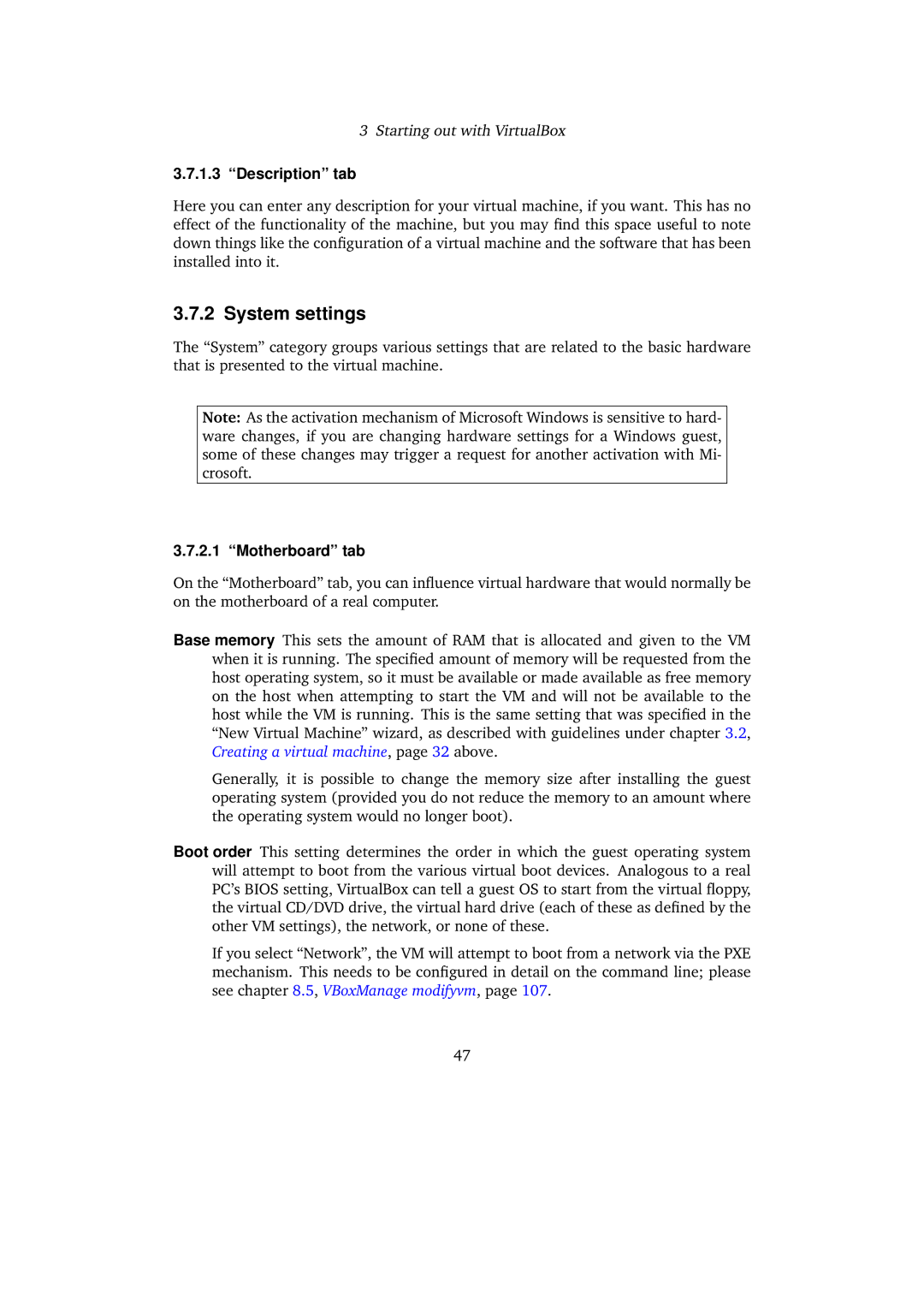3 Starting out with VirtualBox
3.7.1.3 “Description” tab
Here you can enter any description for your virtual machine, if you want. This has no effect of the functionality of the machine, but you may find this space useful to note down things like the configuration of a virtual machine and the software that has been installed into it.
3.7.2 System settings
The “System” category groups various settings that are related to the basic hardware that is presented to the virtual machine.
Note: As the activation mechanism of Microsoft Windows is sensitive to hard- ware changes, if you are changing hardware settings for a Windows guest, some of these changes may trigger a request for another activation with Mi- crosoft.
3.7.2.1 “Motherboard” tab
On the “Motherboard” tab, you can influence virtual hardware that would normally be on the motherboard of a real computer.
Base memory This sets the amount of RAM that is allocated and given to the VM when it is running. The specified amount of memory will be requested from the host operating system, so it must be available or made available as free memory on the host when attempting to start the VM and will not be available to the host while the VM is running. This is the same setting that was specified in the “New Virtual Machine” wizard, as described with guidelines under chapter 3.2, Creating a virtual machine, page 32 above.
Generally, it is possible to change the memory size after installing the guest operating system (provided you do not reduce the memory to an amount where the operating system would no longer boot).
Boot order This setting determines the order in which the guest operating system will attempt to boot from the various virtual boot devices. Analogous to a real PC’s BIOS setting, VirtualBox can tell a guest OS to start from the virtual floppy, the virtual CD/DVD drive, the virtual hard drive (each of these as defined by the other VM settings), the network, or none of these.
If you select “Network”, the VM will attempt to boot from a network via the PXE mechanism. This needs to be configured in detail on the command line; please see chapter 8.5, VBoxManage modifyvm, page 107.
47