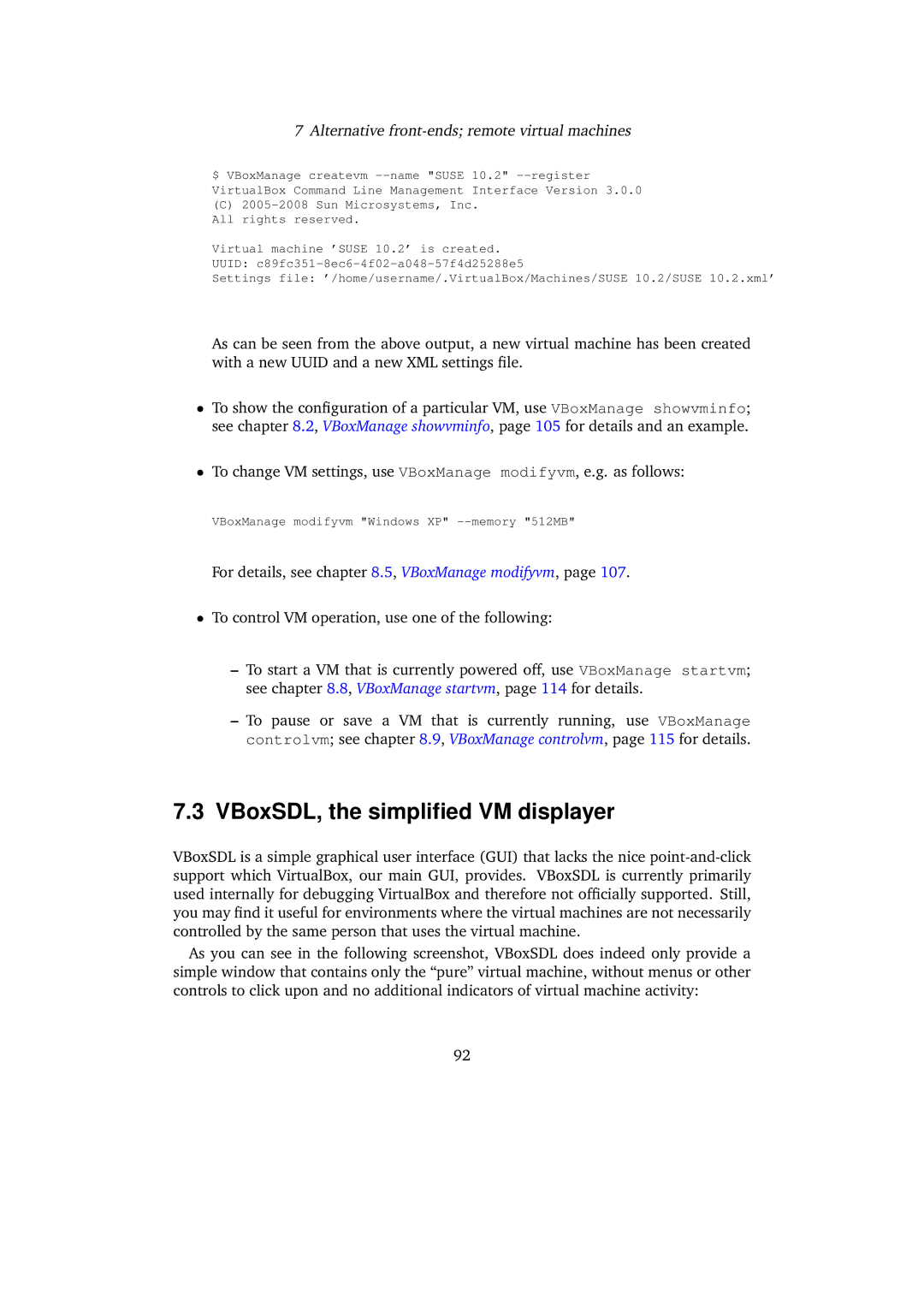7 Alternative
$VBoxManage createvm
(C)
Virtual machine ’SUSE 10.2’ is created. UUID:
Settings file: ’/home/username/.VirtualBox/Machines/SUSE 10.2/SUSE 10.2.xml’
As can be seen from the above output, a new virtual machine has been created with a new UUID and a new XML settings file.
•To show the configuration of a particular VM, use VBoxManage showvminfo; see chapter 8.2, VBoxManage showvminfo, page 105 for details and an example.
•To change VM settings, use VBoxManage modifyvm, e.g. as follows:
VBoxManage modifyvm "Windows XP"
For details, see chapter 8.5, VBoxManage modifyvm, page 107.
•To control VM operation, use one of the following:
–To start a VM that is currently powered off, use VBoxManage startvm; see chapter 8.8, VBoxManage startvm, page 114 for details.
–To pause or save a VM that is currently running, use VBoxManage controlvm; see chapter 8.9, VBoxManage controlvm, page 115 for details.
7.3 VBoxSDL, the simplified VM displayer
VBoxSDL is a simple graphical user interface (GUI) that lacks the nice
As you can see in the following screenshot, VBoxSDL does indeed only provide a simple window that contains only the “pure” virtual machine, without menus or other controls to click upon and no additional indicators of virtual machine activity:
92