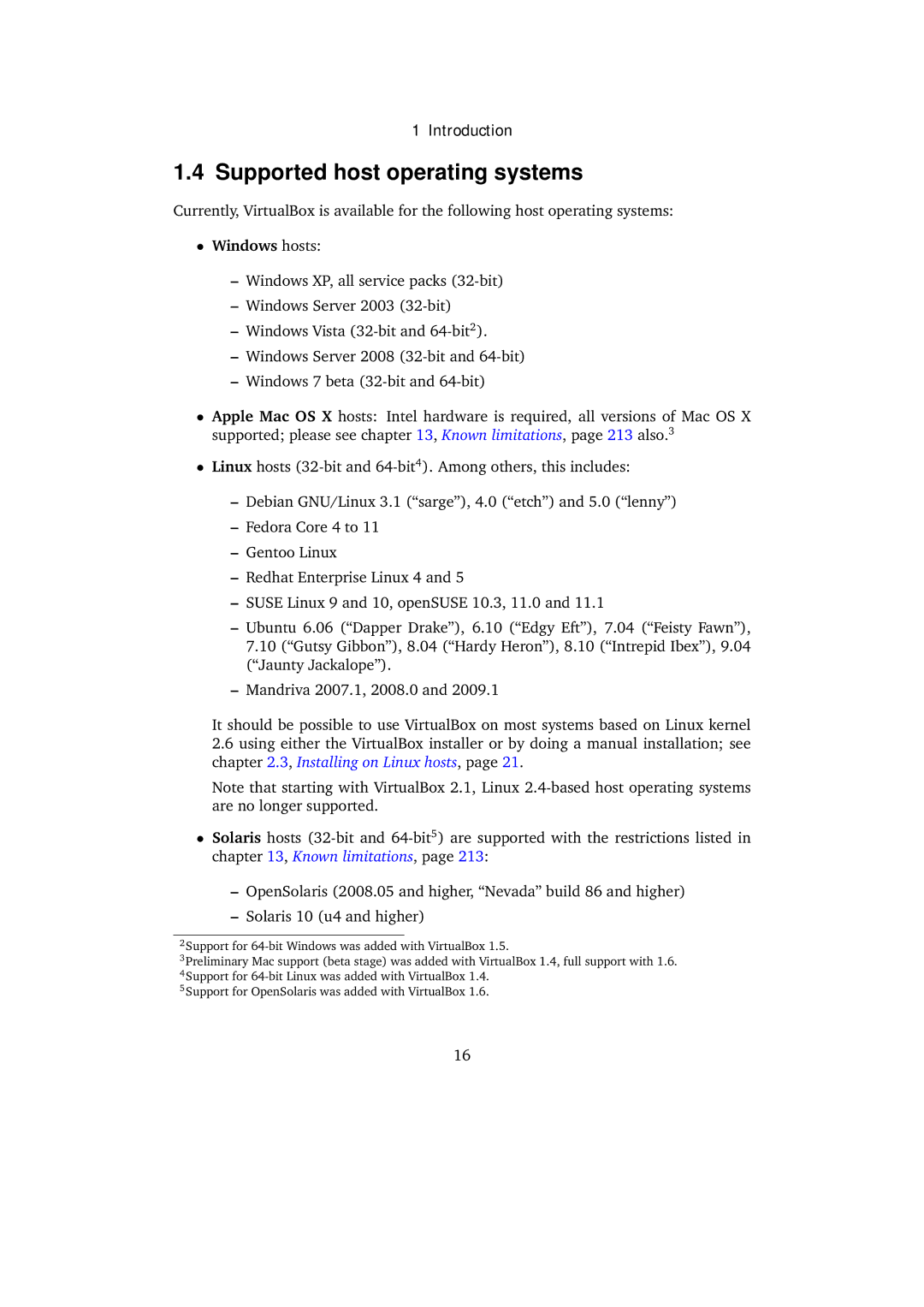1Introduction
1.4Supported host operating systems
Currently, VirtualBox is available for the following host operating systems:
•Windows hosts:
–Windows XP, all service packs
–Windows Server 2003
–Windows Vista
–Windows Server 2008
–Windows 7 beta
•Apple Mac OS X hosts: Intel hardware is required, all versions of Mac OS X supported; please see chapter 13, Known limitations, page 213 also.3
•Linux hosts
–Debian GNU/Linux 3.1 (“sarge”), 4.0 (“etch”) and 5.0 (“lenny”)
–Fedora Core 4 to 11
–Gentoo Linux
–Redhat Enterprise Linux 4 and 5
–SUSE Linux 9 and 10, openSUSE 10.3, 11.0 and 11.1
–Ubuntu 6.06 (“Dapper Drake”), 6.10 (“Edgy Eft”), 7.04 (“Feisty Fawn”), 7.10 (“Gutsy Gibbon”), 8.04 (“Hardy Heron”), 8.10 (“Intrepid Ibex”), 9.04 (“Jaunty Jackalope”).
–Mandriva 2007.1, 2008.0 and 2009.1
It should be possible to use VirtualBox on most systems based on Linux kernel
2.6using either the VirtualBox installer or by doing a manual installation; see chapter 2.3, Installing on Linux hosts, page 21.
Note that starting with VirtualBox 2.1, Linux
•Solaris hosts
–OpenSolaris (2008.05 and higher, “Nevada” build 86 and higher)
–Solaris 10 (u4 and higher)
2Support for
3Preliminary Mac support (beta stage) was added with VirtualBox 1.4, full support with 1.6.
4Support for
16