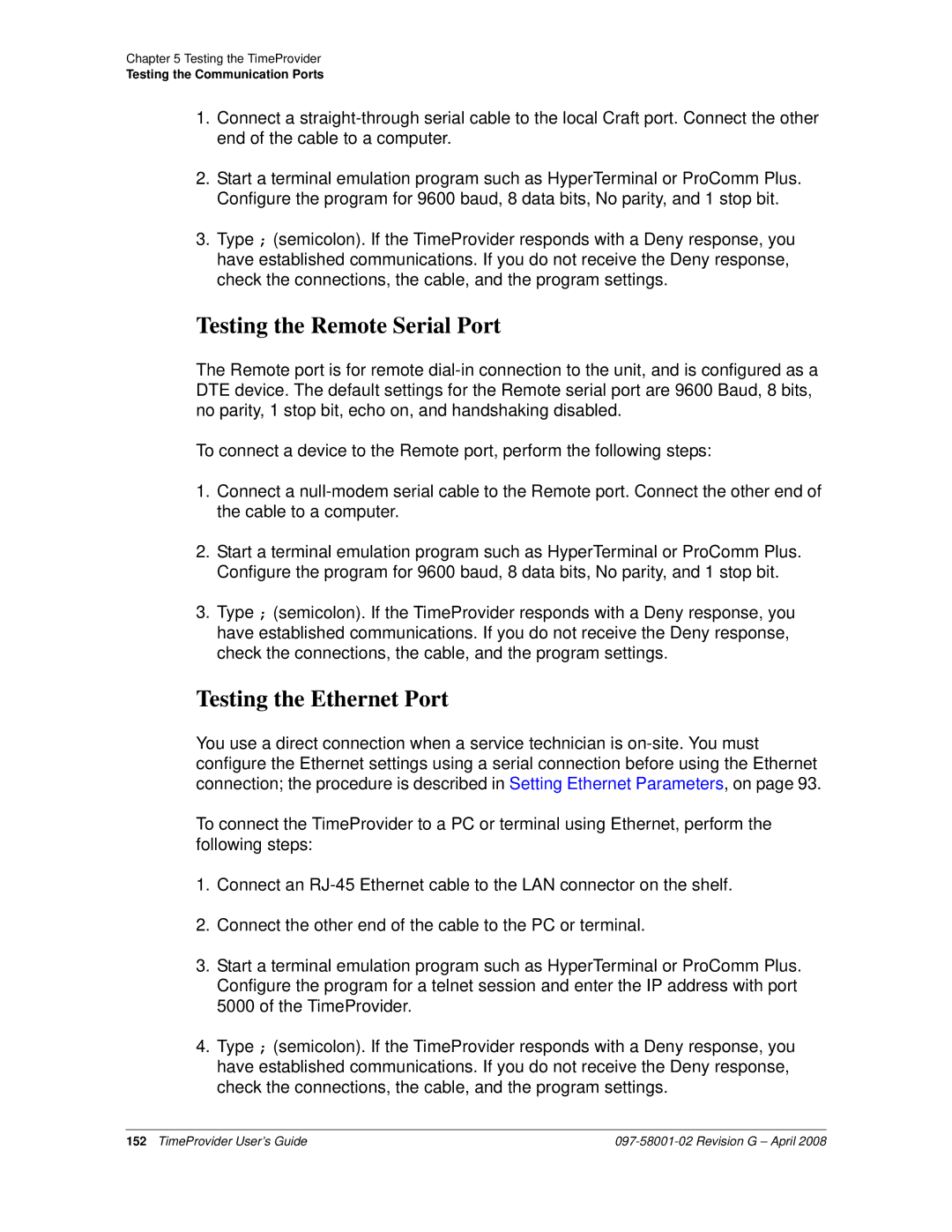TimeProvider 1000 and 1100 Edge Clock
Symmetricom, Inc
Contents
Engineering and Ordering Procedures
Provisioning the TimeProvider
Testing the TimeProvider
Maintaining and Troubleshooting the TimeProvider
Index
Figures
TimeProvider User’s Guide
Tables
TimeProvider User’s Guide
How to Use This Guide
This Preface
Purpose of This Guide
Who Should Read This Guide
Structure of This Guide
Chapter, Title Description
When text appears It means This way
Conventions Used in This Guide
TimeProvider User’s Guide
Related Documents and Information
Added Provisioning Snmp Parameters, on
Overview of the TimeProvider
This Chapter
Overview
Shelves
Expansion Panel
TimeProvider 1000 ETSI-style Shelf
Inputs
Outputs
SSU Mode
Operating Modes
Communication
Clocks
Performance Monitoring
SUB Mode
PRR Mode
Tdev Calculations
Phase Measurements
Mtie Calculations
NTP Operation
Ffoff Calculations
NTP Operation
Snmp Simple Network Management Protocol
Physical Description
Connector Input Output Modules
GPS
Functional Description
Information Management Card IMC
Shelf
Input Module
Input/Output and Clock Module IOC
System Power
IOC Type Max Power W Typical Power W
Output Module
Expansion Panel
Reference Input Signals
Communication Ports
Ethernet
Local Craft Serial Port
Revertive Switching
Selecting the Input
Input State
Quality Level and Priority Level
SSMs and Quality Level
Non-Revertive
Subtending Mode
Sequence QLevel on Active Reference
LOS INP2 INP1
GPS Inputs
Non-Revertive1 Revertive2
Output Signals
Clock Performance
Retimer Modules
Description Quality Level Abbreviation
Alarms
Synchronization Status Messages SSMs
Input SSMs
Output SSMs
SmartClock
BesTime
Normal Tracking
GPS Holdover
Engineering and Ordering Procedures
Model 1000 Front Access
Model 1100 Rear Access
Front Access
Shelf
Rear Access
Input Modules
Output Modules
Part Number Description
IMC and IOC Modules
IMC
GPS Antenna
Part Number Description
Ordering and Parts List
Ordering the Cable Management Option
Ordering an NTP or Snmp License
Model Outputs Part Number
Ordering an NTP or Snmp License
Installing the TimeProvider
Pre-Installation Check
Getting Started
Performing a Site Survey
Physical Space
Gathering the Tools
Environmental Requirements
Main Shelf
Unpacking the Unit
Rack Mounting
Cable Management Tray
Rack Mounting
Rack Mounting
Front Access Shelf
Rear Access Shelf
Making Connections
Making Ground Connections
Making Power Connections
Verifying Power and Grounding Connections
Rear Access Shelf Front Access Shelf
Making Input Connections
Installing the Input Module
Item Number Description Alarm Connector Reference
Pinout for the DB9 Input module is shown in Table
Pin Description
10. BT43 Input Module
Installing the Output Module
Connector Output Module Pin Description
Making Output Connections
Item Number Description Reference
12. BNC and Wire-Wrap Output Modules
14. BT43 and Metric Siemens Output Modules
Making Retimer Connections
17. Sample Installation Schematic for a Retimer
Making Alarm Connections
Installing the GPS Antenna
Making GPS Connections
Making Connections
20. Antenna-to-Shelf Cabling
21. Installing the Antenna Bracket on a Pipe
23. Attaching the Antenna to the Bracket
Assemble the lightning suppressor as shown in Figure
Installing the Integrated IMC/TPIU
Installing the Tpiu
26. Mounting the Tpiu with a Model 1000 ETSI-Style Shelf
Making Communications Connections
Connecting to the Local Craft and Remote Serial Ports
Local Craft Connector Remote Connector Signal Pin
Direct Ethernet Connection
Installing Connections to the Ethernet Port
Changing Communications Settings
Network Connection
Name Pin
Installation Check List
Powering Up the Shelf
Working With Cards
Properly Handling Cards
Inserting Cards
Removing Cards
Firmware Features
IMC Release IOC Release Features Added
NTP
IMC/TPIU
Provisioning the TimeProvider
TL1 Overview
TL1 Command Structure
Symbol Description
Error Response
TL1 Response Format
Normal Response
In-Process Response
Starting the TimeProvider for the First Time
Autonomous Messages
Powering Up the TimeProvider
LED Indications on Power-up
Changing the Echo Mode
Logging In for the First Time
Setting the Date and Time
Setting the Source ID sid
Setting the Response Format
Setting Communications Parameters
Setting RS-232 Parameters
Setting Ethernet Parameters
Setting User Security
Setting the Handshaking Flow Mode
Setting the Echo Mode
Aid Keyword Value Description Default
Setting Ethernet Parameters
Setting the IP Addresses
Defining the Security Parameters
Checking Communication Links
Ping
Retrieve Header
Defining a User at the Security Access Level
TimeProvider Access Levels
Adding a User at the Security Access Level
Managing the User List
Logging
Logging
Uid Value Description
Logging Out
Parameter Uid Value Description
Admin Security
Adding a User
Parameter Value Description
None User
Changing the Current User’s Password
Displaying a User’s Access Level
Keyword Value Description
Parameter Description
Editing a User’s Access Level
None User Admin Security
Acclvl None User Admin Security
Response Value Description
Deleting a User
Retrieving Current Users
Using SynCraft
Starting SynCraft
Creating a Connection
Create New Connection Window
Opening a Connection
Closing a Connection
Setting the System Mode
Setting the System Mode
Keyword Value Description Default value
Provisioning the IOC
PRR
Retrieving the Current System Mode
Sysmode SUB
Setting the IOC Parameters
Setting the Input State
PRS Instate Enable
GPS = Disable
Provisioning the Input Reference
Setting the GPS Parameters
PRS Frmtype
Setting the Input Frequency
Setting the Input Frame Type
Controlling Automatic Reference Switching
Automatic Return to a Higher Priority Reference
CCS D4 ESF
JCC JCC4
SYS Refmode Auto Forced
Setting the Input Quality Level
Enabling Automatic Switching
Setting the Input Priority Level
Manually Selecting the Reference
SYS Inpref GPS PRS INP1
Ssmena Enable
Provisioning the SSM
Reading SSMs
Defining the SSM Bit Position
Using Performance Monitoring
Setting Mtie and Ffoff Thresholds
Crcena Enable
Enabling CRC4
Aid Keyword Value Description
MTIE-100 MTIE-500
Setting Alarm Levels for Performance Monitoring Faults
Provisioning the Outputs
GPS, PRS Mtie NR NA MN MJ CR
INP1, INP2
Outstate Enable
Enabling and Disabling the Outputs
Provisioning the Output Framing Type
D4 ESF CC JCC JCC4 ISOLATED1
Rtmstate Enable
Provisioning Retimer Parameters
Enabling and Disabling the Retimers
Provisioning the LBO
Rtmlbo
Provisioning Cut-thru Mode
Provisioning NTP Parameters
Freeflt Cutthru
Retime
Activating NTP
Editing NTP Peer Server Parameters
Enabling NTP Authentication
Setting the NTP Authentication Key
Aid Parameter Value Description Default value
Provisioning Alarms
Provisioning the Alarm Levels
Aid = IOC
Levels Default Editable? Mode Aid = SYS
Aid = IMC
Levels Default Editable? Mode
Aid = PRS
Levels Default Editable? Mode Aid = INP1 or INP2
Inpais
Inpoof
Inpql
Provisioning System-Level Alarms
Retrieving Current Alarm Settings
SYS Elevtime Enable Disable
SYS Gpsclrdel
Aid Keyword Description
Retrieving Current Alarms
Field Description
Value Description
Aid Description
SYS IMC
Displaying Alarm Status
Aid Description ALL or null Access Identifiers
Clearing Alarms
Clearing the Office Audible Alarm
IOC2TO1COMM-OK IOC2TO1COMM-FAIL
IMC2COMM-OK IMC2COMM-FAIL
Provisioning Snmp Parameters
Activating Snmp
Setting Up Snmp Traps, Informs, and Notifications
Changing a User’s Security Parameters
Displaying the Connected Users
Snmp
System Commands
Displaying Events
IOC EVT
GPS PRS ALM
Displaying the Configuration of the TimeProvider
Response Description
SYS Factory
IMC Reset
Restarting the TimeProvider
Saving Provisioning Data
Electronically Backing up Provisioning Data
Provisioning Worksheet
Section Parameter User-Defined Value
QLEVEL, PRS
QLEVEL, INP1 QLEVEL, INP2 QLEVEL, GPS
PRIORITY, PRS
PRIORITY, INP1 PRIORITY, INP2 PRIORITY, GPS
FRMTYPE, Outa FRMTYPE, Outb FRMTYPE, Outc FRMTYPE, Outd
RTMSTATE, Rtma RTMSTATE, Rtmb RTMSTATE, Rtmc RTMSTATE, Rtmd
Clrdelay Freeflt Holdflt Gpsclrdel
HOLDFLT, RTMA-1
Keyid Maxpoll Minpoll Preferred Serverip
Func Keyid KEY
Testing the TimeProvider
Verifying Normal Operation
Test Overview
Test Equipment
LED Name Condition Description
ACO
Testing Alarm Conditions
Testing the IOC Operating Modes
Warm-up Mode
Locked Mode
Testing the Reference Switching
Testing the Non-Revertive Operating Mode
Testing the Revertive Operating Mode
Testing the Power Alarms
Testing the Communication Ports
Detecting Input Errors
Testing the Local Craft Serial Port
Setting an Alarm Strategy
Testing the Remote Serial Port
Testing the Ethernet Port
Test Results Pass/Fail Date Initials
Testing the Outputs
Test Record
Test Record
Maintaining and Troubleshooting the TimeProvider
Preventive Maintenance
Safety Considerations
ESD Considerations
Inspection Corrective Action Interval
Diagnosing the IOC
Reading LED Conditions
Interpreting Error Messages
Compatibility Alarm
Removing the IOC
IOC Memory
Removing a Redundant IOC
Replacing the IOC
Removing Two IOCs
Replacing Both IOCs
Replacing the Only IOC
Replacing a Redundant IOC
Diagnosing the IMC
Replacing the IMC or IMC/TPIU
Diagnosing the Retimer Module
Diagnosing the External Tpiu
Where g is the output group you are enabling A, B, C, or D
Replacing Output Modules
Where p is 1 to enable INP1 or 2 to enable INP2
Replacing the Input Module
Troubleshooting the TimeProvider
Using Events to Troubleshoot
Default Value Description of Values
Event ID Keyword
Eqpt Disable
Echo
Flow
Eqpt None
Login
Iseq
Logecho
Logout
IOC Event Codes
IOC Clock Events
IOC Input Events
Eqpt Disable Enable Disable
Outstate
Rqlevel
SYS Events
Eqpt Squelch
Gpsclr
DEL
SSM
IOC2 Codes
IMC Codes
IOC1 Codes
GPS Codes
PRS and INPp Codes
Using Alarm Codes to Troubleshoot
Eqpt NSA
Expn
Eqpt NSA Pwrb
Eqpt NSA IOC1
CLK
Eqpt NSA Brdg
Eqpt Hold
Eqpt Free
NSA PWR
ANT
Eqpt NSA POS
NSA Phase
INP
Specified input has had
Excessive phase measurement That disqualifies it
AID = E422A, E422B, E422C, E422D
AID = RTMA-p, RTMB-p, RTMC-p, RTMD-p
Event ID Condition
Pmclr
IOC Codes
Ccalign
UTC
Ssena
IOC Output Events
Upgrading the Firmware
Repairing the TimeProvider
Obtaining Technical Assistance
ACT-SWDLIMCTP1000
Upgrading Single IOCs
Upgrading the IMC
Upgrading the IOC
Upgrading Redundant IOCs
Upgrading One IOC From the Other
Returning the TimeProvider
Repacking the Unit
Manual Updates
Equipment Return Procedure
Specifications of the TimeProvider
Specification Factory Default Available Local Craft Port
Communications Ports
Serial Ports
Remote Port
Clocks
LAN Port
Inputs
Hold-in and Pull-in Range
Input supported
Clock Type Hold-in Range Pull-in Range
E1 Inputs
Parameter Specification PRS Inputs
T1 Inputs
Parameter Specification T1 Signals
E1 Signals
CC Signals
JCC Signals
Parameter Specification JCC4 Signals
8k Signals
MHz Signals
TIA/EIA-B-422 Signals
Power
Input Alarms
Output Alarms
Alarm Description
TimeProvider 1000 Front-Access Shelf
TimeProvider 1100 Rear-Access Shelf
Parameter Specification
Roof Antenna
Environmental
Appendix a Factory Default Values
This Appendix
Default Command Access Levels
Command Default Access Level Editable?
Alarm Default Values
GPS-related Alarms
IOC1-related Alarms
IOC2-related Alarms
Inplos Immed Inpfrq Inpphase Exdsc Ffoff Mtie Tpiusig
PRS-related Alarms
Inplos Immed Inpfrq Inpphase Exdsc Ffoff Mtie
INP1 or INP2-related Alarms
Default Equipment Parameters
RTM-related Alarms
Parameter Default Value
Local/Remote Comm Port Parameters aid=COMp
Default Input Parameters
Parameter Default Value Input Parameters aid=SYS
IOC Parameters aid=IOCm
Input Parameters aid=PRS
Default Output Parameters
Parameter Default Value Output Parameters aid=OUTg
Input Parameters aid=PRS, INPp
E422 Output Parameters aid=E422g
Default Retimer Parameters
Parameter Default Value Retimer Parameters aid=RTMg
Default Retimer Parameters
Appendix B Craft Software Reference
Documentation
System Requirements
Software
Installing SynCraft
Installing SynCraft
Symbols
Index
IMC
IOC
PRS
Snmp
Revision G April
TimeProvider User’s Guide