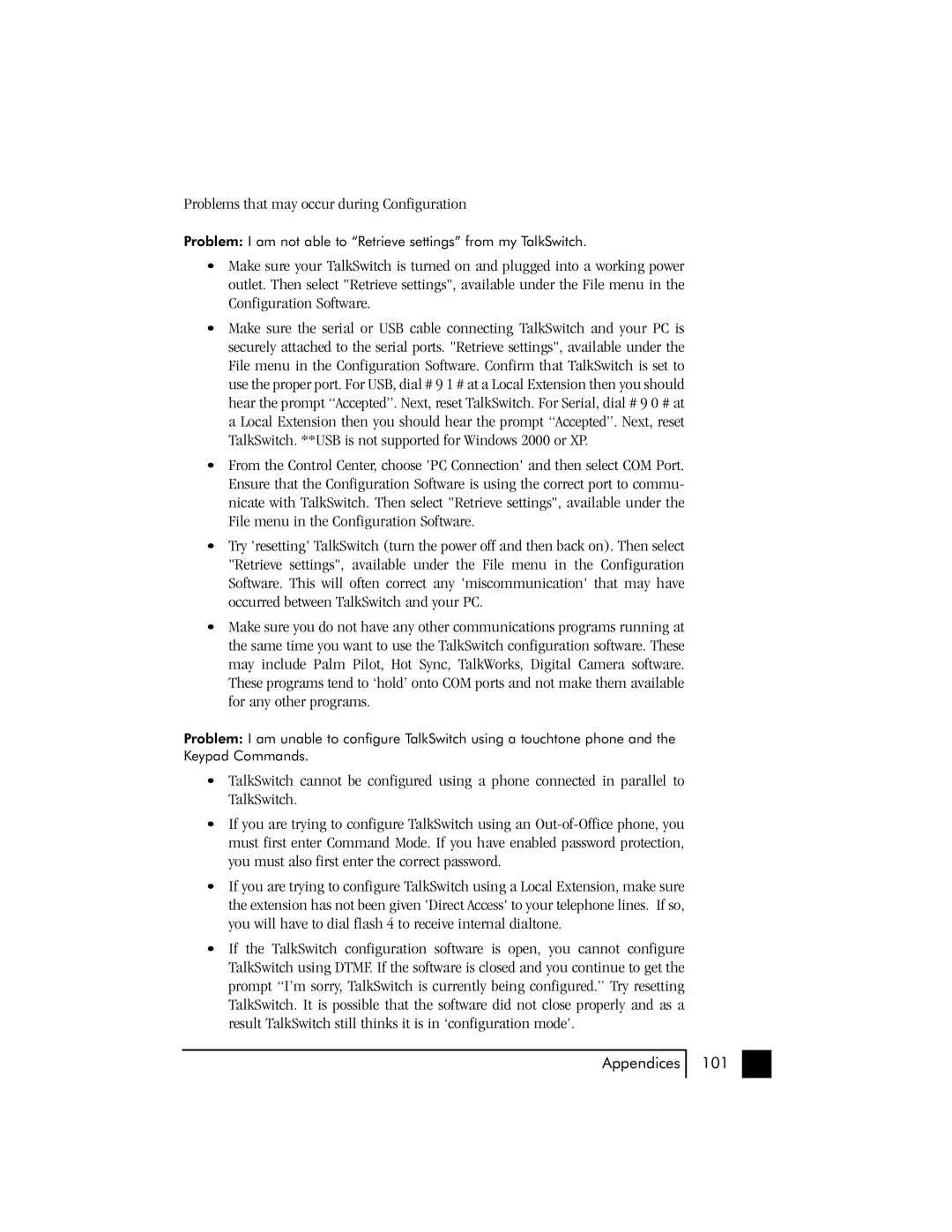Problems that may occur during Configuration
Problem: I am not able to “Retrieve settings” from my TalkSwitch.
•Make sure your TalkSwitch is turned on and plugged into a working power outlet. Then select "Retrieve settings", available under the File menu in the Configuration Software.
•Make sure the serial or USB cable connecting TalkSwitch and your PC is securely attached to the serial ports. "Retrieve settings", available under the File menu in the Configuration Software. Confirm that TalkSwitch is set to use the proper port. For USB, dial # 9 1 # at a Local Extension then you should hear the prompt “Accepted”. Next, reset TalkSwitch. For Serial, dial # 9 0 # at a Local Extension then you should hear the prompt “Accepted”. Next, reset TalkSwitch. **USB is not supported for Windows 2000 or XP.
•From the Control Center, choose 'PC Connection' and then select COM Port. Ensure that the Configuration Software is using the correct port to commu- nicate with TalkSwitch. Then select "Retrieve settings", available under the File menu in the Configuration Software.
•Try 'resetting' TalkSwitch (turn the power off and then back on). Then select "Retrieve settings", available under the File menu in the Configuration Software. This will often correct any 'miscommunication' that may have occurred between TalkSwitch and your PC.
•Make sure you do not have any other communications programs running at the same time you want to use the TalkSwitch configuration software. These may include Palm Pilot, Hot Sync, TalkWorks, Digital Camera software. These programs tend to ‘hold’ onto COM ports and not make them available for any other programs.
Problem: I am unable to configure TalkSwitch using a touchtone phone and the Keypad Commands.
•TalkSwitch cannot be configured using a phone connected in parallel to TalkSwitch.
•If you are trying to configure TalkSwitch using an
•If you are trying to configure TalkSwitch using a Local Extension, make sure the extension has not been given 'Direct Access' to your telephone lines. If so, you will have to dial flash 4 to receive internal dialtone.
•If the TalkSwitch configuration software is open, you cannot configure TalkSwitch using DTMF. If the software is closed and you continue to get the prompt “I’m sorry, TalkSwitch is currently being configured.” Try resetting TalkSwitch. It is possible that the software did not close properly and as a result TalkSwitch still thinks it is in ‘configuration mode’.
Appendices
101