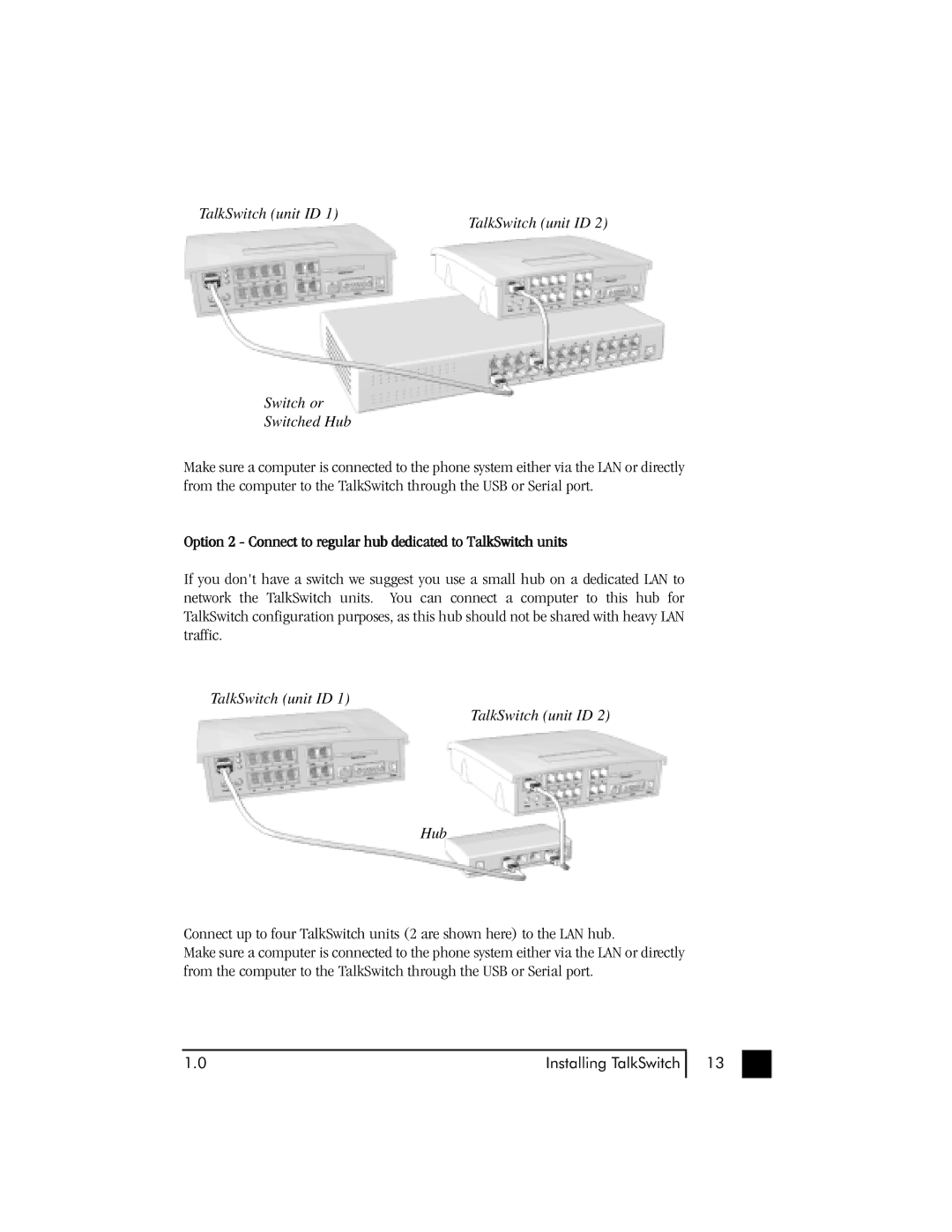TalkSwitch (unit ID 1)
TalkSwitch (unit ID 2)
Switch or
Switched Hub
Make sure a computer is connected to the phone system either via the LAN or directly from the computer to the TalkSwitch through the USB or Serial port.
Option 2 - Connect to regular hub dedicated to TalkSwitch units
If you don't have a switch we suggest you use a small hub on a dedicated LAN to network the TalkSwitch units. You can connect a computer to this hub for TalkSwitch configuration purposes, as this hub should not be shared with heavy LAN traffic.
TalkSwitch (unit ID 1)
TalkSwitch (unit ID 2)
Hub
Connect up to four TalkSwitch units (2 are shown here) to the LAN hub.
Make sure a computer is connected to the phone system either via the LAN or directly from the computer to the TalkSwitch through the USB or Serial port.
1.0 | Installing TalkSwitch |
13