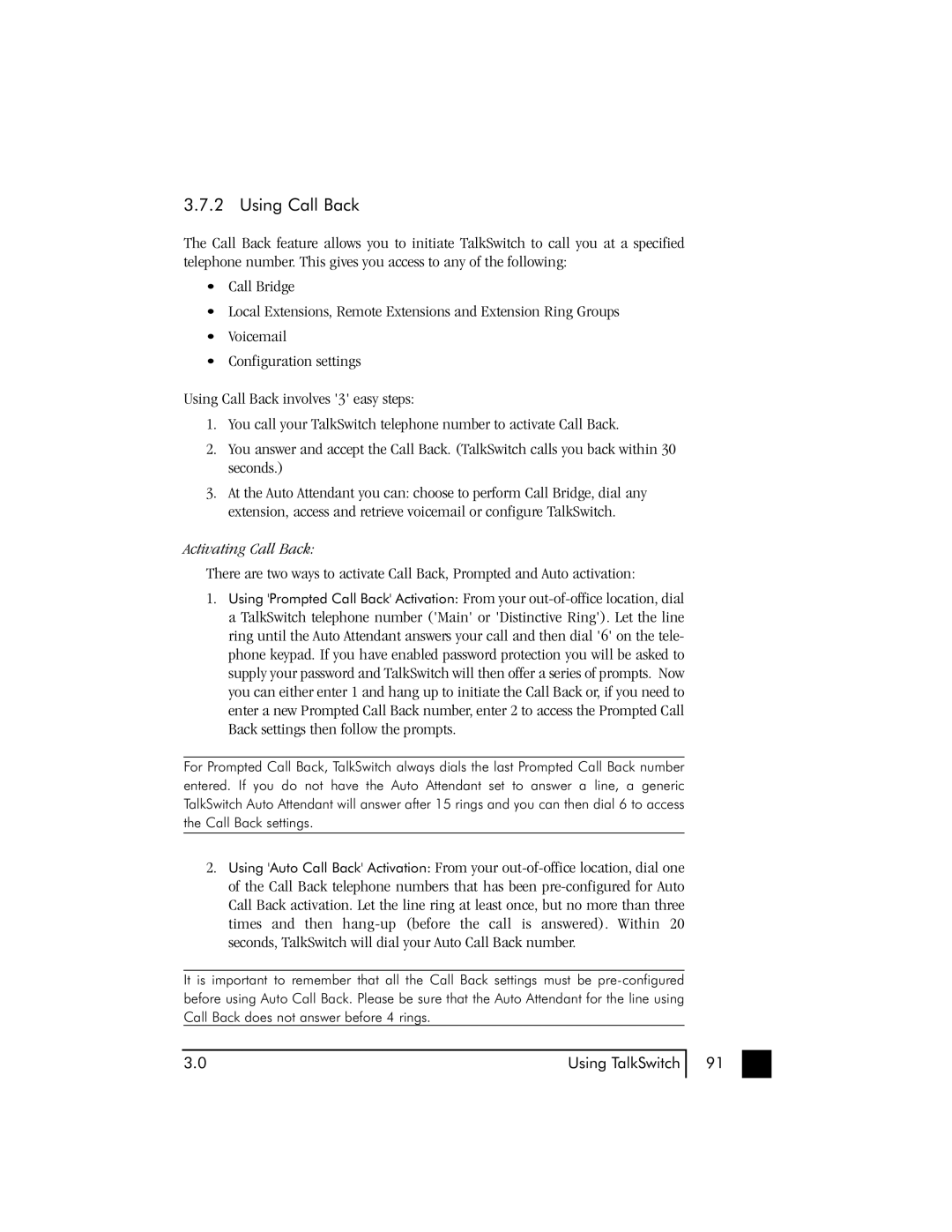3.7.2 Using Call Back
The Call Back feature allows you to initiate TalkSwitch to call you at a specified telephone number. This gives you access to any of the following:
•Call Bridge
•Local Extensions, Remote Extensions and Extension Ring Groups
•Voicemail
•Configuration settings
Using Call Back involves '3' easy steps:
1.You call your TalkSwitch telephone number to activate Call Back.
2.You answer and accept the Call Back. (TalkSwitch calls you back within 30 seconds.)
3.At the Auto Attendant you can: choose to perform Call Bridge, dial any extension, access and retrieve voicemail or configure TalkSwitch.
Activating Call Back:
There are two ways to activate Call Back, Prompted and Auto activation:
1.Using 'Prompted Call Back' Activation: From your
For Prompted Call Back, TalkSwitch always dials the last Prompted Call Back number entered. If you do not have the Auto Attendant set to answer a line, a generic TalkSwitch Auto Attendant will answer after 15 rings and you can then dial 6 to access the Call Back settings.
2.Using 'Auto Call Back' Activation: From your
It is important to remember that all the Call Back settings must be
3.0 | Using TalkSwitch |
91