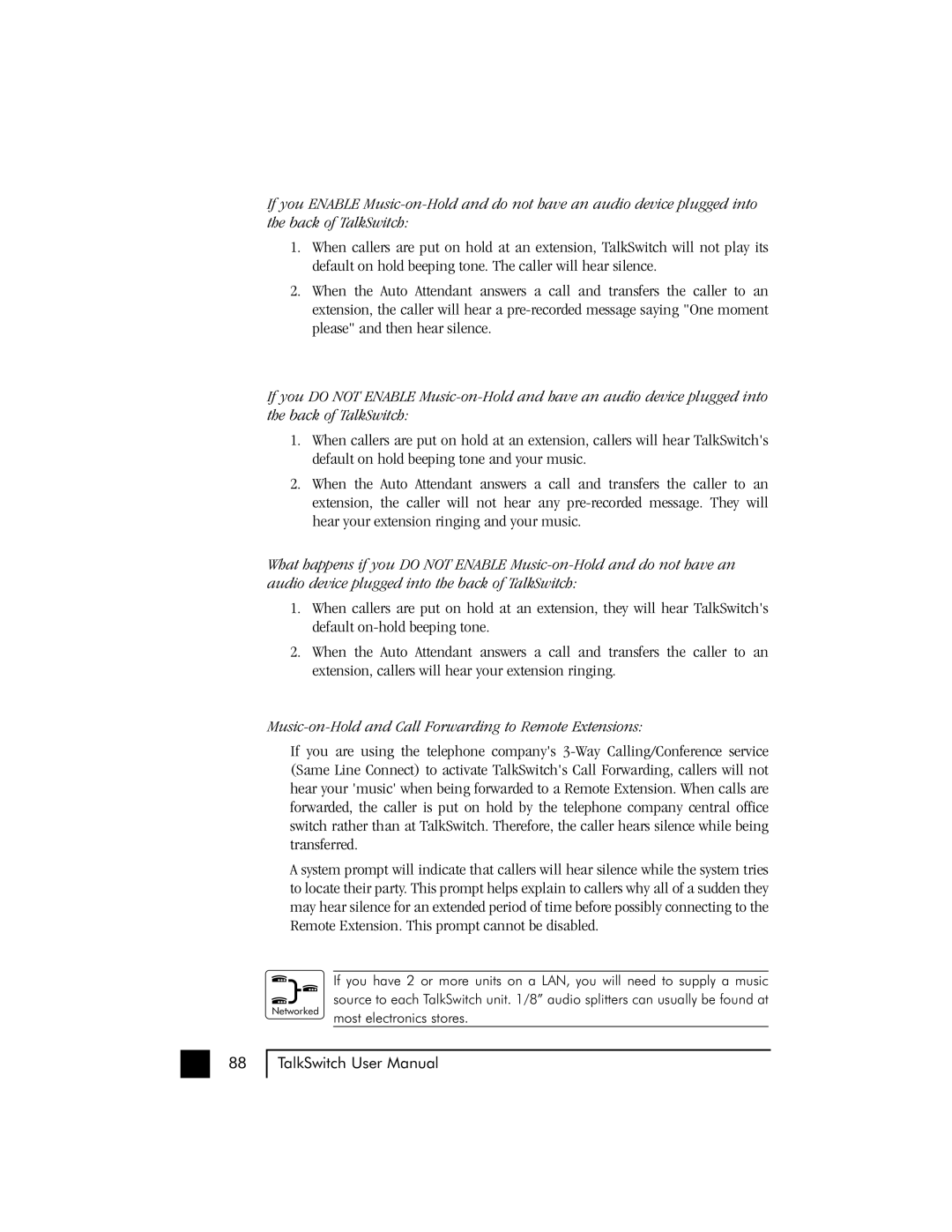If you ENABLE
1.When callers are put on hold at an extension, TalkSwitch will not play its default on hold beeping tone. The caller will hear silence.
2.When the Auto Attendant answers a call and transfers the caller to an extension, the caller will hear a
If you DO NOT ENABLE
1.When callers are put on hold at an extension, callers will hear TalkSwitch's default on hold beeping tone and your music.
2.When the Auto Attendant answers a call and transfers the caller to an extension, the caller will not hear any
What happens if you DO NOT ENABLE
1.When callers are put on hold at an extension, they will hear TalkSwitch's default
2.When the Auto Attendant answers a call and transfers the caller to an extension, callers will hear your extension ringing.
Music-on-Hold and Call Forwarding to Remote Extensions:
If you are using the telephone company's
A system prompt will indicate that callers will hear silence while the system tries to locate their party. This prompt helps explain to callers why all of a sudden they may hear silence for an extended period of time before possibly connecting to the Remote Extension. This prompt cannot be disabled.
If you have 2 or more units on a LAN, you will need to supply a music
![]() source to each TalkSwitch unit. 1/8” audio splitters can usually be found at Networked most electronics stores.
source to each TalkSwitch unit. 1/8” audio splitters can usually be found at Networked most electronics stores.
88
TalkSwitch User Manual