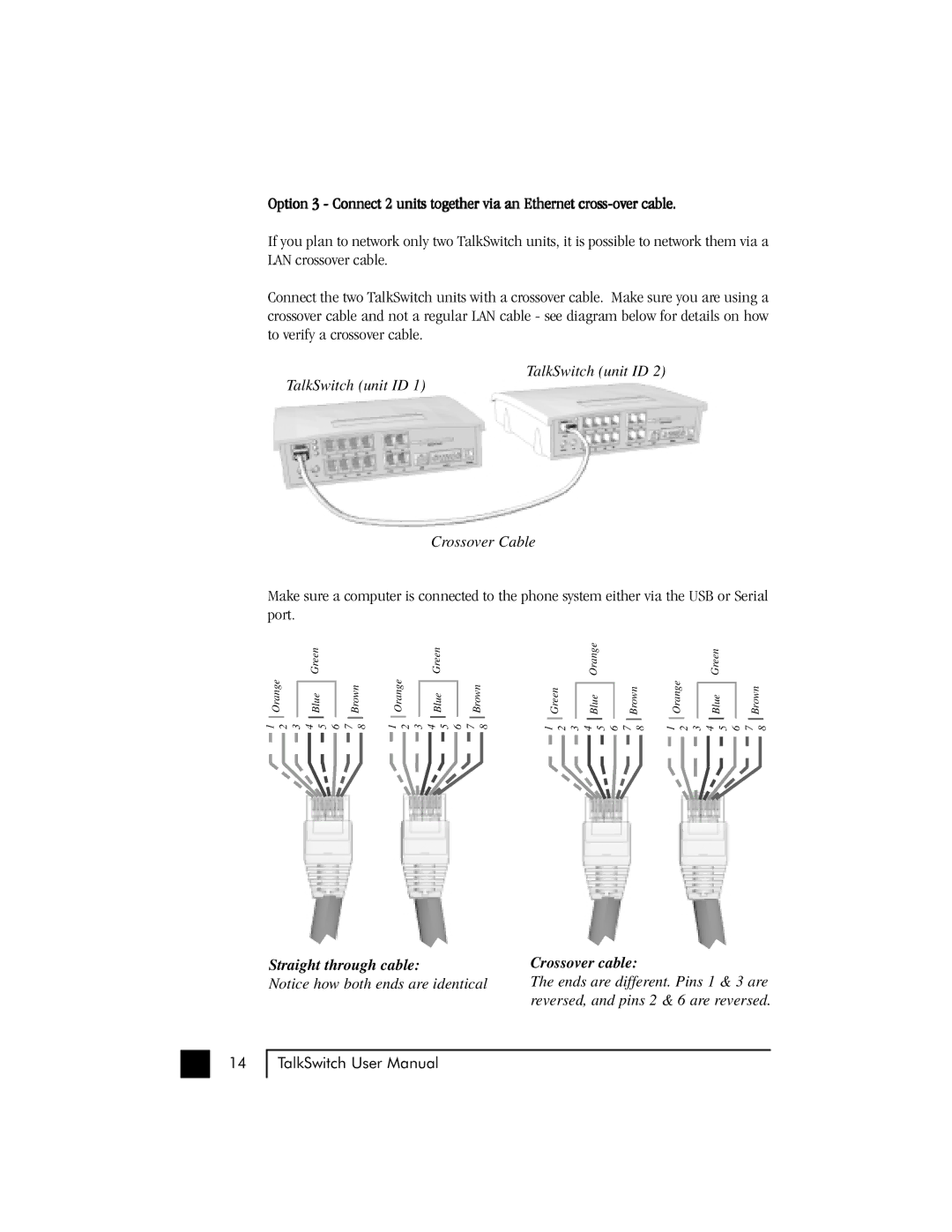Option 3 - Connect 2 units together via an Ethernet
If you plan to network only two TalkSwitch units, it is possible to network them via a LAN crossover cable.
Connect the two TalkSwitch units with a crossover cable. Make sure you are using a crossover cable and not a regular LAN cable - see diagram below for details on how to verify a crossover cable.
TalkSwitch (unit ID 2)
TalkSwitch (unit ID 1)
Crossover Cable
Make sure a computer is connected to the phone system either via the USB or Serial port.
| Orange |
|
| Green |
|
|
|
|
|
| Orange |
|
| Green |
|
|
|
|
|
|
|
|
|
| Orange |
|
|
|
|
|
|
|
| Green |
|
|
|
|
|
|
|
|
|
|
| Brown |
|
|
|
|
|
|
|
| Brown |
|
|
| Green |
|
|
|
|
| Brown |
|
| Orange |
|
|
|
|
| Brown |
| ||||
|
|
| Blue |
|
|
|
|
|
| Blue |
|
|
|
|
|
| Blue |
|
|
|
|
| Blue |
|
| ||||||||||||||
1 2 3 4 5 6 7 8 |
| 1 2 3 4 5 6 7 8 | 1 2 3 4 5 6 7 8 | 1 2 3 4 5 6 7 8 | |||||||||||||||||||||||||||||||||||
|
|
|
|
|
|
|
|
|
|
|
|
|
|
|
|
|
|
|
|
|
|
|
|
|
|
|
|
|
|
|
|
|
|
|
|
|
|
|
|
|
|
|
|
|
|
|
|
|
|
|
|
|
|
|
|
|
|
|
|
|
|
|
|
|
|
|
|
|
|
|
|
|
|
|
|
|
|
|
|
|
|
|
|
|
|
|
|
|
|
|
|
|
|
|
|
|
|
|
|
|
|
|
|
|
|
|
|
|
|
|
|
|
|
|
|
|
|
|
|
|
|
|
|
|
|
|
|
|
|
|
|
|
|
|
|
|
|
|
|
|
|
|
|
|
|
|
|
|
|
|
|
|
|
|
|
|
|
|
|
|
|
|
|
|
|
|
|
|
|
|
|
|
|
|
|
|
|
|
|
|
|
|
|
|
|
|
|
|
|
|
|
|
|
|
|
|
|
|
|
Straight through cable: |
| Crossover cable: |
Notice how both ends are identical |
| The ends are different. Pins 1 & 3 are |
|
| reversed, and pins 2 & 6 are reversed. |
| ||
|
|
|
14
TalkSwitch User Manual