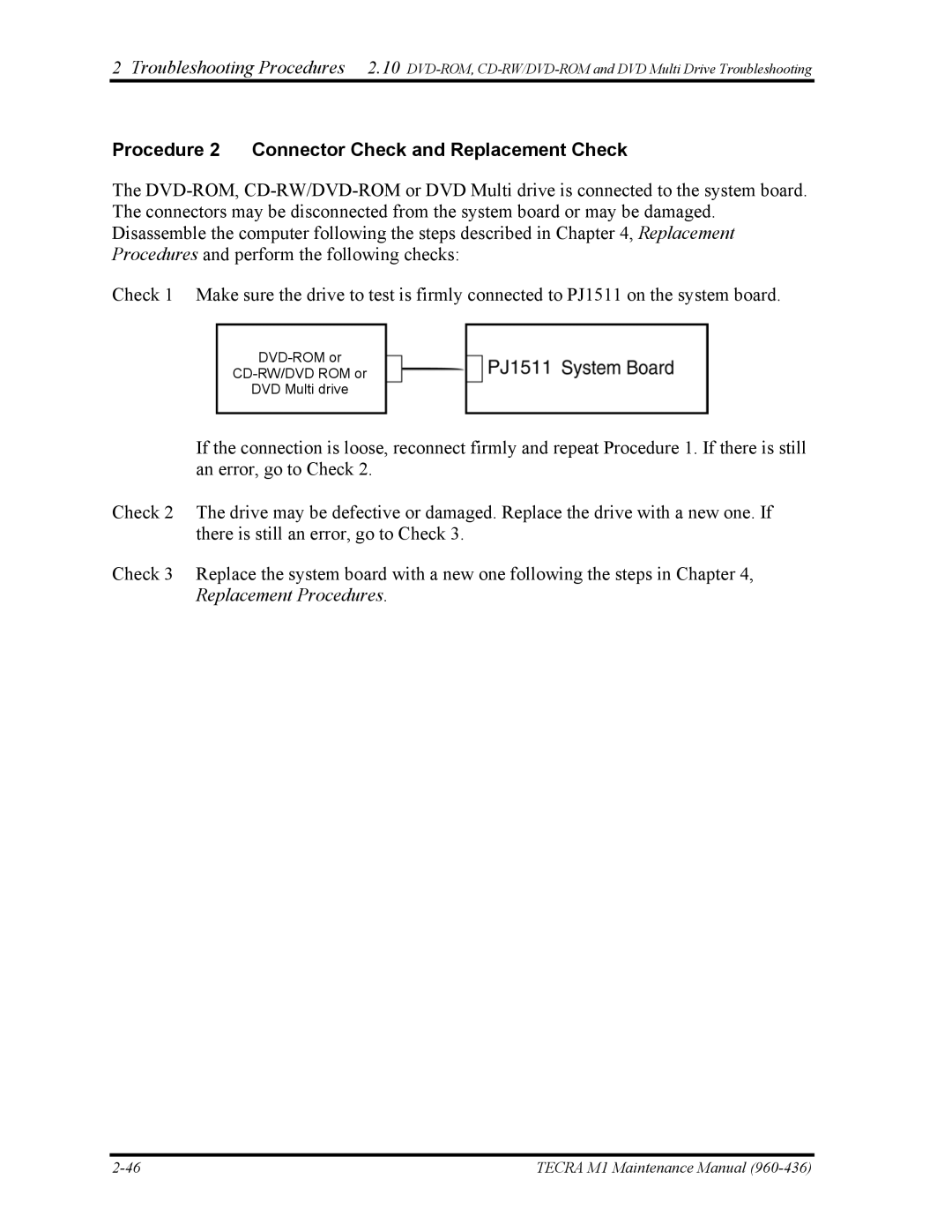2 Troubleshooting Procedures 2.10
Procedure 2 Connector Check and Replacement Check
The
Check 1 Make sure the drive to test is firmly connected to PJ1511 on the system board.
DVD-ROM or
CD-RW/DVD ROM or
DVD Multi drive
If the connection is loose, reconnect firmly and repeat Procedure 1. If there is still an error, go to Check 2.
Check 2 The drive may be defective or damaged. Replace the drive with a new one. If there is still an error, go to Check 3.
Check 3 Replace the system board with a new one following the steps in Chapter 4, Replacement Procedures.
TECRA M1 Maintenance Manual |