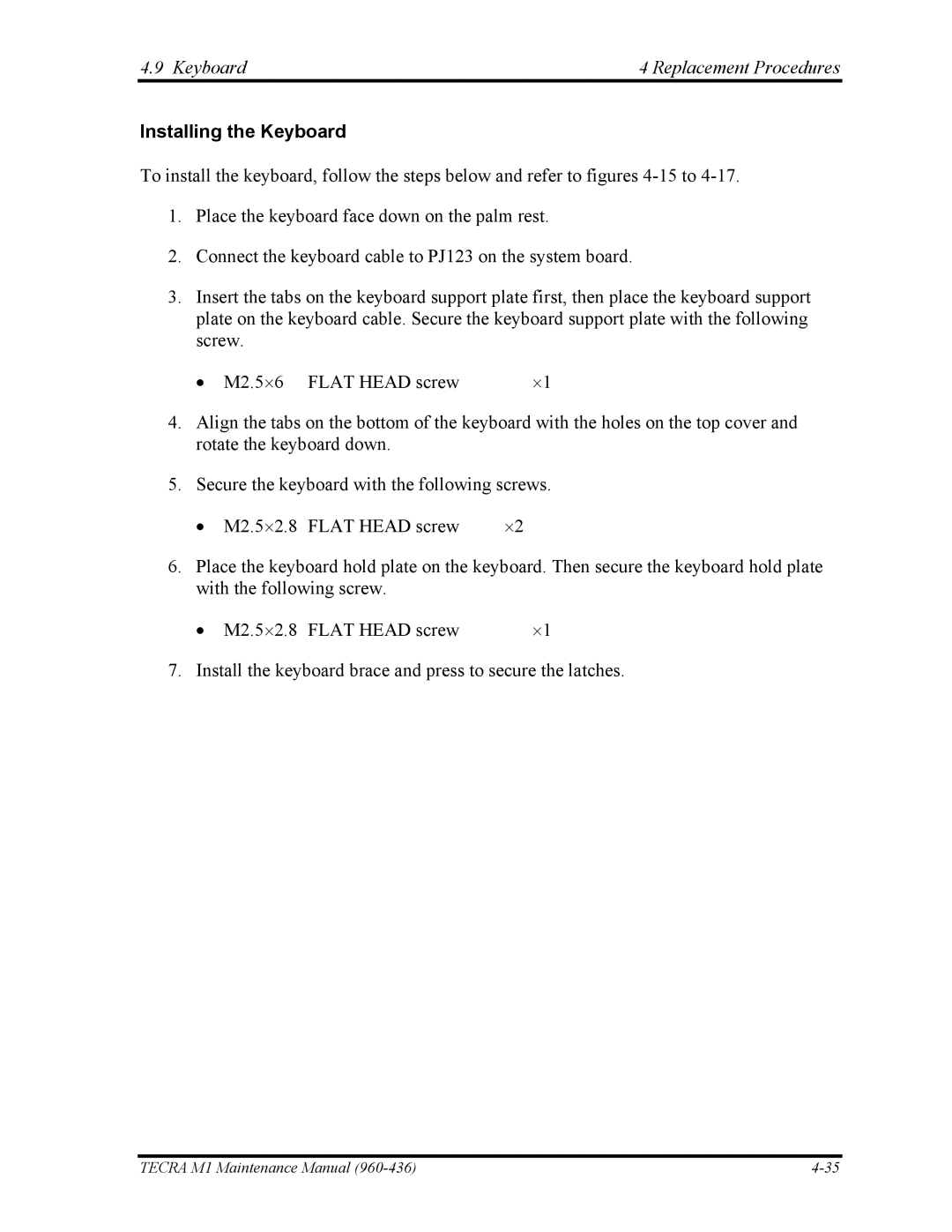4.9 Keyboard | 4 Replacement Procedures |
Installing the Keyboard
To install the keyboard, follow the steps below and refer to figures
1.Place the keyboard face down on the palm rest.
2.Connect the keyboard cable to PJ123 on the system board.
3.Insert the tabs on the keyboard support plate first, then place the keyboard support plate on the keyboard cable. Secure the keyboard support plate with the following screw.
• M2.5⋅6 FLAT HEAD screw | ⋅1 |
4.Align the tabs on the bottom of the keyboard with the holes on the top cover and rotate the keyboard down.
5.Secure the keyboard with the following screws.
• M2.5⋅2.8 FLAT HEAD screw | ⋅2 |
6.Place the keyboard hold plate on the keyboard. Then secure the keyboard hold plate with the following screw.
• M2.5⋅2.8 FLAT HEAD screw | ⋅1 |
7. Install the keyboard brace and press to secure the latches.
TECRA M1 Maintenance Manual |