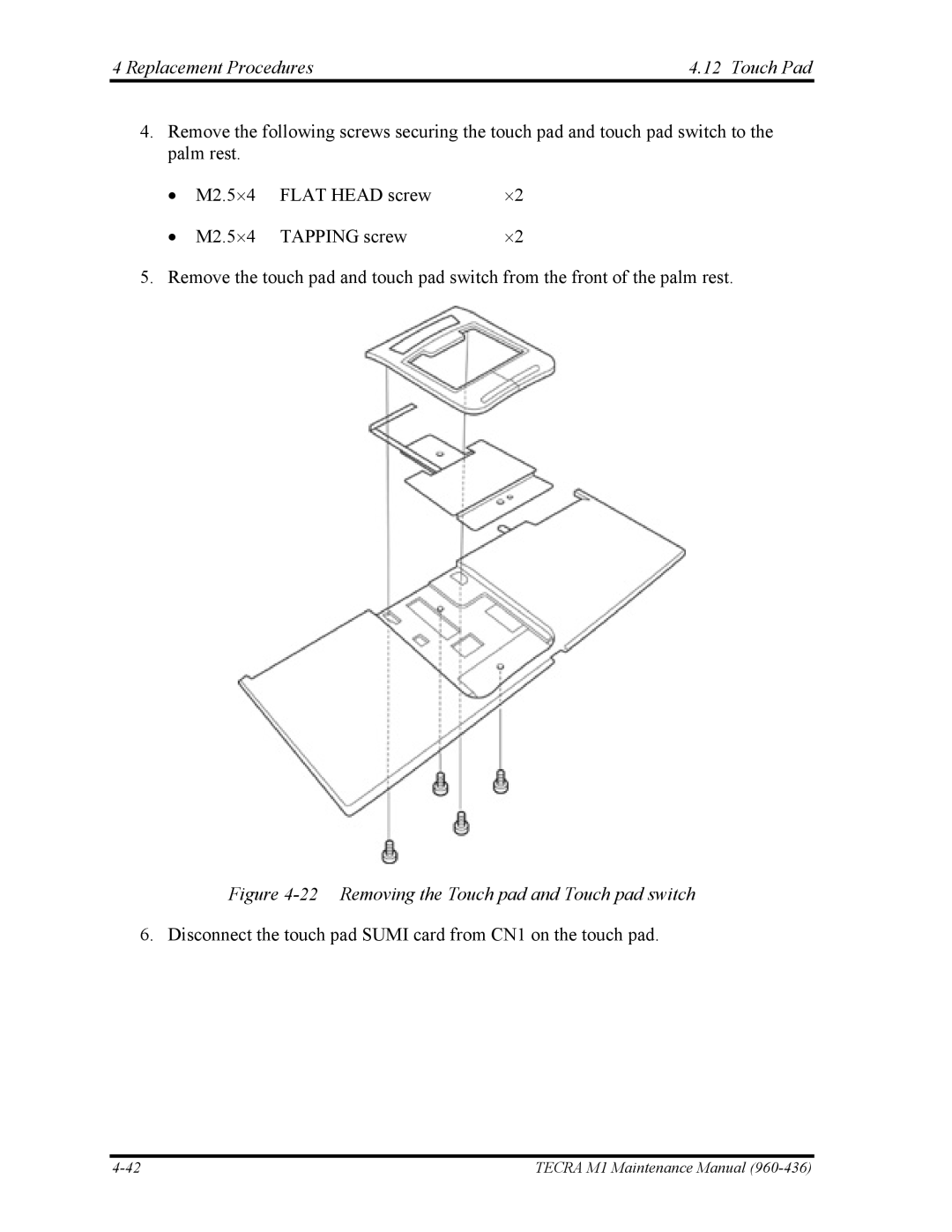4 Replacement Procedures | 4.12 Touch Pad |
4.Remove the following screws securing the touch pad and touch pad switch to the palm rest.
• | M2.5⋅4 | FLAT HEAD screw | ⋅2 |
• | M2.5⋅4 | TAPPING screw | ⋅2 |
5. Remove the touch pad and touch pad switch from the front of the palm rest.
Figure 4-22 Removing the Touch pad and Touch pad switch 6. Disconnect the touch pad SUMI card from CN1 on the touch pad.
TECRA M1 Maintenance Manual |