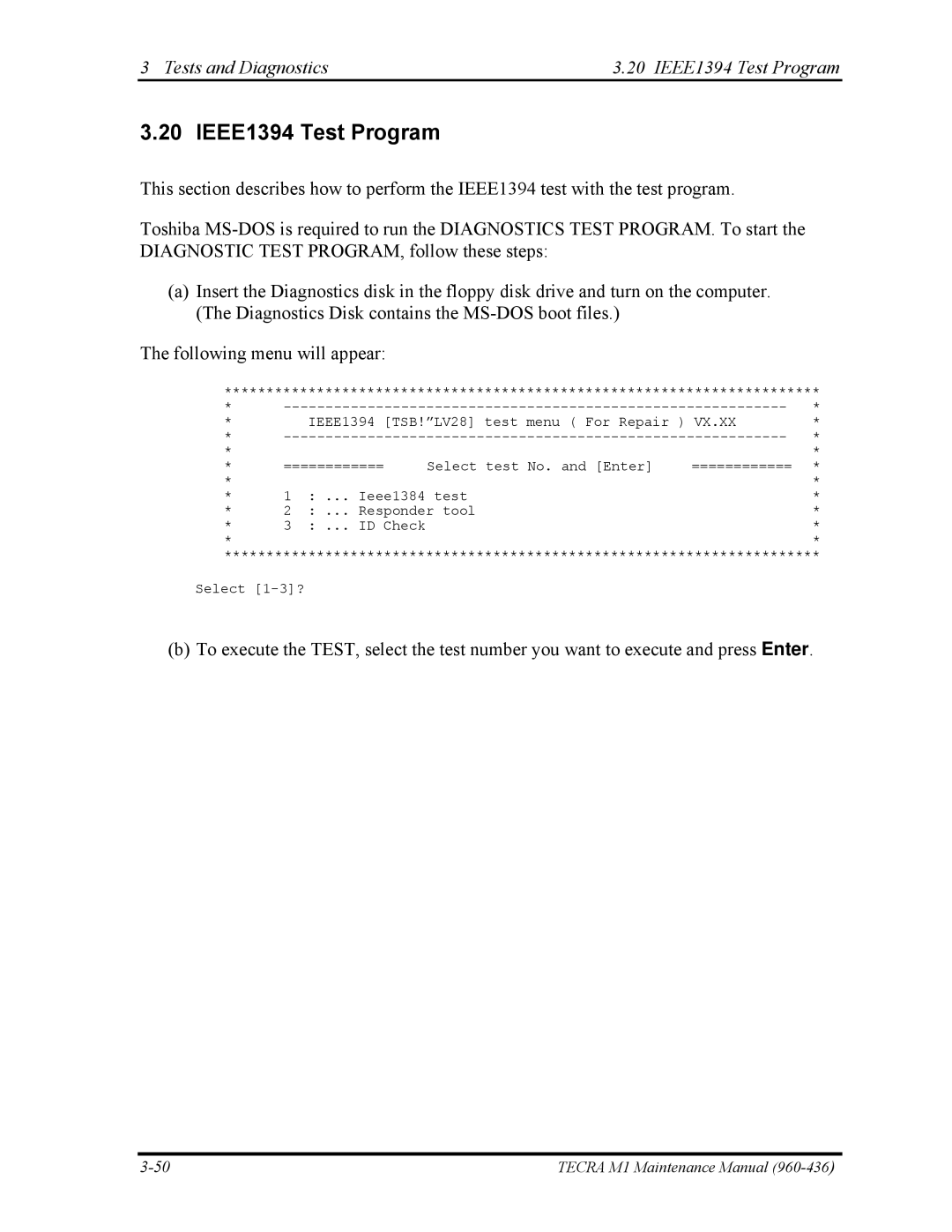3 Tests and Diagnostics | 3.20 IEEE1394 Test Program |
3.20 IEEE1394 Test Program
This section describes how to perform the IEEE1394 test with the test program.
Toshiba
(a)Insert the Diagnostics disk in the floppy disk drive and turn on the computer. (The Diagnostics Disk contains the
The following menu will appear:
***********************************************************************
* | IEEE1394 [TSB!”LV28] test menu ( For Repair ) VX.XX | * | |||
* |
| * | |||
* |
|
| * | ||
* | ============ | Select test No. and [Enter] | ============ | * | |
* | * | ||||
* | 1 | : ... Ieee1384 test |
| * | |
* |
| * | |||
* | 2 | : ... Responder tool |
| * | |
* | 3 | : ... ID Check |
|
| * |
* |
|
|
|
| * |
***********************************************************************
Select
(b) To execute the TEST, select the test number you want to execute and press Enter.
TECRA M1 Maintenance Manual |