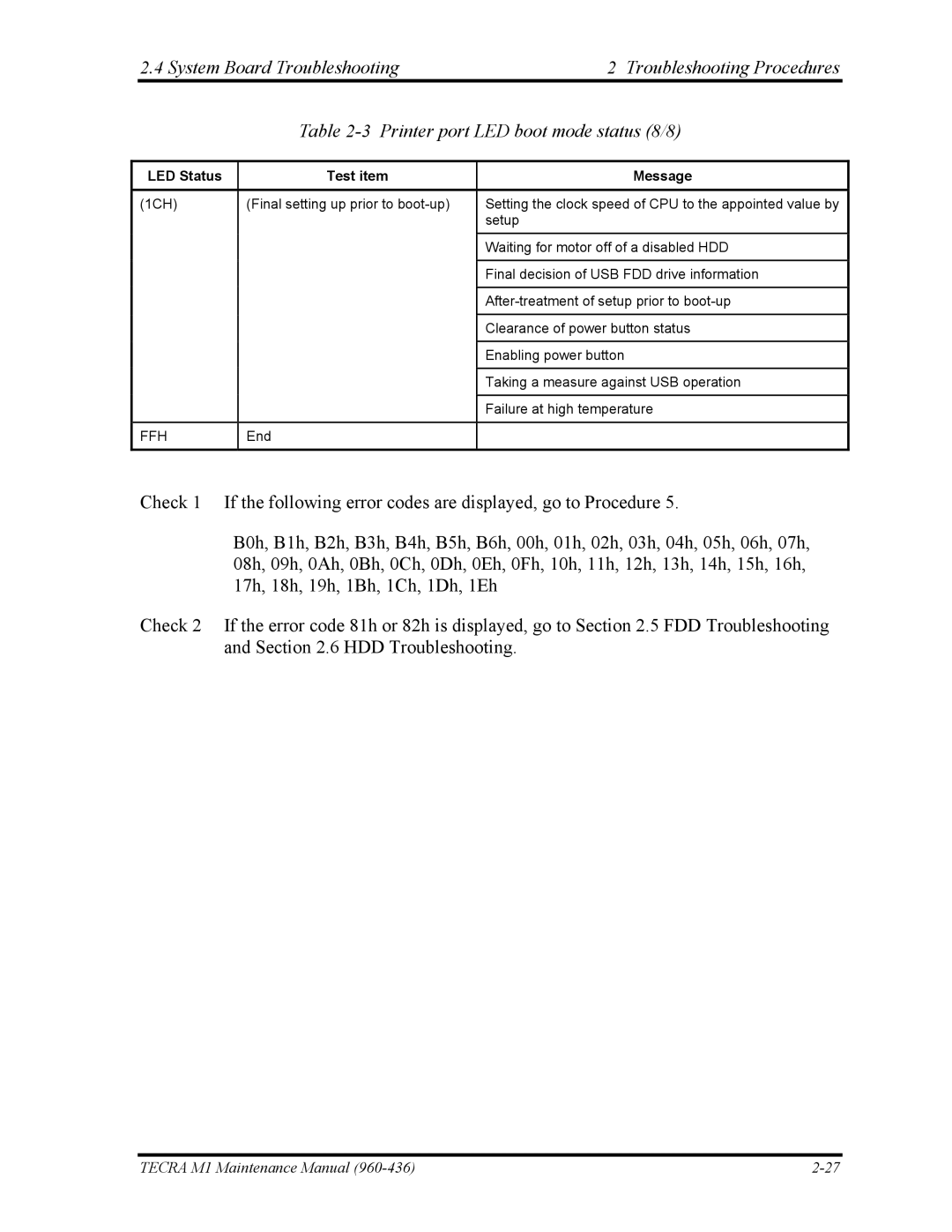2.4 System Board Troubleshooting | 2 Troubleshooting Procedures |
Table
LED Status | Test item | Message |
|
|
|
(1CH) | (Final setting up prior to | Setting the clock speed of CPU to the appointed value by |
|
| setup |
|
| Waiting for motor off of a disabled HDD |
|
|
|
|
| Final decision of USB FDD drive information |
|
|
|
|
| |
|
|
|
|
| Clearance of power button status |
|
|
|
|
| Enabling power button |
|
|
|
|
| Taking a measure against USB operation |
|
|
|
|
| Failure at high temperature |
|
|
|
FFH | End |
|
|
|
|
Check 1 If the following error codes are displayed, go to Procedure 5.
B0h, B1h, B2h, B3h, B4h, B5h, B6h, 00h, 01h, 02h, 03h, 04h, 05h, 06h, 07h, 08h, 09h, 0Ah, 0Bh, 0Ch, 0Dh, 0Eh, 0Fh, 10h, 11h, 12h, 13h, 14h, 15h, 16h, 17h, 18h, 19h, 1Bh, 1Ch, 1Dh, 1Eh
Check 2 If the error code 81h or 82h is displayed, go to Section 2.5 FDD Troubleshooting and Section 2.6 HDD Troubleshooting.
TECRA M1 Maintenance Manual |