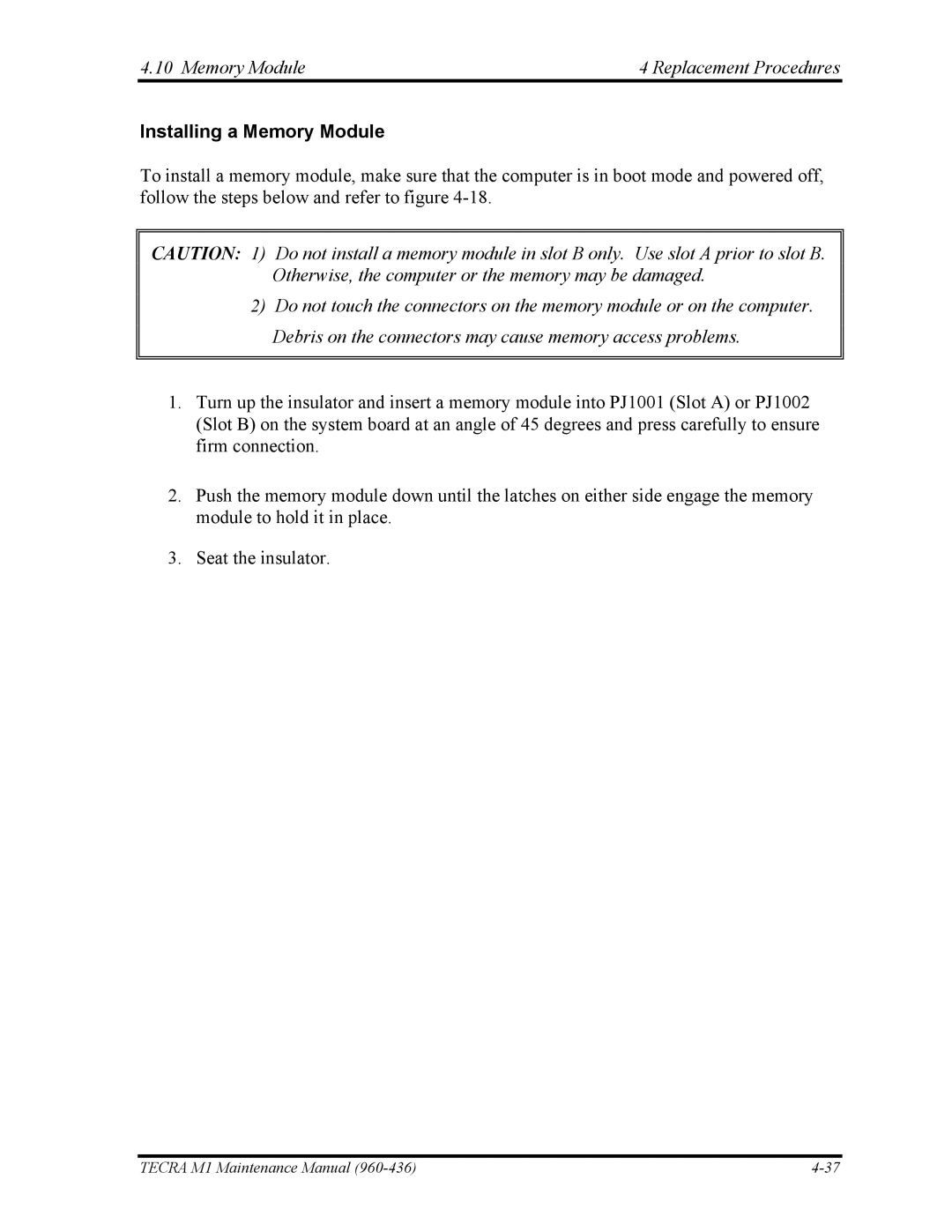4.10 Memory Module | 4 Replacement Procedures |
Installing a Memory Module
To install a memory module, make sure that the computer is in boot mode and powered off, follow the steps below and refer to figure
CAUTION: 1) Do not install a memory module in slot B only. Use slot A prior to slot B.
Otherwise, the computer or the memory may be damaged.
2)Do not touch the connectors on the memory module or on the computer. Debris on the connectors may cause memory access problems.
1.Turn up the insulator and insert a memory module into PJ1001 (Slot A) or PJ1002 (Slot B) on the system board at an angle of 45 degrees and press carefully to ensure firm connection.
2.Push the memory module down until the latches on either side engage the memory module to hold it in place.
3.Seat the insulator.
TECRA M1 Maintenance Manual |