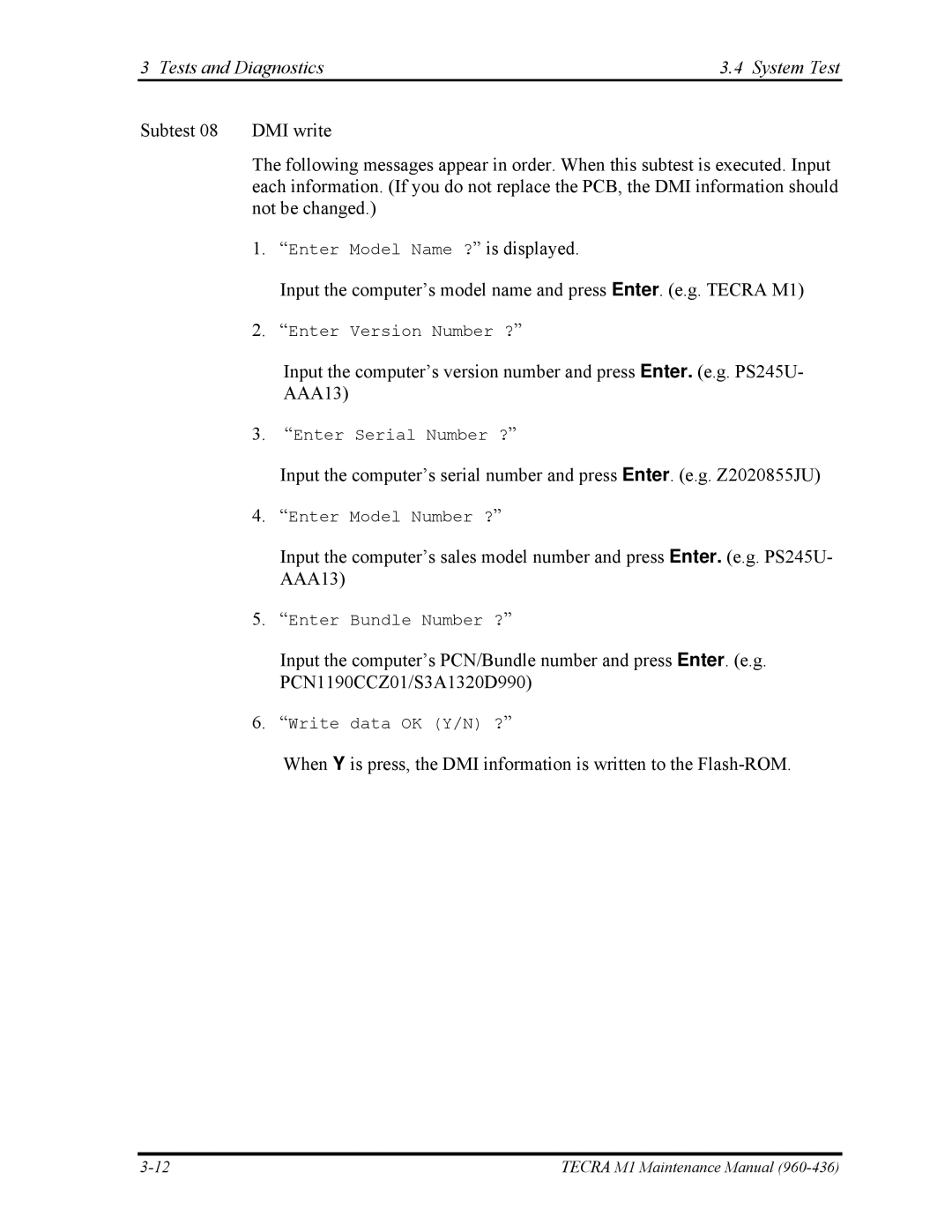3 Tests and Diagnostics | 3.4 System Test | ||
Subtest 08 | DMI write |
| |
| The following messages appear in order. When this subtest is executed. Input | ||
| each information. (If you do not replace the PCB, the DMI information should | ||
| not be changed.) |
| |
| 1. | “Enter Model Name ?” is displayed. |
|
|
| Input the computer’s model name and press Enter. (e.g. TECRA M1) | |
| 2. | “Enter Version Number ?” |
|
Input the computer’s version number and press Enter. (e.g. PS245U-
AAA13)
3.“Enter Serial Number ?”
Input the computer’s serial number and press Enter. (e.g. Z2020855JU)
4.“Enter Model Number ?”
Input the computer’s sales model number and press Enter. (e.g. PS245U- AAA13)
5.“Enter Bundle Number ?”
Input the computer’s PCN/Bundle number and press Enter. (e.g. PCN1190CCZ01/S3A1320D990)
6.“Write data OK (Y/N) ?”
When Y is press, the DMI information is written to the
TECRA M1 Maintenance Manual |