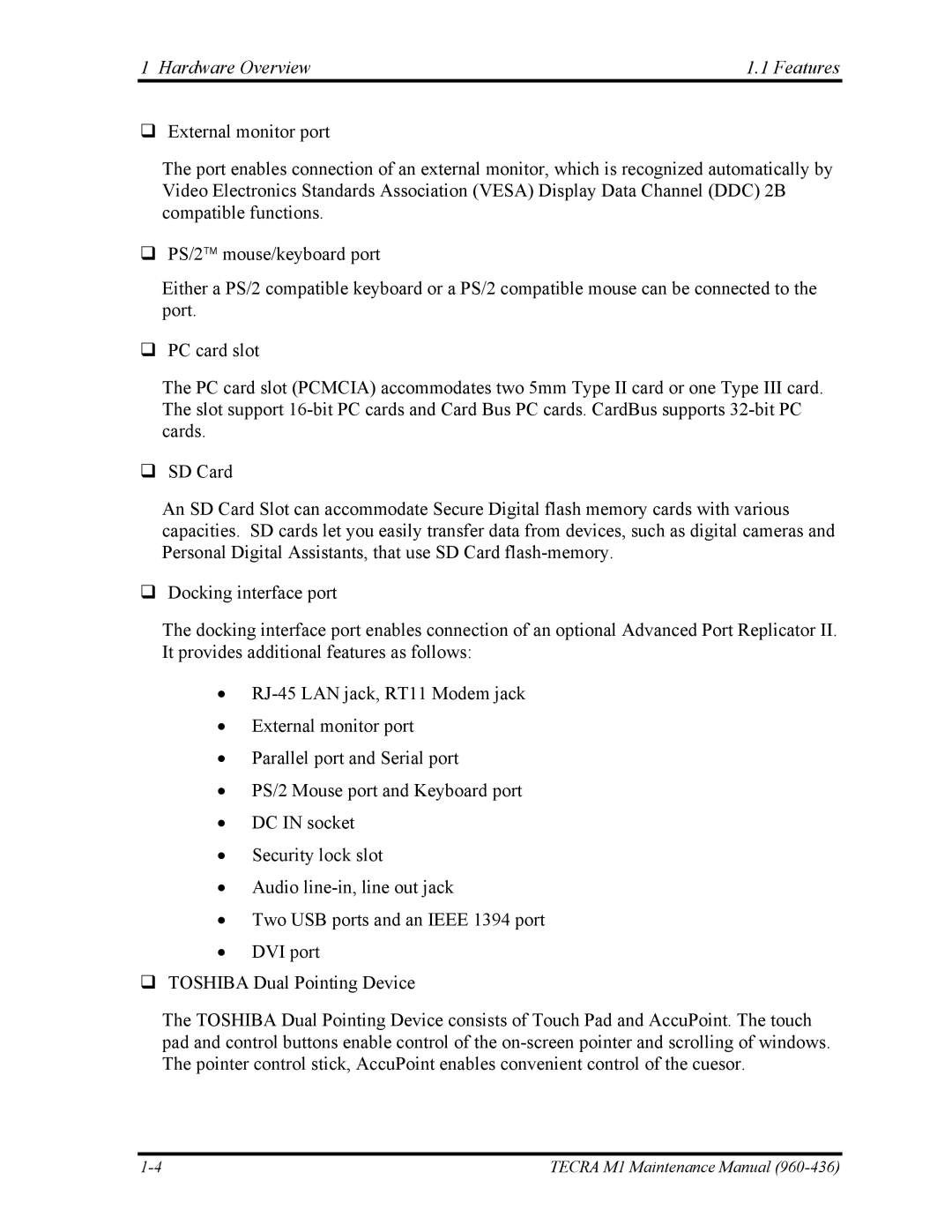1 Hardware Overview | 1.1 Features |
External monitor port
The port enables connection of an external monitor, which is recognized automatically by Video Electronics Standards Association (VESA) Display Data Channel (DDC) 2B compatible functions.
PS/2 mouse/keyboard port
Either a PS/2 compatible keyboard or a PS/2 compatible mouse can be connected to the port.
PC card slot
The PC card slot (PCMCIA) accommodates two 5mm Type II card or one Type III card. The slot support
SD Card
An SD Card Slot can accommodate Secure Digital flash memory cards with various capacities. SD cards let you easily transfer data from devices, such as digital cameras and Personal Digital Assistants, that use SD Card
Docking interface port
The docking interface port enables connection of an optional Advanced Port Replicator II. It provides additional features as follows:
•
•External monitor port
•Parallel port and Serial port
•PS/2 Mouse port and Keyboard port
•DC IN socket
•Security lock slot
•Audio
•Two USB ports and an IEEE 1394 port
•DVI port
TOSHIBA Dual Pointing Device
The TOSHIBA Dual Pointing Device consists of Touch Pad and AccuPoint. The touch pad and control buttons enable control of the
TECRA M1 Maintenance Manual |