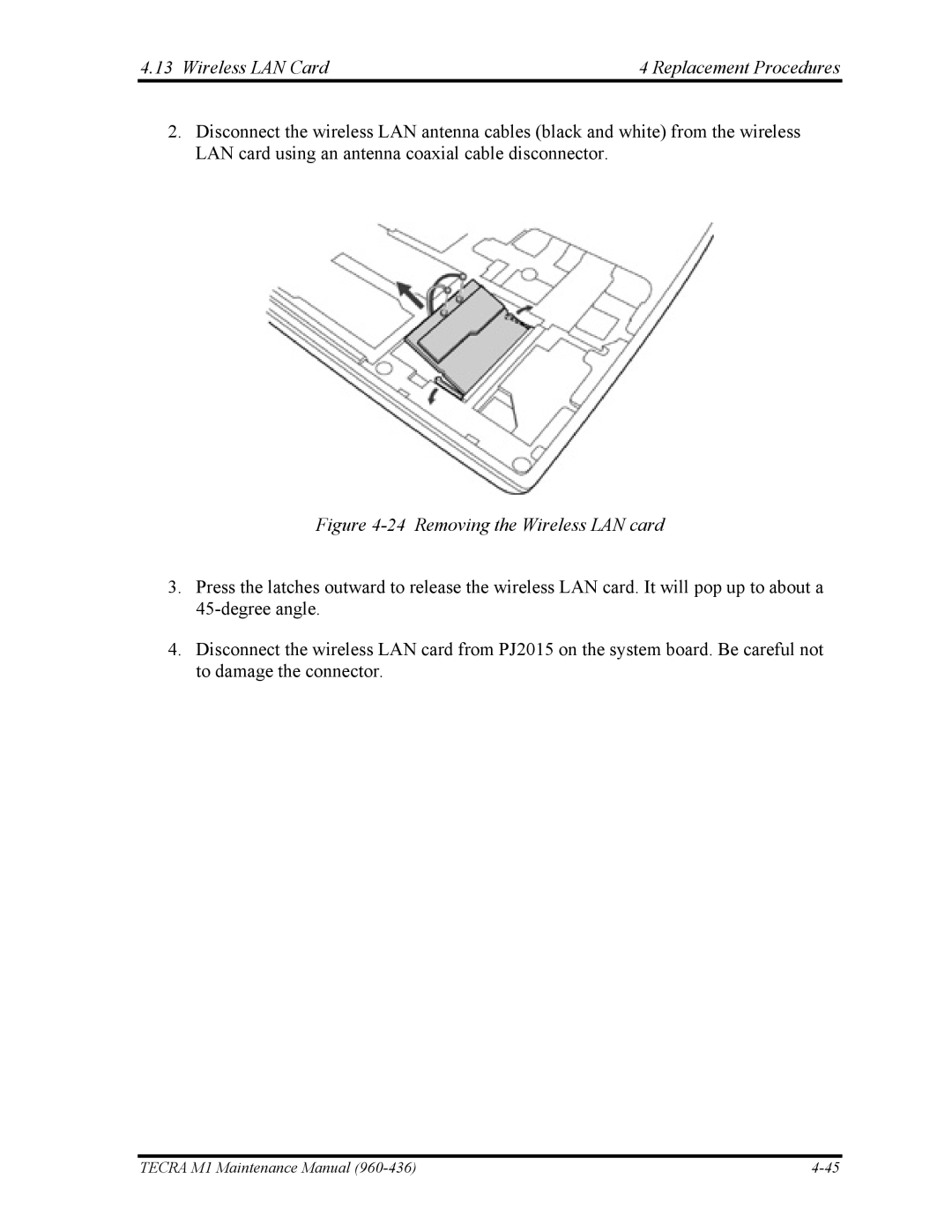4.13 Wireless LAN Card | 4 Replacement Procedures |
2.Disconnect the wireless LAN antenna cables (black and white) from the wireless LAN card using an antenna coaxial cable disconnector.
Figure 4-24 Removing the Wireless LAN card
3.Press the latches outward to release the wireless LAN card. It will pop up to about a
4.Disconnect the wireless LAN card from PJ2015 on the system board. Be careful not to damage the connector.
TECRA M1 Maintenance Manual |