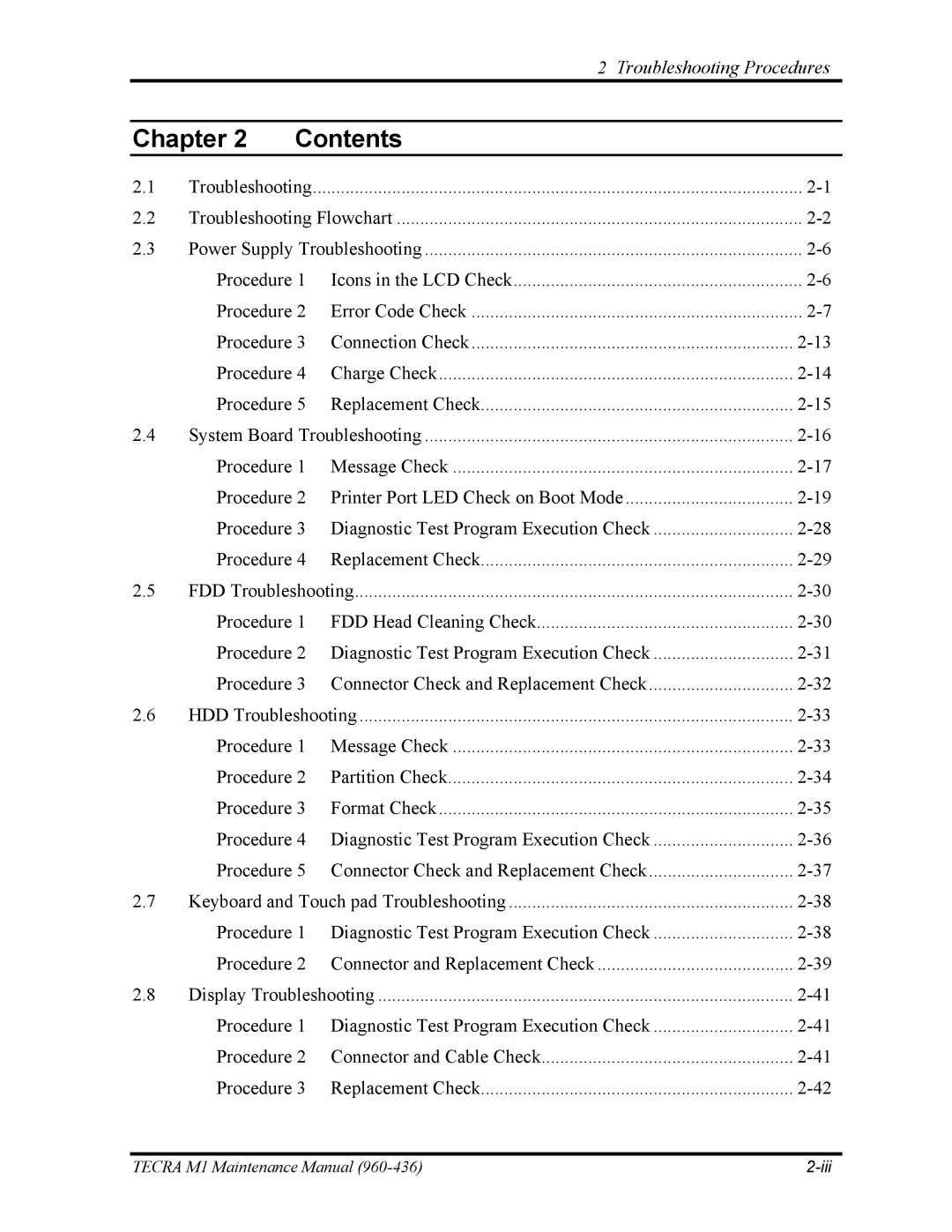|
|
| 2 Troubleshooting Procedures | |
|
|
| ||
Chapter 2 | Contents |
| ||
2.1 | Troubleshooting | ......................................................................................................... | ||
2.2 | Troubleshooting Flowchart | |||
2.3 | Power Supply Troubleshooting | |||
| Procedure 1 Icons in the LCD Check | |||
| Procedure 2 Error Code Check | |||
| Procedure 3 | Connection Check | ||
| Procedure 4 | Charge Check | ||
| Procedure 5 | Replacement Check | ||
2.4 | System Board Troubleshooting | |||
| Procedure 1 | Message Check | ||
| Procedure 2 Printer Port LED Check on Boot Mode | |||
| Procedure 3 Diagnostic Test Program Execution Check | |||
| Procedure 4 | Replacement Check | ||
2.5 | FDD Troubleshooting | |||
| Procedure 1 FDD Head Cleaning Check | |||
| Procedure 2 Diagnostic Test Program Execution Check | |||
| Procedure 3 Connector Check and Replacement Check | |||
2.6 | HDD Troubleshooting | |||
| Procedure 1 | Message Check | ||
| Procedure 2 | Partition Check | ||
| Procedure 3 | Format Check | ||
| Procedure 4 Diagnostic Test Program Execution Check | |||
| Procedure 5 Connector Check and Replacement Check | |||
2.7 | Keyboard and Touch pad Troubleshooting | |||
| Procedure 1 Diagnostic Test Program Execution Check | |||
| Procedure 2 Connector and Replacement Check | |||
2.8 | Display Troubleshooting | |||
| Procedure 1 Diagnostic Test Program Execution Check | |||
| Procedure 2 Connector and Cable Check | |||
| Procedure 3 | Replacement Check | ||
TECRA M1 Maintenance Manual |
|