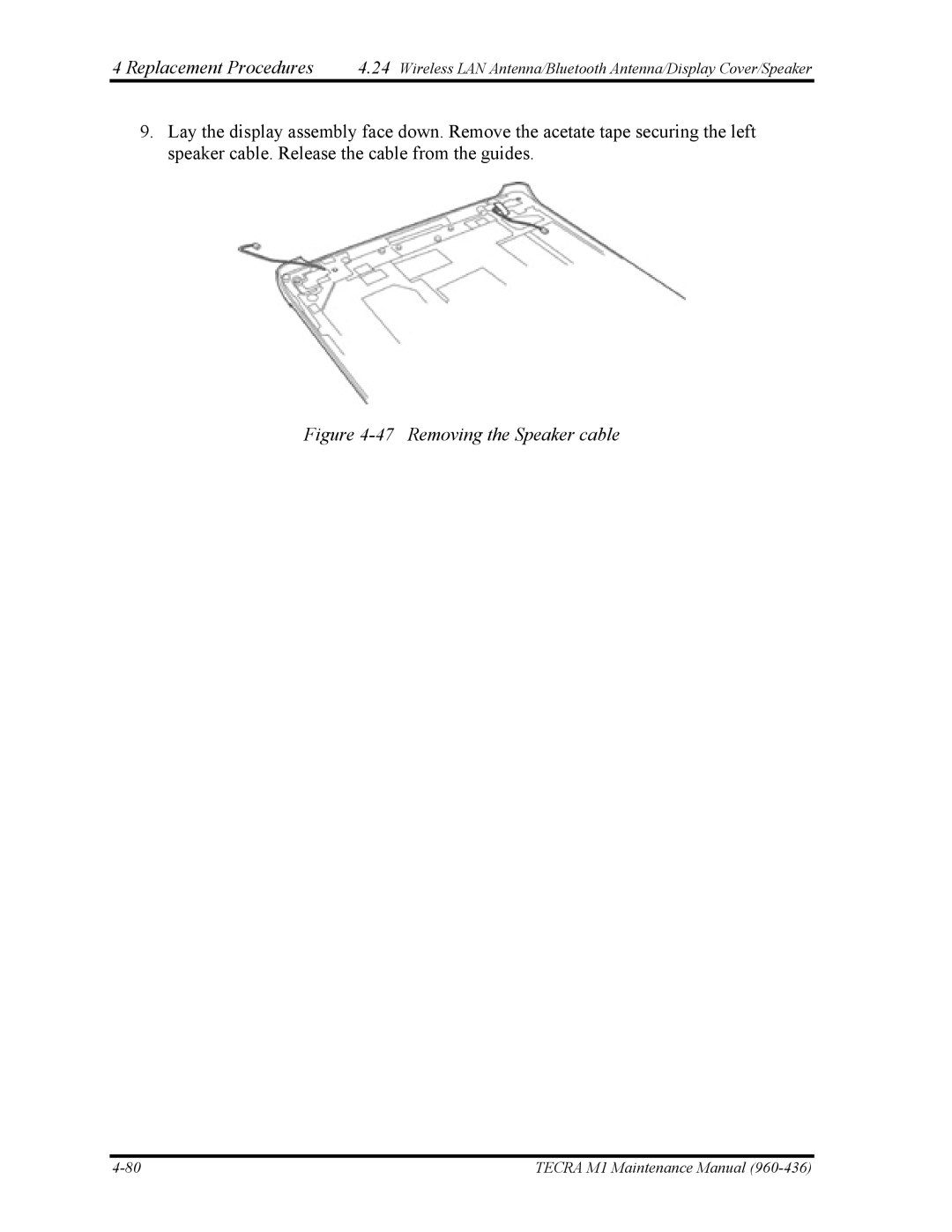4 Replacement Procedures | 4.24 Wireless LAN Antenna/Bluetooth Antenna/Display Cover/Speaker |
9.Lay the display assembly face down. Remove the acetate tape securing the left speaker cable. Release the cable from the guides.
Figure 4-47 Removing the Speaker cable
TECRA M1 Maintenance Manual |