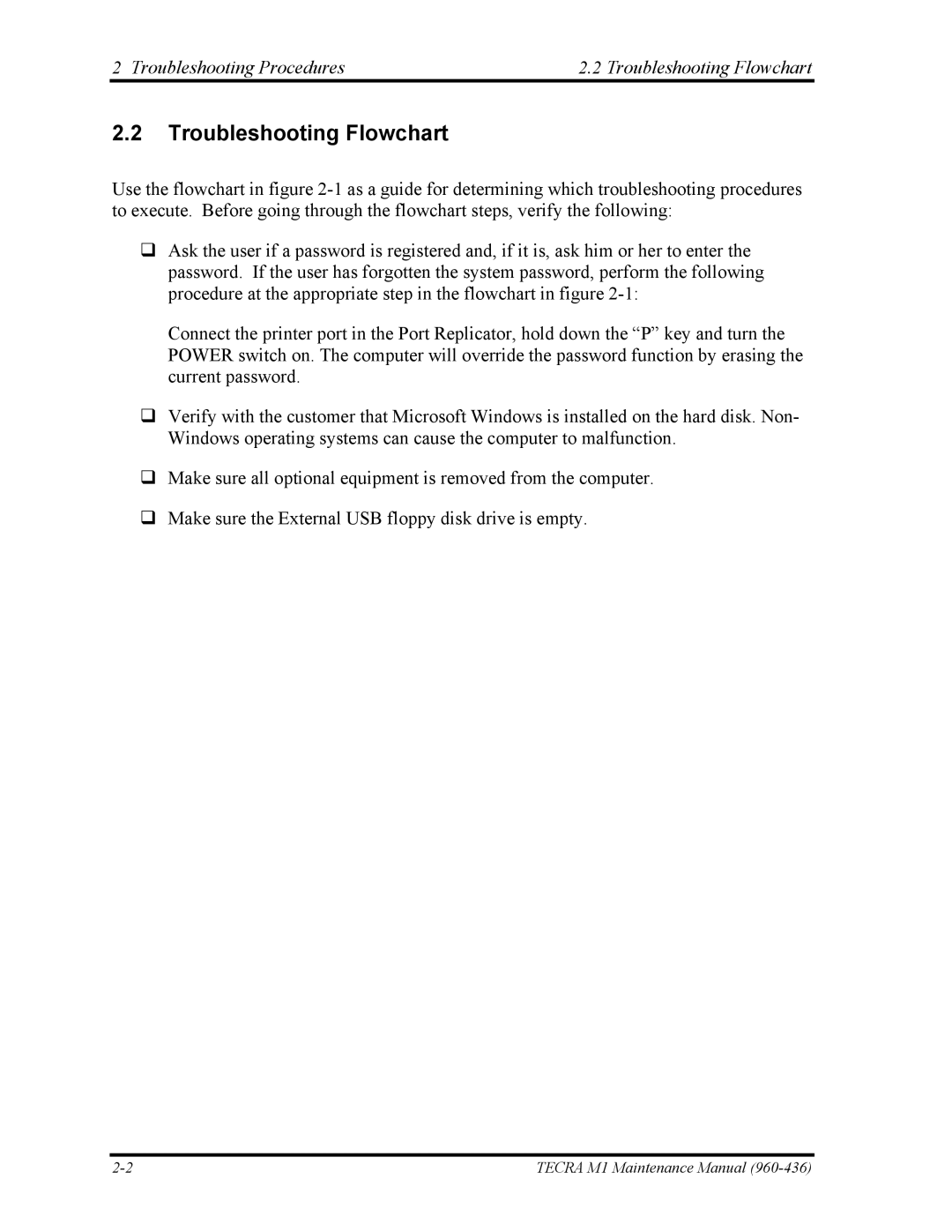2 Troubleshooting Procedures | 2.2 Troubleshooting Flowchart |
2.2Troubleshooting Flowchart
Use the flowchart in figure
Ask the user if a password is registered and, if it is, ask him or her to enter the password. If the user has forgotten the system password, perform the following procedure at the appropriate step in the flowchart in figure
Connect the printer port in the Port Replicator, hold down the “P” key and turn the POWER switch on. The computer will override the password function by erasing the current password.
Verify with the customer that Microsoft Windows is installed on the hard disk. Non- Windows operating systems can cause the computer to malfunction.
Make sure all optional equipment is removed from the computer.
Make sure the External USB floppy disk drive is empty.
TECRA M1 Maintenance Manual |