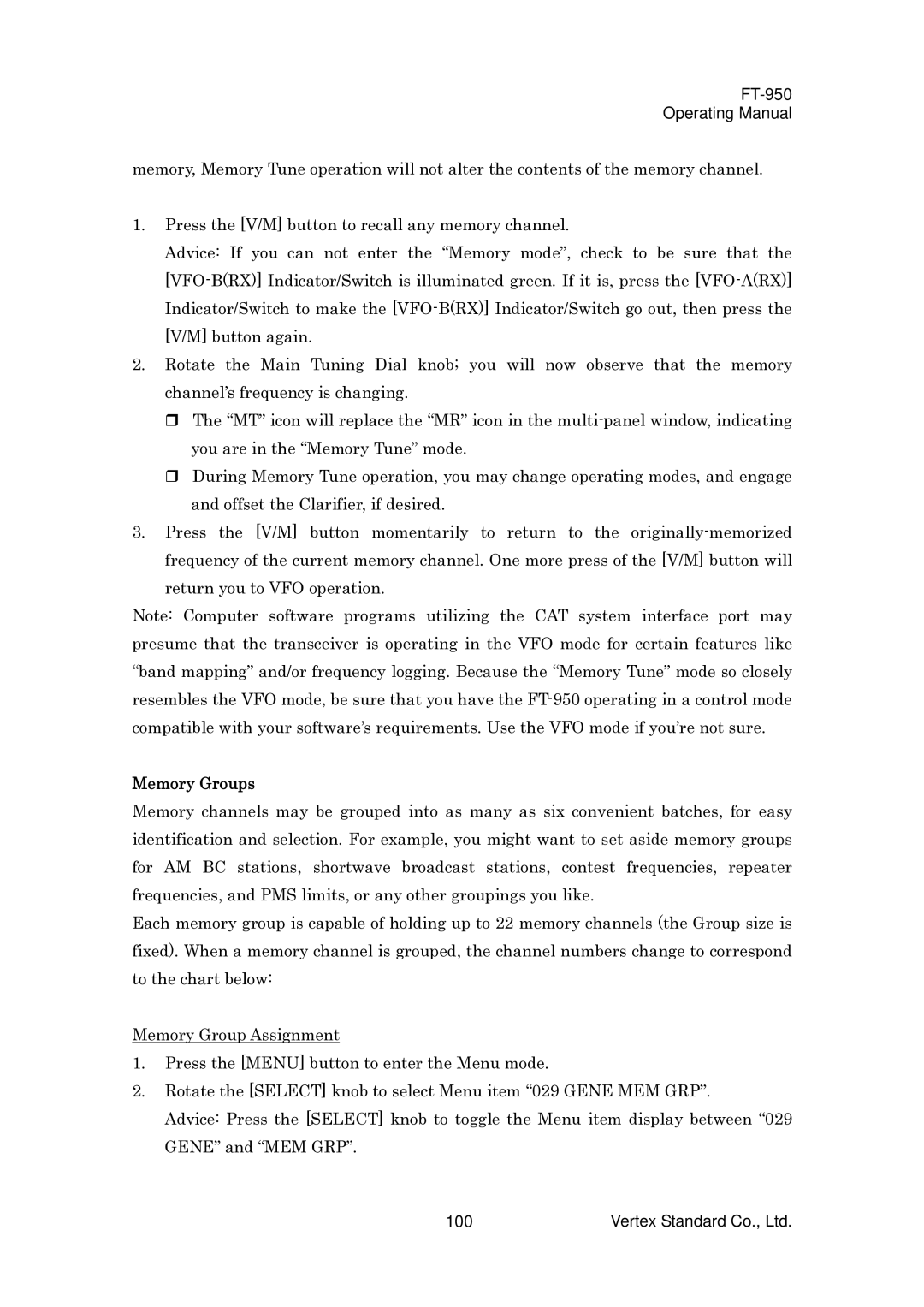FT-950
Operating Manual
memory, Memory Tune operation will not alter the contents of the memory channel.
1.Press the [V/M] button to recall any memory channel.
Advice: If you can not enter the “Memory mode”, check to be sure that the
2.Rotate the Main Tuning Dial knob; you will now observe that the memory channel’s frequency is changing.
The “MT” icon will replace the “MR” icon in the
During Memory Tune operation, you may change operating modes, and engage and offset the Clarifier, if desired.
3.Press the [V/M] button momentarily to return to the
Note: Computer software programs utilizing the CAT system interface port may presume that the transceiver is operating in the VFO mode for certain features like “band mapping” and/or frequency logging. Because the “Memory Tune” mode so closely resembles the VFO mode, be sure that you have the
Memory Groups
Memory channels may be grouped into as many as six convenient batches, for easy identification and selection. For example, you might want to set aside memory groups for AM BC stations, shortwave broadcast stations, contest frequencies, repeater frequencies, and PMS limits, or any other groupings you like.
Each memory group is capable of holding up to 22 memory channels (the Group size is fixed). When a memory channel is grouped, the channel numbers change to correspond to the chart below:
Memory Group Assignment
1.Press the [MENU] button to enter the Menu mode.
2.Rotate the [SELECT] knob to select Menu item “029 GENE MEM GRP”.
Advice: Press the [SELECT] knob to toggle the Menu item display between “029 GENE” and “MEM GRP”.
100 | Vertex Standard Co., Ltd. |