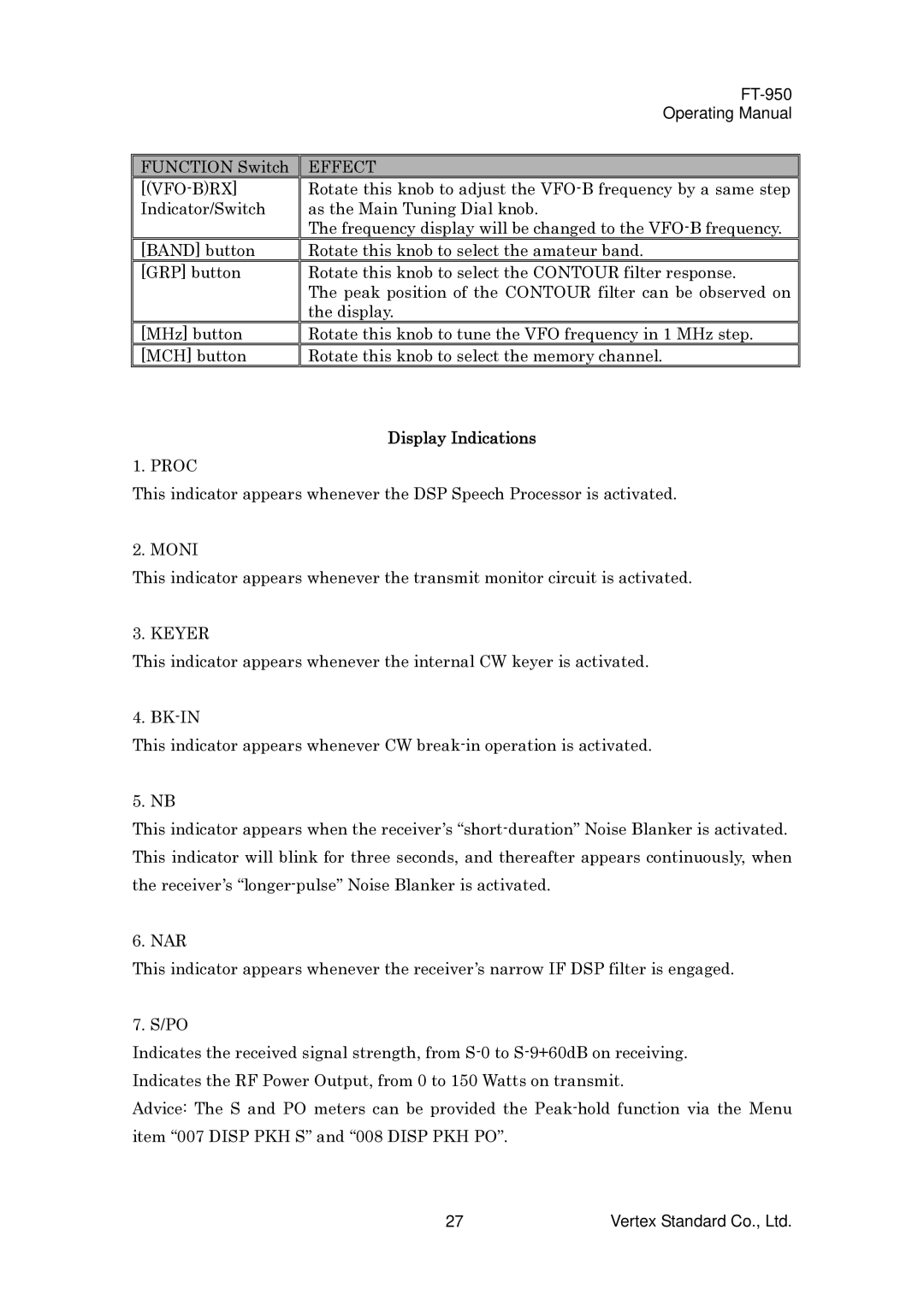| |
| Operating Manual |
|
|
FUNCTION Switch | EFFECT |
| Rotate this knob to adjust the |
Indicator/Switch | as the Main Tuning Dial knob. |
| The frequency display will be changed to the |
[BAND] button | Rotate this knob to select the amateur band. |
[GRP] button | Rotate this knob to select the CONTOUR filter response. |
| The peak position of the CONTOUR filter can be observed on |
| the display. |
[MHz] button | Rotate this knob to tune the VFO frequency in 1 MHz step. |
[MCH] button | Rotate this knob to select the memory channel. |
Display Indications
1. PROC
This indicator appears whenever the DSP Speech Processor is activated.
2. MONI
This indicator appears whenever the transmit monitor circuit is activated.
3. KEYER
This indicator appears whenever the internal CW keyer is activated.
4.
This indicator appears whenever CW
5. NB
This indicator appears when the receiver’s
6. NAR
This indicator appears whenever the receiver’s narrow IF DSP filter is engaged.
7. S/PO
Indicates the received signal strength, from
Advice: The S and PO meters can be provided the
27 | Vertex Standard Co., Ltd. |