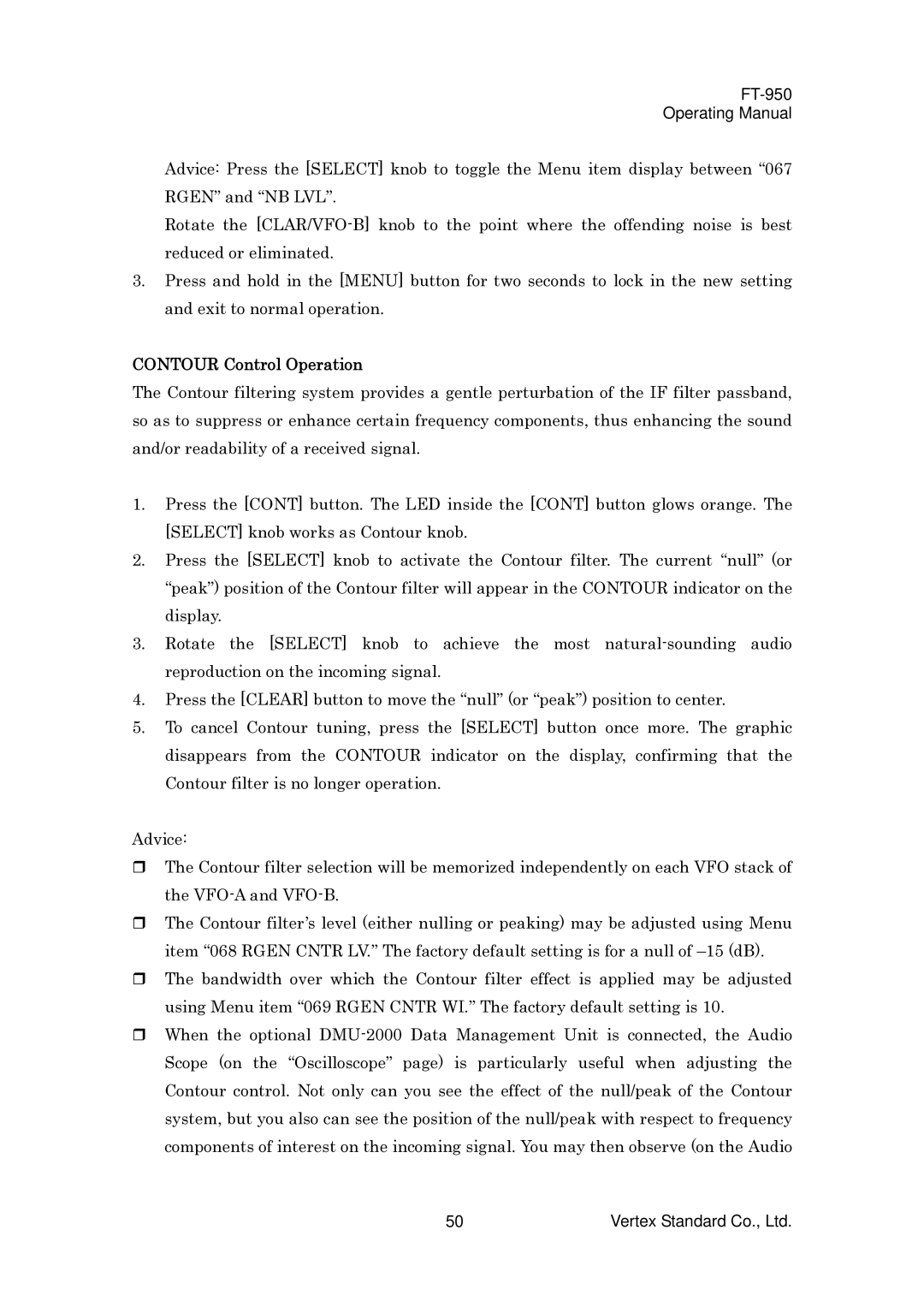FT-950
Operating Manual
Advice: Press the [SELECT] knob to toggle the Menu item display between “067 RGEN” and “NB LVL”.
Rotate the
3.Press and hold in the [MENU] button for two seconds to lock in the new setting and exit to normal operation.
CONTOUR Control Operation
The Contour filtering system provides a gentle perturbation of the IF filter passband, so as to suppress or enhance certain frequency components, thus enhancing the sound and/or readability of a received signal.
1.Press the [CONT] button. The LED inside the [CONT] button glows orange. The [SELECT] knob works as Contour knob.
2.Press the [SELECT] knob to activate the Contour filter. The current “null” (or “peak”) position of the Contour filter will appear in the CONTOUR indicator on the display.
3.Rotate the [SELECT] knob to achieve the most
4.Press the [CLEAR] button to move the “null” (or “peak”) position to center.
5.To cancel Contour tuning, press the [SELECT] button once more. The graphic disappears from the CONTOUR indicator on the display, confirming that the Contour filter is no longer operation.
Advice:
The Contour filter selection will be memorized independently on each VFO stack of the
The Contour filter’s level (either nulling or peaking) may be adjusted using Menu item “068 RGEN CNTR LV.” The factory default setting is for a null of
When the optional
50 | Vertex Standard Co., Ltd. |