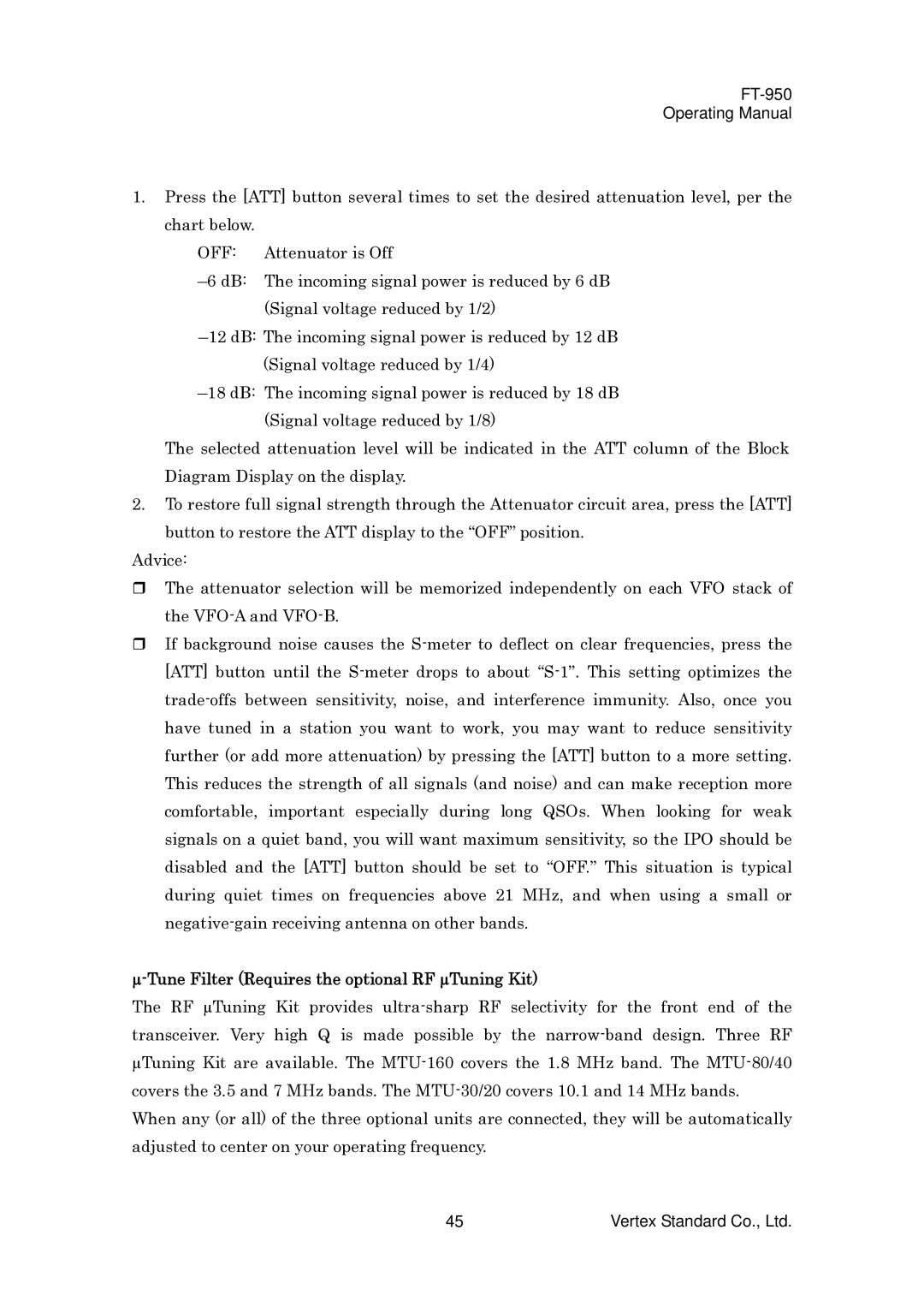FT-950
Operating Manual
1.Press the [ATT] button several times to set the desired attenuation level, per the chart below.
OFF: Attenuator is Off
–6 dB: The incoming signal power is reduced by 6 dB (Signal voltage reduced by 1/2)
–12 dB: The incoming signal power is reduced by 12 dB (Signal voltage reduced by 1/4)
–18 dB: The incoming signal power is reduced by 18 dB (Signal voltage reduced by 1/8)
The selected attenuation level will be indicated in the ATT column of the Block Diagram Display on the display.
2.To restore full signal strength through the Attenuator circuit area, press the [ATT] button to restore the ATT display to the “OFF” position.
Advice:
The attenuator selection will be memorized independently on each VFO stack of the VFO-A and VFO-B.
If background noise causes the S-meter to deflect on clear frequencies, press the [ATT] button until the S-meter drops to about “S-1”. This setting optimizes the trade-offs between sensitivity, noise, and interference immunity. Also, once you have tuned in a station you want to work, you may want to reduce sensitivity further (or add more attenuation) by pressing the [ATT] button to a more setting. This reduces the strength of all signals (and noise) and can make reception more comfortable, important especially during long QSOs. When looking for weak signals on a quiet band, you will want maximum sensitivity, so the IPO should be disabled and the [ATT] button should be set to “OFF.” This situation is typical during quiet times on frequencies above 21 MHz, and when using a small or negative-gain receiving antenna on other bands.
µ-Tune Filter (Requires the optional RF µTuning Kit)
The RF µTuning Kit provides ultra-sharp RF selectivity for the front end of the transceiver. Very high Q is made possible by the narrow-band design. Three RF µTuning Kit are available. The MTU-160 covers the 1.8 MHz band. The MTU-80/40 covers the 3.5 and 7 MHz bands. The MTU-30/20 covers 10.1 and 14 MHz bands.
When any (or all) of the three optional units are connected, they will be automatically adjusted to center on your operating frequency.
45 | Vertex Standard Co., Ltd. |